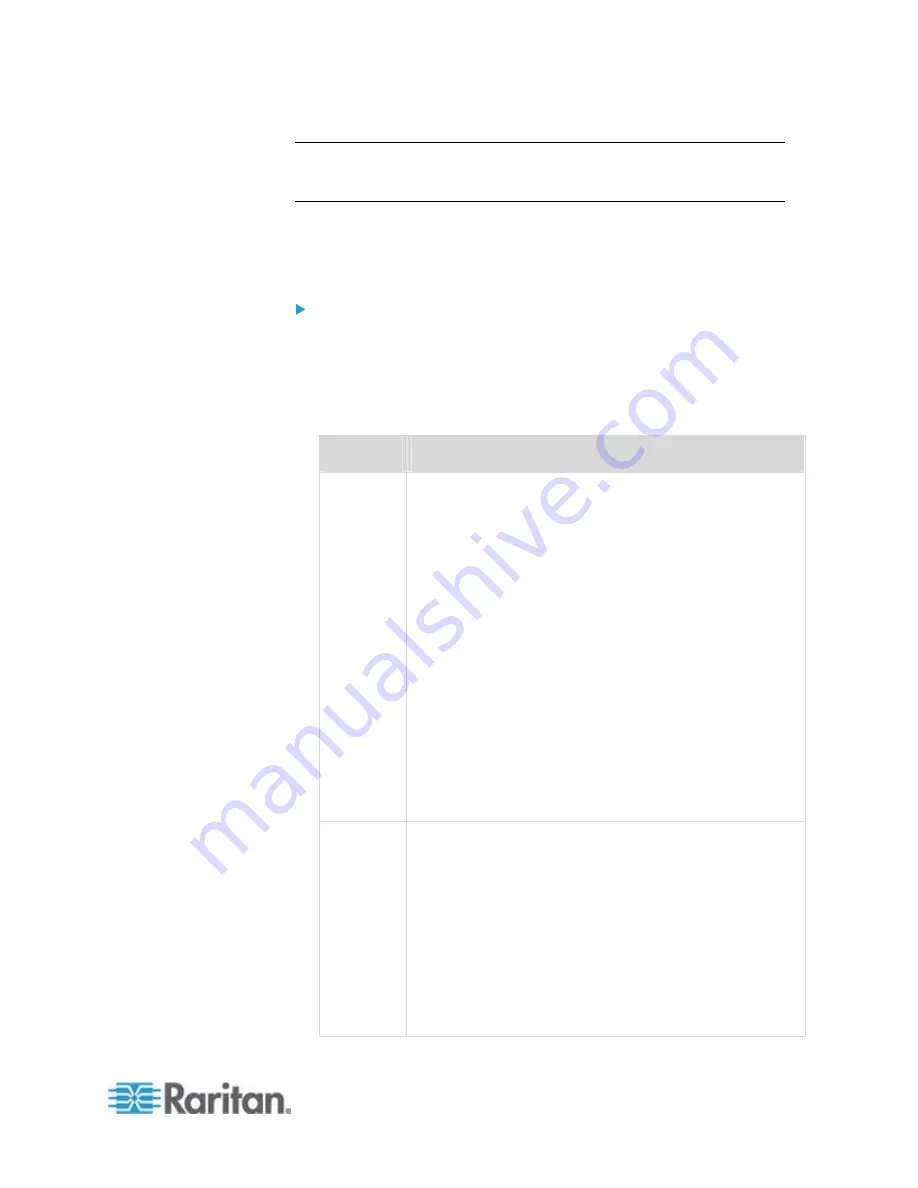
Chapter 6: Using the Web Interface
59
Note: The PXE supports a maximum of 3 DNS servers. If two IPv4 DNS
servers and two IPv6 DNS servers are available, the PXE only uses the
primary IPv4 and IPv6 DNS servers.
Modifying IPv6 Settings
You must enable the IPv6 protocol before you can modify the IPv6
network settings. See
Selecting the Internet Protocol
(on page 57).
To modify IPv6 settings:
1. Choose Device Settings > Network. The Network Configuration
dialog appears.
2. Click the IPv6 Settings tab.
3. In the IP Auto Configuration field, click the drop-down arrow, and
select the desired option from the list.
Option
Description
Automatic
To auto-configure the PXE, select Automatic.
With this option selected, you can enter a preferred host
name, which is optional. Type the host name in the
Preferred Hostname field.
The host name:
Consists of alphanumeric characters and/or
hyphens
Cannot begin or end with a hyphen
Cannot contain more than 63 characters
Cannot contain punctuation marks, spaces, and
other symbols
Select the "Specify DNS server manually" checkbox if
necessary. Then type the address of the primary DNS
server in the Primary DNS Server field. The secondary
DNS server and DNS suffix are optional.
Static
To manually assign an IP address, select Static, and enter
the following information in the corresponding fields:
IP
address
Default
gateway
Primary
DNS
server
Secondary DNS server (optional)
DNS Suffix (optional)
If your local network contains two subnets and IP
forwarding has been enabled, you can click Append to
Содержание PXE
Страница 1: ...Copyright 2014 Raritan Inc PXE 0C v3 0 E August 2014 255 80 0008 00 Raritan PXE User Guide Release 3 0...
Страница 12: ...Contents xii To Assert and Assertion Timeout 352 To De assert and Deassertion Hysteresis 354 Index 357...
Страница 16: ......
Страница 50: ...Chapter 5 Using the PDU 34 4 Pull up the operating handle until the colorful rectangle or triangle turns RED...
Страница 200: ...Chapter 6 Using the Web Interface 184 10 To print the currently selected topic click the Print this page icon...
Страница 339: ...Appendix A Specifications 323 RS 485 Pin signal definition al 4 5 6 D bi direction al Data 7 8...
Страница 353: ...Appendix D LDAP Configuration Illustration 337 5 Click OK The PX_Admin role is created 6 Click Close to quit the dialog...
Страница 380: ...Index 364 Z Zero U Products 1...
Страница 381: ......






























