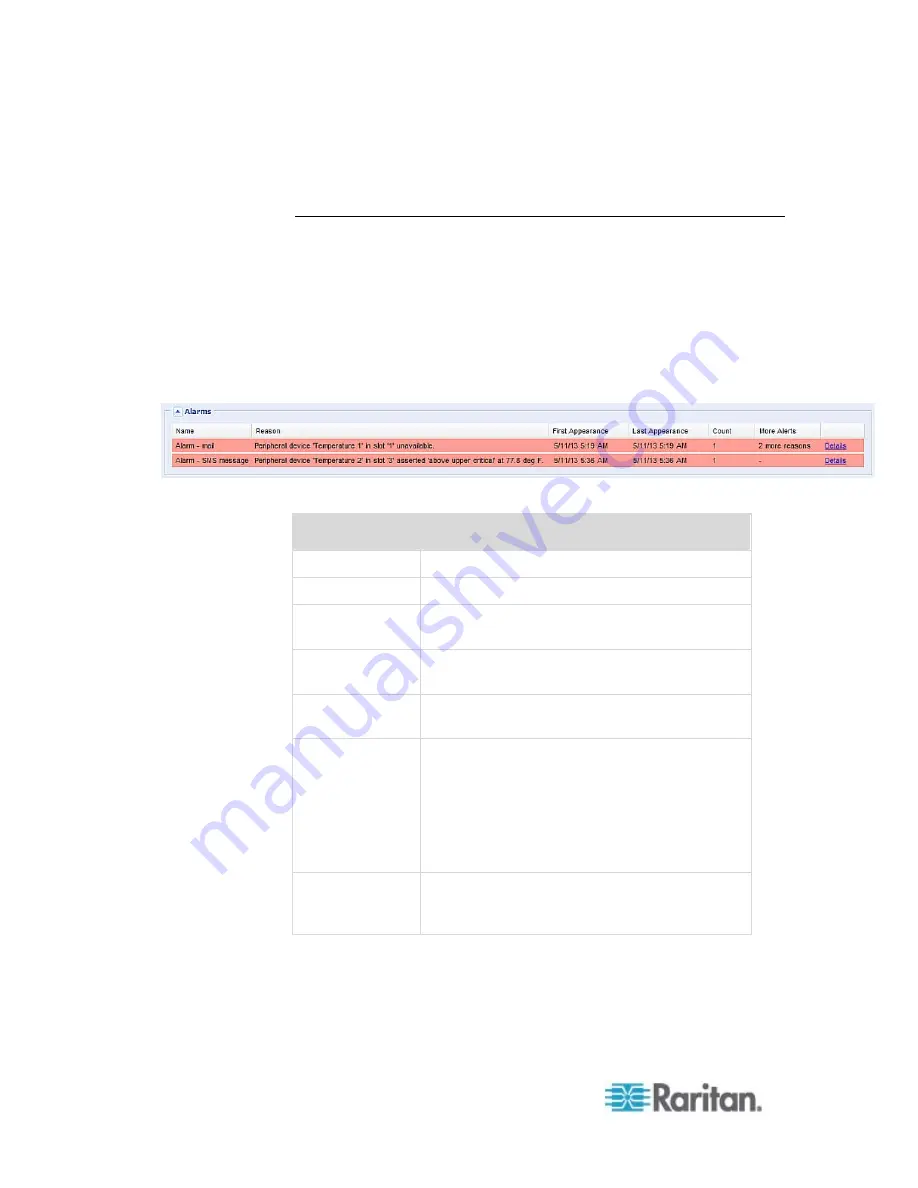
Chapter 6: Using the Web Interface
52
For the background color meanings in this section, see
The Yellow- or
Red-Highlighted Sensors
(on page 46).
Alarms List
You can create event rules that request users to acknowledge certain
alerts, and resend alert notifications if the acknowledgment action is not
taken yet. See
Creating Actions
(on page 122).
If any of these alerts has not been acknowledged since its occurrence,
the Alarms section on the dashboard shows this alert until it is
acknowledged. All alerts on the Alarms section are highlighted in red.
Below is the illustration of the alarms list.
The following table explains each column of the alarms list.
Column
Description
Name
The customized name of the Alarm action.
Reason
The first event that triggers the alert.
First Appearance The date and time when the event indicated in
the Reason column occurred for the first time.
Last Appearance The date and time when the event indicated in
the Reason column occurred for the last time.
Count
The number of times the event indicated in the
Reason column has occurred.
More Alerts
A dash is displayed when there is only one
event triggering this alert.
If there are other types of events triggering
the same alert, the total number of these
additional reasons is displayed. You can
double click that alarm to view a list of all
events that have occurred.
Details
Click "Details" to trigger a dialog showing both
the alarm details and the acknowledgment
button.
Содержание PXE
Страница 1: ...Copyright 2014 Raritan Inc PXE 0C v3 0 E August 2014 255 80 0008 00 Raritan PXE User Guide Release 3 0...
Страница 12: ...Contents xii To Assert and Assertion Timeout 352 To De assert and Deassertion Hysteresis 354 Index 357...
Страница 16: ......
Страница 50: ...Chapter 5 Using the PDU 34 4 Pull up the operating handle until the colorful rectangle or triangle turns RED...
Страница 200: ...Chapter 6 Using the Web Interface 184 10 To print the currently selected topic click the Print this page icon...
Страница 339: ...Appendix A Specifications 323 RS 485 Pin signal definition al 4 5 6 D bi direction al Data 7 8...
Страница 353: ...Appendix D LDAP Configuration Illustration 337 5 Click OK The PX_Admin role is created 6 Click Close to quit the dialog...
Страница 380: ...Index 364 Z Zero U Products 1...
Страница 381: ......












































