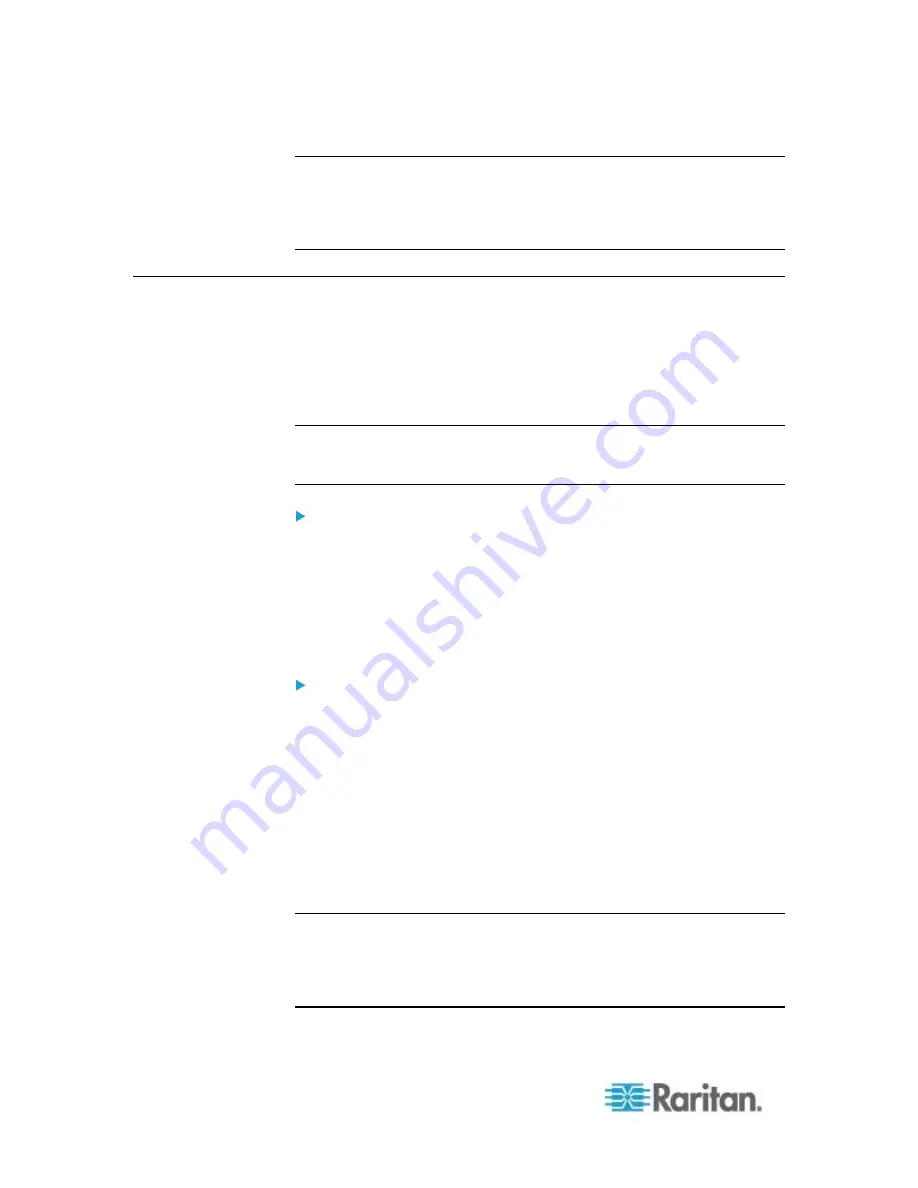
Chapter 6: Using the Web Interface
176
Note: On startup, the PXE performs all of its functions, including event
rules and logs, based on the new configuration file you have selected
instead of the previous configuration prior to the device reset. For
example, "Bulk configuration copied" is logged only when the new
configuration file contains the "Bulk configuration copied" event rule.
Backup and Restore of PXE Device Settings
Different from the Bulk Configuration file, the backup file contains
device-specific data like network settings. To back up or restore PXE
device settings, you should perform the Backup/Restore feature.
All PXE information is captured in the XML backup file except for the
device logs and SSL certificate.
Note: To perform the bulk configuration among multiple PXE devices,
perform the Bulk Configuration feature instead. See
Bulk Configuration
(on page 173).
To download a backup PXE XML file:
1. Choose Maintenance > Backup/Restore. The Backup/Restore of
Device Settings dialog opens.
2. In the Save Device Settings section, click Download Device Settings.
Save the file to your computer.
The file is saved in the XML format, and its content is encrypted
using the AES-128 encryption algorithm.
To restore the PXE using a backup XML file:
1. Choose Maintenance > Backup/Restore. The Backup/Restore of
Device Settings dialog opens.
2. In the Copy Device Settings section, click Browse to locate the file.
3. Click Upload & Restore Device Settings to upload the file.
A message appears, prompting you to confirm the operation and
enter the admin password.
4. Enter the admin password, then click Yes to confirm the operation.
5. Wait until the PXE device resets and the Login page re-appears,
indicating that the restore is complete.
Note: On startup, the PXE performs all of its functions, including event
rules and logs, based on the new configuration file you have selected
instead of the previous configuration prior to the device reset. For
example, "Bulk configuration copied" is logged only when the new
configuration file contains the "Bulk configuration copied" event rule.
Содержание PXE
Страница 1: ...Copyright 2014 Raritan Inc PXE 0C v3 0 E August 2014 255 80 0008 00 Raritan PXE User Guide Release 3 0...
Страница 12: ...Contents xii To Assert and Assertion Timeout 352 To De assert and Deassertion Hysteresis 354 Index 357...
Страница 16: ......
Страница 50: ...Chapter 5 Using the PDU 34 4 Pull up the operating handle until the colorful rectangle or triangle turns RED...
Страница 200: ...Chapter 6 Using the Web Interface 184 10 To print the currently selected topic click the Print this page icon...
Страница 339: ...Appendix A Specifications 323 RS 485 Pin signal definition al 4 5 6 D bi direction al Data 7 8...
Страница 353: ...Appendix D LDAP Configuration Illustration 337 5 Click OK The PX_Admin role is created 6 Click Close to quit the dialog...
Страница 380: ...Index 364 Z Zero U Products 1...
Страница 381: ......






























