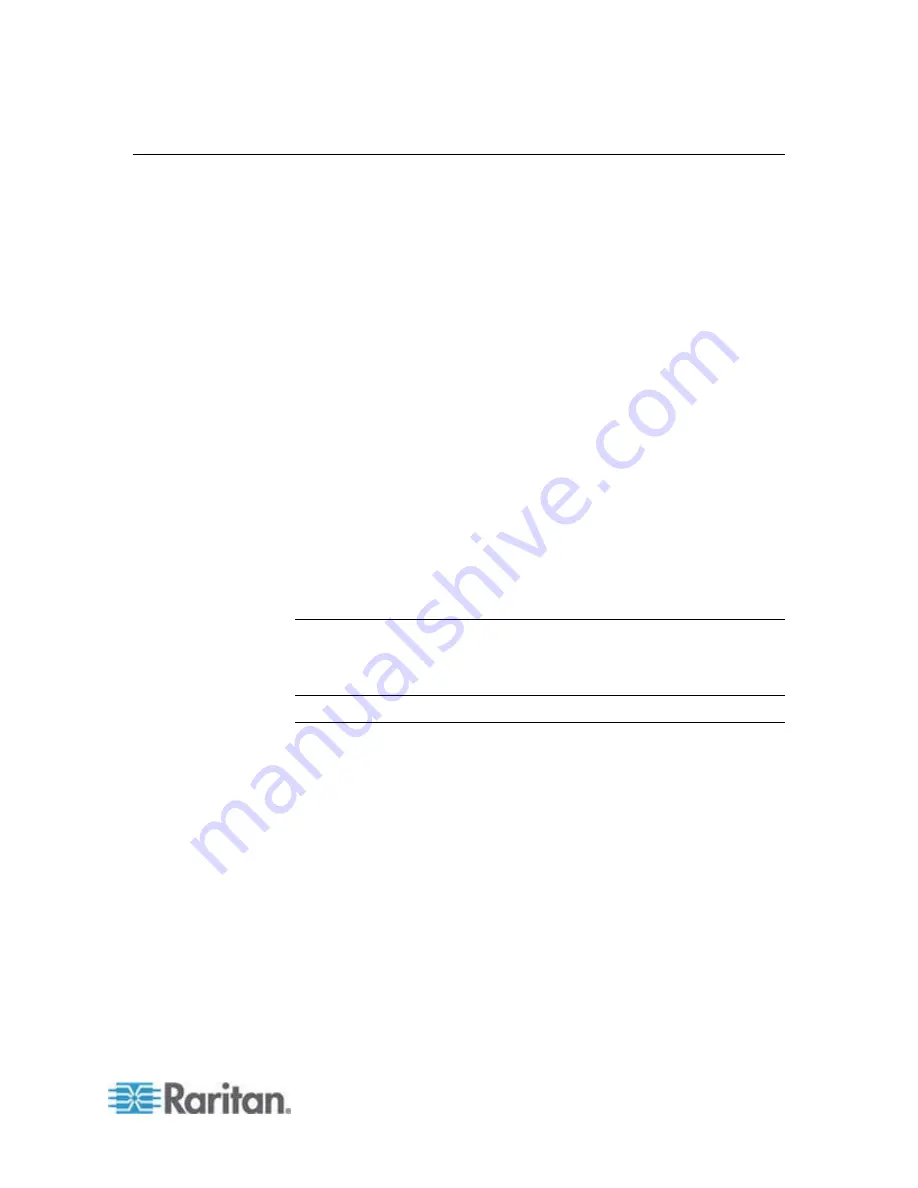
Chapter 6: Using the Web Interface
121
Event Rules and Actions
A benefit of the product's intelligence is its ability to notify you of and
react to a change in conditions. This event notification or reaction is an
"event rule."
The PXE is shipped with four built-in event rules, which cannot be
deleted.
System Event Log Rule: This causes ANY event occurred to the
PXE to be recorded in the internal log. It is enabled by default.
System SNMP Notification Rule: This causes SNMP traps or informs
to be sent to specified IP addresses or hosts when ANY event
occurs to the PXE. It is disabled by default.
System Tamper Detection Alarmed: This causes the PXE to send
alarm notifications if a DX-PIR tamper sensor has been connected
and the PXE detects that the tamper sensor enters the alarmed
state.
System Tamper Detection Unavailable: This causes the PXE to
sends alarm notifications if a DX-PIR tamper sensor has been
connected and the PXE detects that the communication with the
connected tamper sensor is lost.
If these do not satisfy your needs, you can create additional rules to
respond to different events. You need the Administrator Privileges to
configure event rules.
Note: Internet Explorer
®
8 (IE8) does not use compiled JAVA script.
When using IE8 to create or change event rules, the CPU performance
may be degraded, resulting in the appearance of the connection time out
message. When this occurs, click Ignore to continue.
Components of an Event Rule
An event rule defines what the PXE does in certain situations and is
composed of two parts:
Event: This is the situation where the PXE or part of it meets a
certain condition. For example, the inlet's voltage exceeds the
warning threshold.
Action: This is the response to the event. For example, the PXE
notifies the system administrator of the event and records the event
in the log.
Содержание PXE
Страница 1: ...Copyright 2014 Raritan Inc PXE 0C v3 0 E August 2014 255 80 0008 00 Raritan PXE User Guide Release 3 0...
Страница 12: ...Contents xii To Assert and Assertion Timeout 352 To De assert and Deassertion Hysteresis 354 Index 357...
Страница 16: ......
Страница 50: ...Chapter 5 Using the PDU 34 4 Pull up the operating handle until the colorful rectangle or triangle turns RED...
Страница 200: ...Chapter 6 Using the Web Interface 184 10 To print the currently selected topic click the Print this page icon...
Страница 339: ...Appendix A Specifications 323 RS 485 Pin signal definition al 4 5 6 D bi direction al Data 7 8...
Страница 353: ...Appendix D LDAP Configuration Illustration 337 5 Click OK The PX_Admin role is created 6 Click Close to quit the dialog...
Страница 380: ...Index 364 Z Zero U Products 1...
Страница 381: ......






























