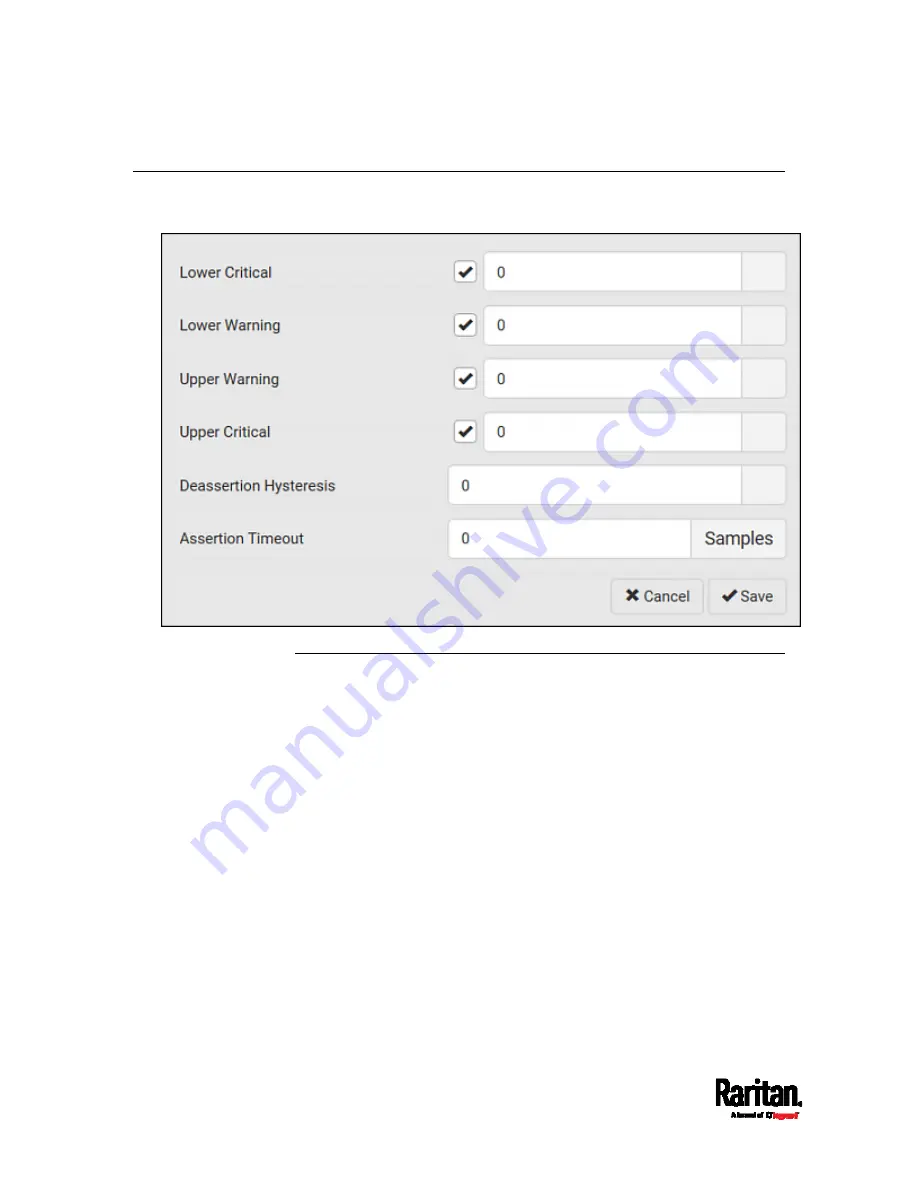
Appendix K: Additional PX3 Information
676
Sensor Threshold Settings
This section explains the thresholds settings for a numeric sensor.
Thresholds and Sensor States
A numeric sensor has four thresholds: Lower Critical, Lower Warning,
Upper Warning and Upper Critical.
The threshold settings determine how many sensor states are available
for a certain sensor and the range of each sensor state. The diagram
below shows how each threshold relates to each state.
Содержание PX3-1000 series
Страница 5: ......
Страница 92: ...Chapter 4 Connecting External Equipment Optional 70...
Страница 668: ...Appendix J RADIUS Configuration Illustration 646 Note If your PX3 uses PAP then select PAP...
Страница 669: ...Appendix J RADIUS Configuration Illustration 647 10 Select Standard to the left of the dialog and then click Add...
Страница 670: ...Appendix J RADIUS Configuration Illustration 648 11 Select Filter Id from the list of attributes and click Add...
Страница 673: ...Appendix J RADIUS Configuration Illustration 651 14 The new attribute is added Click OK...
Страница 674: ...Appendix J RADIUS Configuration Illustration 652 15 Click Next to continue...
Страница 722: ...Appendix L Integration 700 3 Click OK...






























