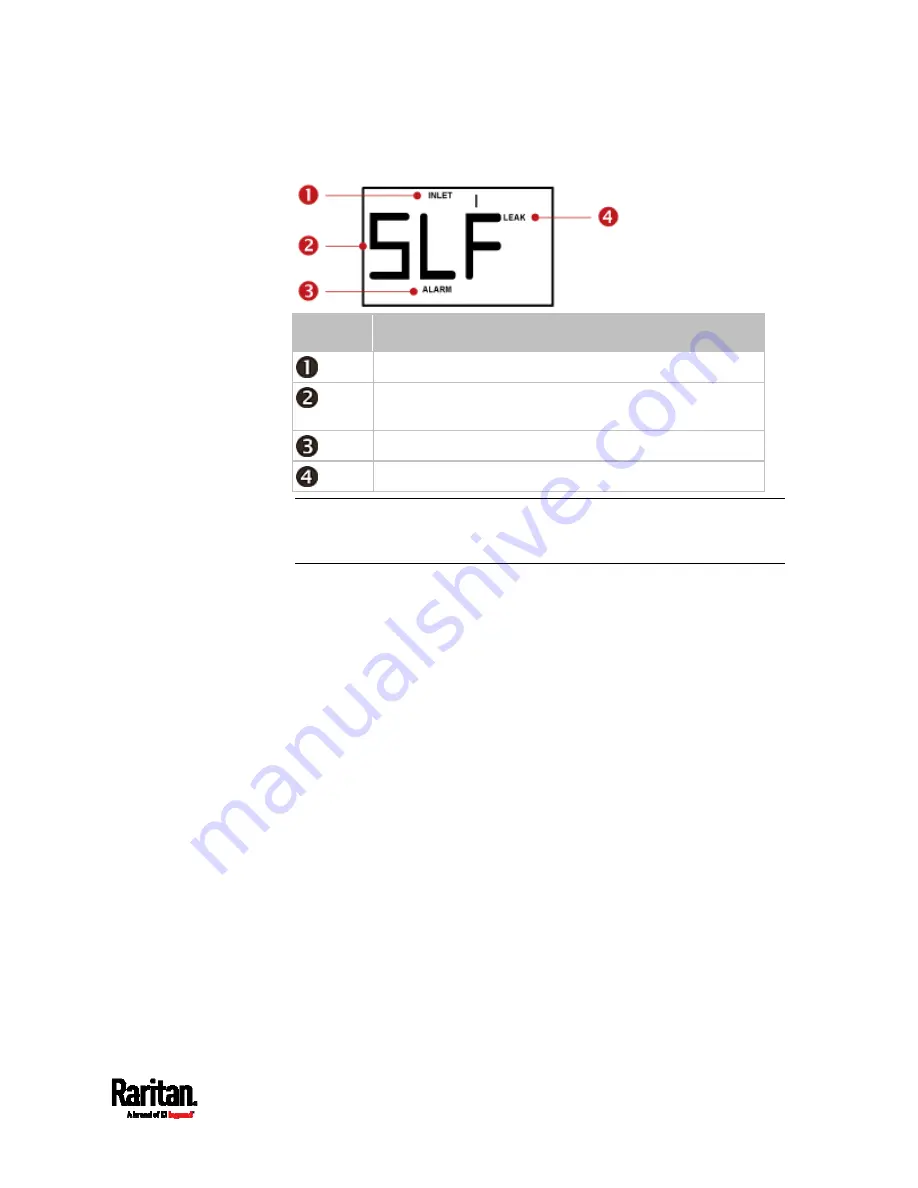
Appendix G: Old PX3 Character LCD Display
621
Below illustrates the RCM self-test mode.
Section
Example information
The inlet containing RCM sensor is INLET 1.
The LCD alternates between "SLF" and "tSt" to indicate
that this is self-test mode.
ALARM always displays for residual current sensor.
LEAK always displays for residual current sensor.
Note: To disable or enable this front panel function, see
Disabling or
Enabling Front Panel RCM Self-Test
(on page 593). By default, this
function is enabled.
Содержание PX3-1000 series
Страница 5: ......
Страница 92: ...Chapter 4 Connecting External Equipment Optional 70...
Страница 668: ...Appendix J RADIUS Configuration Illustration 646 Note If your PX3 uses PAP then select PAP...
Страница 669: ...Appendix J RADIUS Configuration Illustration 647 10 Select Standard to the left of the dialog and then click Add...
Страница 670: ...Appendix J RADIUS Configuration Illustration 648 11 Select Filter Id from the list of attributes and click Add...
Страница 673: ...Appendix J RADIUS Configuration Illustration 651 14 The new attribute is added Click OK...
Страница 674: ...Appendix J RADIUS Configuration Illustration 652 15 Click Next to continue...
Страница 722: ...Appendix L Integration 700 3 Click OK...






























