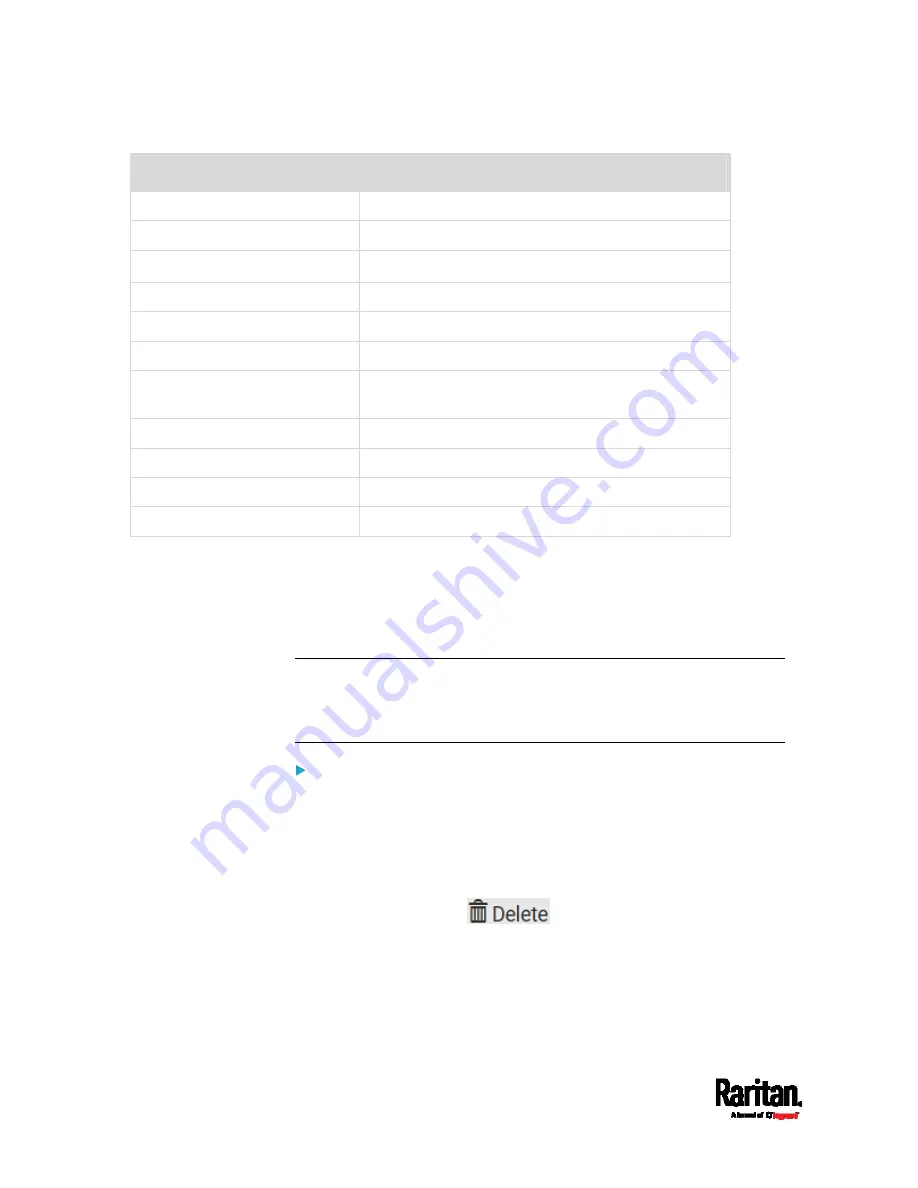
Chapter 6: Using the Web Interface
312
Placeholder
Definition
[SYSNAME]
SysName as configured for SNMP
[TIMEREVENTID]
The id of a timer event
[TIMESTAMP]
The timestamp of the event occurrence
[TRANSFERSWITCHREASON] The
transfer
reason
[TRANSFERSWITCHSENSOR]
The transfer switch sensor name
[TRANSFERSWITCH]
The transfer switch label
[UMTARGETROLE]
The name of a user management role, an action was
applied on
[UMTARGETUSER]
The user, an action was triggered for
[USERIP]
The IP address, a user connected from
[USERNAME]
The user who triggered an action
[VERSION]
The firmware version the device is upgrading to
Editing or Deleting a Rule/Action
You can change the settings of an event rule, action or scheduled action,
or delete them.
Exception: Some settings of the built-in event rules or actions are not
user-configurable. Besides, you cannot delete built-in rules and actions.
See
Built-in Rules and Rule Configuration
(on page 273) or
Available
Actions
(on page 289).
To edit or delete an event rule, action or scheduled action:
1.
Choose Device Settings > Event Rules.
2.
Click the desired one in the list of rules, actions or scheduled actions.
Its setup page opens.
3.
Perform the desired action.
To modify settings, make necessary changes and then click Save.
To delete it, click
on the top-right corner. Then
click Delete on the confirmation message.
Содержание PX3-1000 series
Страница 5: ......
Страница 92: ...Chapter 4 Connecting External Equipment Optional 70...
Страница 668: ...Appendix J RADIUS Configuration Illustration 646 Note If your PX3 uses PAP then select PAP...
Страница 669: ...Appendix J RADIUS Configuration Illustration 647 10 Select Standard to the left of the dialog and then click Add...
Страница 670: ...Appendix J RADIUS Configuration Illustration 648 11 Select Filter Id from the list of attributes and click Add...
Страница 673: ...Appendix J RADIUS Configuration Illustration 651 14 The new attribute is added Click OK...
Страница 674: ...Appendix J RADIUS Configuration Illustration 652 15 Click Next to continue...
Страница 722: ...Appendix L Integration 700 3 Click OK...






























