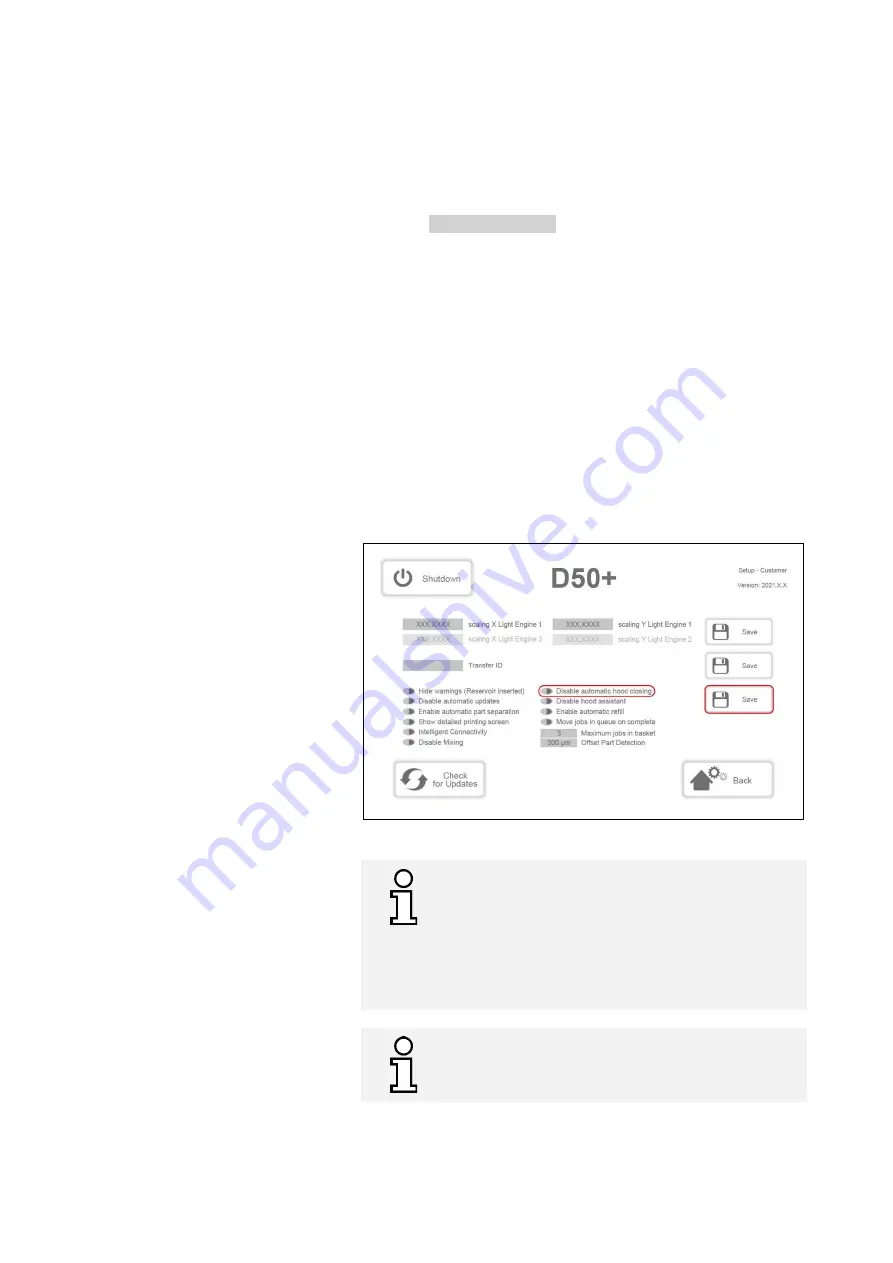
Operating Instructions D50+ | P50+ | SHERAprint 50
Rapid Shape GmbH
│
DOCR000438
38
│
96
7.4.3
Automatic Hood Closing
To protect the printing material from overly long exposure to light and
dust, the upper hood closes automatically after a certain time period
without requiring any manual intervention on the part of the user. This
function is enabled as standard ex works.
The hood closes automatically after 30 seconds during an active print
process if no actions are performed on the display within this time.
If the machine is in the main menu, the hood closes after 60 seconds.
Disabling “
Automatic hood closing
“
Proceed as follows if you wish to disable the “Automatic hood closing”
function:
1.
Access the
«
Customer
»
menu: Main Menu >
«
Setup
»
>
«
Service
»
>
«
Switch Level
»
>
«
Customer
»
. (see fig. below)
2.
Locate the button
«
Disable automatic hood closing
»
in the
centre of the display.
The button lights up green when the
function is enabled.
3.
Press the button next to the description to disable the function.
The button lights up red when the function is disabled.
4.
Press the
«
Save
»
button to the right of the
«
Disable automatic
hood closing
»
description to save the setting.
5.
Return to the main menu.
Figure 16:
Customer menu, “Disable automatic hood closing”
If the foot sensor is triggered during automatic hood
closing, the upper hood immediately moves up again
until it has returned to its upper end position.
Alternatively, press the touch field shown on the display
during automatic hood closing to cancel the process.
The hood then immediately moves back up until it
reaches its upper end position.
During special user interactions, e.g. while calibrating
the exposure unit, automatic hood closing does not take
place, although the function is still enabled.






























