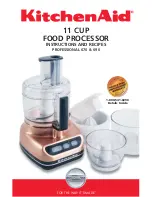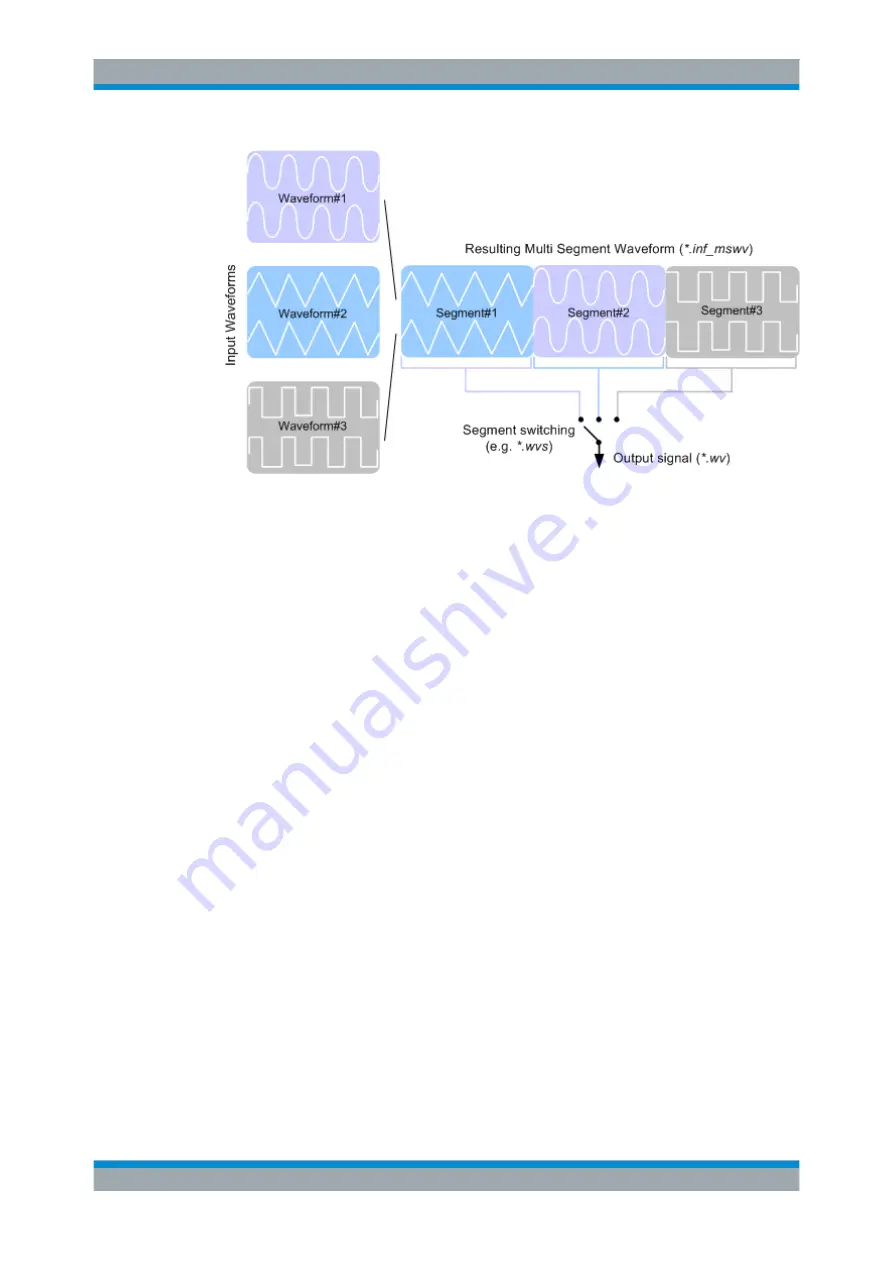
Signal Generator Settings
R&S
®
SGT100A
84
User Manual 1176.8674.02 ─ 07
Figure 7-1: ARB multi-segment waveform concept
It is also possible to create and output a blank segment, i.e. segments containing a
zero signal.
Multi-Segment Waveforms Processing
Processing of the waveform is triggered by the "Create" or "Create and Load" function.
To process the waveform, the instrument loads the entire multi-segment waveform into
the memory. It is therefore possible to alternate between the individual waveforms
without delay due to loading. You can define the output order of the segments, and the
segment intended to be output at any given moment.
File Concept
To provide flexible configuration, the building of a composed multi segment waveform
file involves different stages; by completing of each of them, the R&S
SGT creates and
stores a dedicated file. The following files are used:
●
Configuration list:
is a dedicated file with details on how a multi segment wave-
form is made up from different waveforms, the level and the clock rate settings, and
the filename. The file extension is
*.inf_mswv
.
You can create any number of configurations as a basis for defining further multi
segment waveforms.
●
Output file:
is the created output multi segment waveform file. The R&S
SGT
stores it under a user definable name; as with the standard waveforms, the used
file extension is
*.wv
. The instrument appends additional information to the header
of the composed waveform file, e.g. user comments.
Multi Segment Waveform Settings
To access the "Multi Segment" dialog, select "SGMA-GUI > Instrument Name > Base-
band > ARB > Multi Segment...".
Baseband