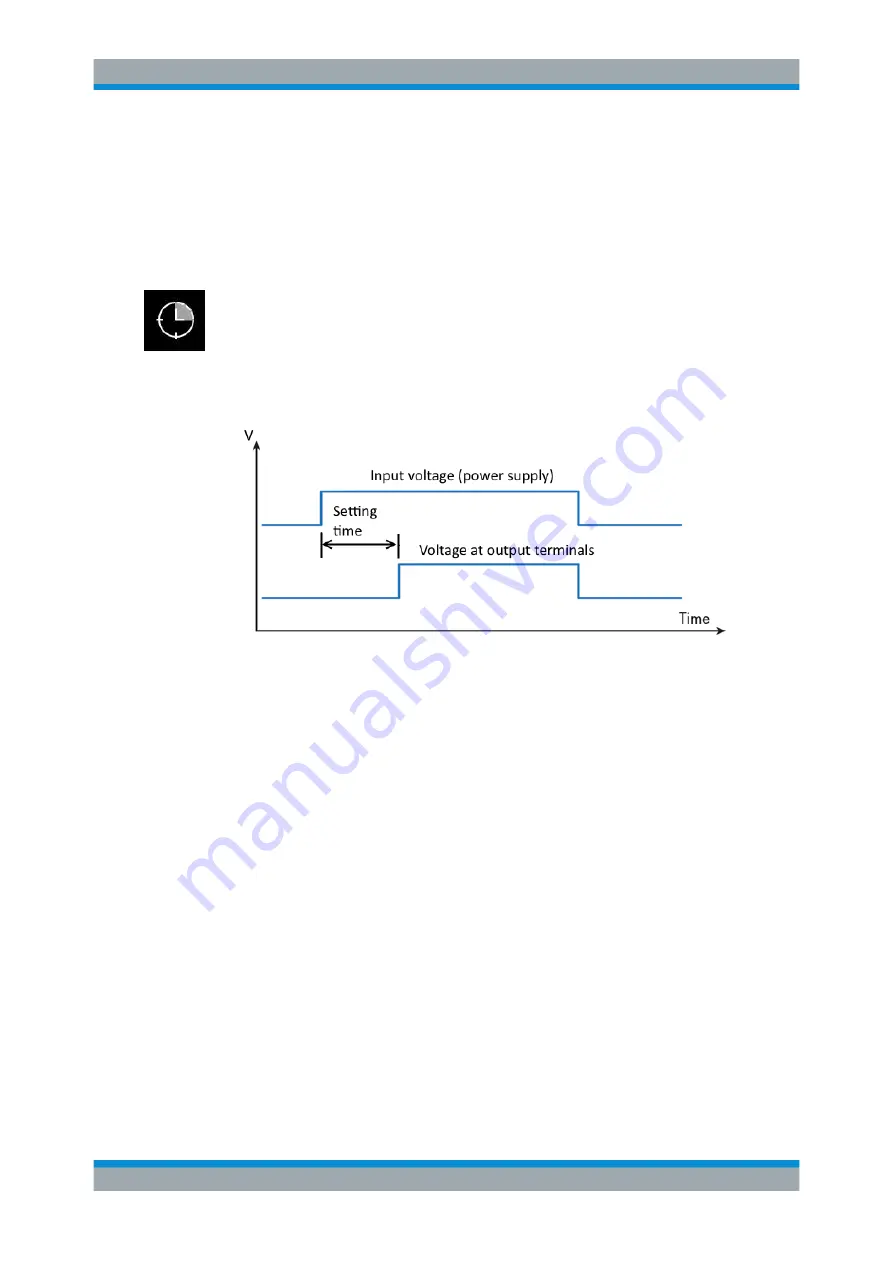
Instrument Functions
R&S
®
NGL200
43
User Manual 1178.8736.02 ─ 02.01
The R&S
NGL200 applies the fast transient response on the operating condition
and displays the "Fast Transient Response" icon on the selected channel status
bar information.
6.2.3
Output
The "Output" dialog provides the settings for output impedance, output delay and trig-
ger action on the output mode.
The output delay is the time taken for the output switches to operating condition after
applying the power supply, see
Figure 6-6: Setting time at the output terminals
1. Press [Settings] key.
The R&S
NGL200 displays the main menu window.
2. Select the required channel tab to apply output delay.
The R&S
NGL200 displays the selected channel menu.
3. Select "Output" menu item.
The R&S
NGL200 displays the "Output" dialog.
Activating the Channels Output






























