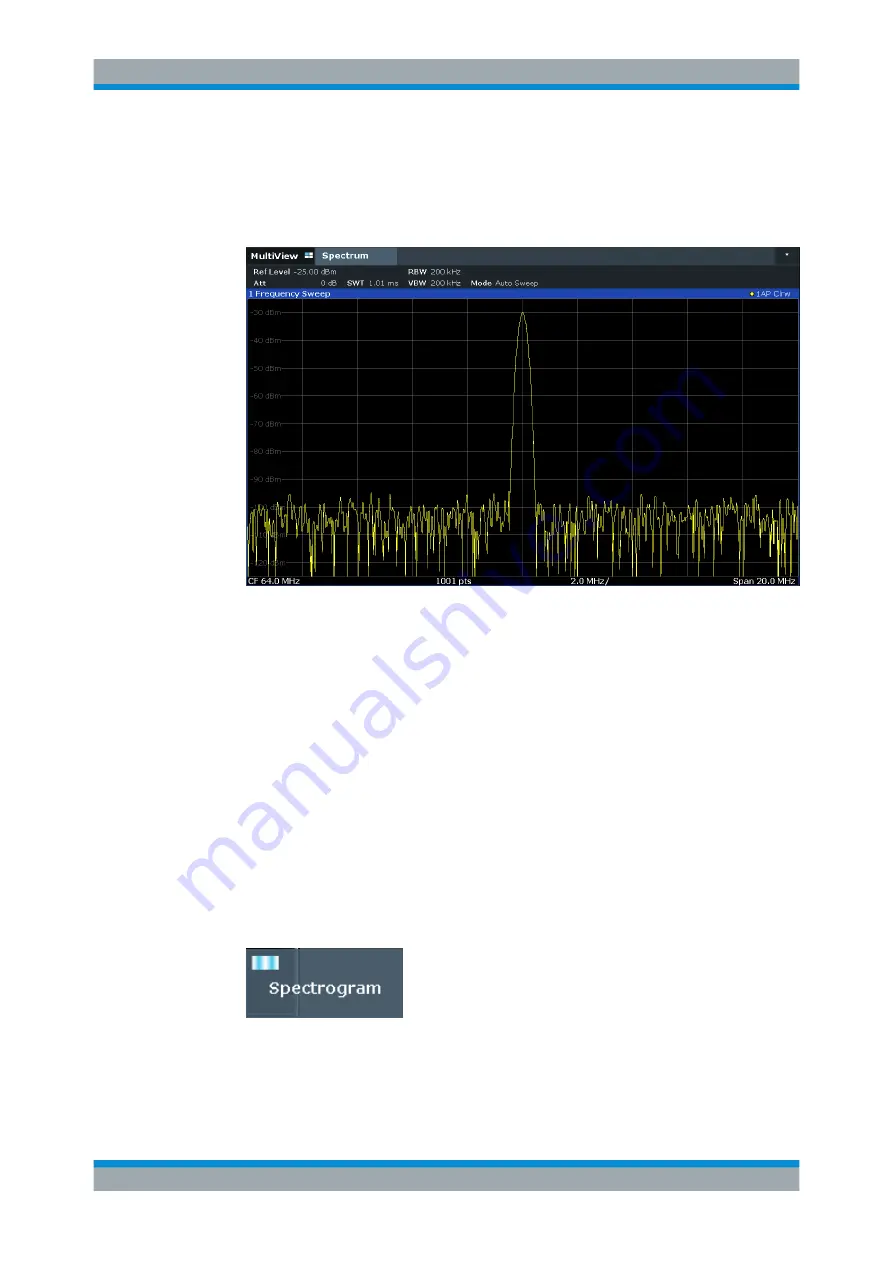
Getting Started
R&S
®
FSW
65
User Manual 1173.9411.02 ─ 43
a) In the configuration "Overview", tap the "Amplitude" button.
b) In the "Value" field of the "Amplitude" dialog box, enter
-25
dBm
.
The display of the calibration signal is now improved. The maximum at the center
frequency (=calibration frequency) of 64
MHz becomes visible.
Figure 5-5: Calibration signal with optimized display settings
5.3.2
Displaying a Spectrogram
In addition to the standard "level versus frequency" spectrum display, the R&S
FSW
also provides a spectrogram display of the measured data. A spectrogram shows how
the spectral density of a signal varies over time. The x-axis shows the frequency, the y-
axis shows the time. A third dimension, the power level, is indicated by different colors.
Thus you can see how the strength of the signal varies over time for different frequen-
cies.
1. Tap the "Overview" softkey to display the general configuration dialog box.
2. Tap the "Display Config" button.
The SmartGrid mode is activated, and the evaluation bar with the available evalua-
tion methods is displayed.
3.
Drag the "Spectrogram" icon from the evaluation bar to the diagram area. The blue
area indicates that the new diagram would replace the previous spectrum display.
Trying Out the Instrument
Содержание FSW Series
Страница 1: ...R S FSW Signal and Spectrum Analyzer User Manual User Manual Version 43 1173941102 2...
Страница 16: ...Contents R S FSW 16 User Manual 1173 9411 02 43...
Страница 1388: ...Maintenance R S FSW 1388 User Manual 1173 9411 02 43 c If necessary remove any excess moisture with a dry soft cloth Cleaning...






























