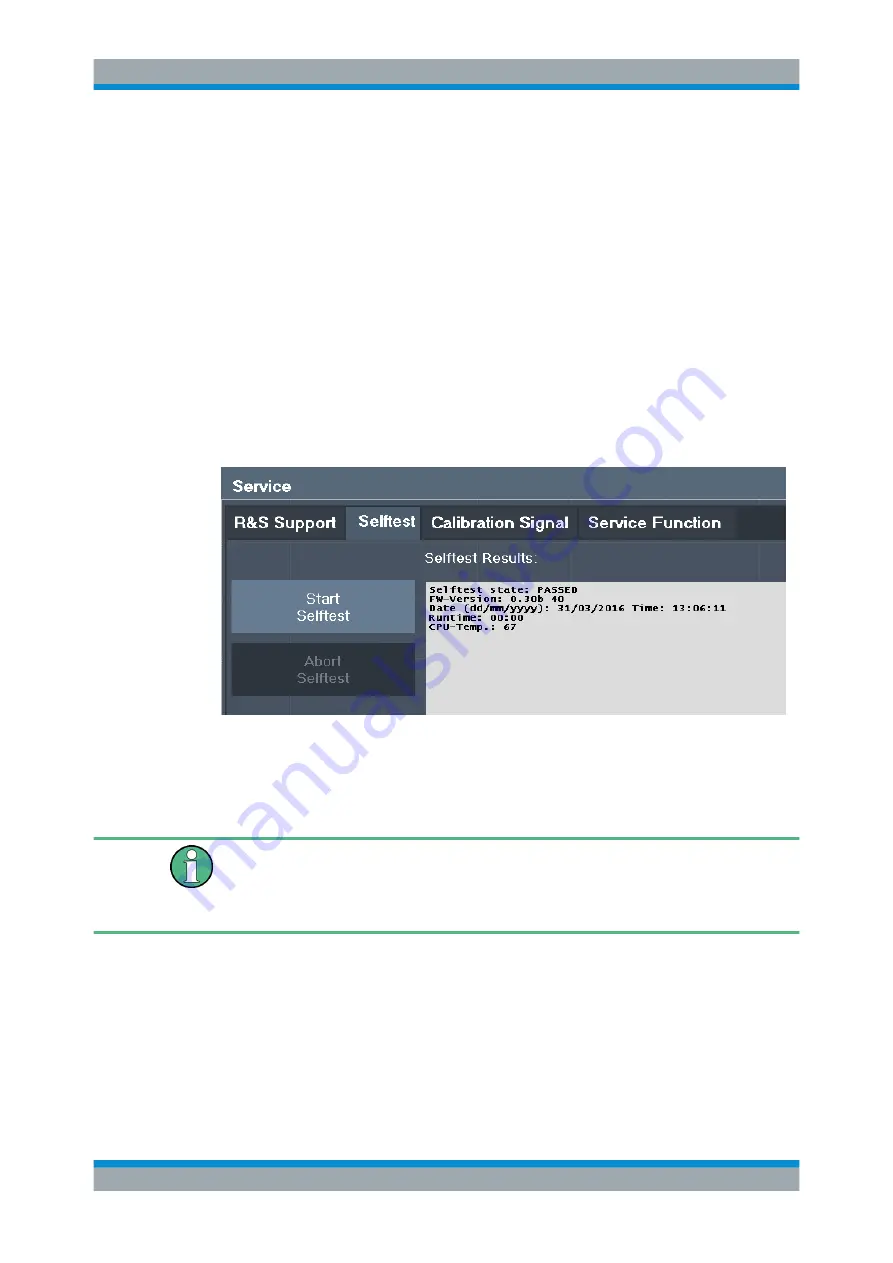
General Instrument Setup
R&S
®
FSVA3000/ R&S
®
FSV3000
627
User Manual 1178.8520.02 ─ 01
Save Device Footprint
Creates an
*.xml
file with information on installed hardware, software, image and
FPGA versions. The
*.xml
file is stored under
C:\Program Files\Rohde-Schwarz\FSV3000\<version>\devicedata\xml\
on the instrument. It is also included in the service ZIP file (see
Remote command:
12.9.2
Self-test Settings and Results
Access
: [Setup] > "Service" > "Selftest"
If the R&S
FSV/A fails you can perform a self-test of the instrument to identify any
defective modules.
Once the self-test is started, all modules are checked consecutively and the test result
is displayed. You can abort a running test.
In case of failure a short description of the failed test, the defective module, the associ-
ated value range and the corresponding test results are indicated.
A running Sequencer process is aborted when you start a self-test.
If you start a self-test remotely, then select the "Local" softkey while the test is still run-
ning, the instrument only returns to the manual operation state after the test is comple-
ted. In this case, the self-test cannot be aborted.
Remote command:
DIAGnostic:SERVice:STESt:RESult?
Service Functions






























