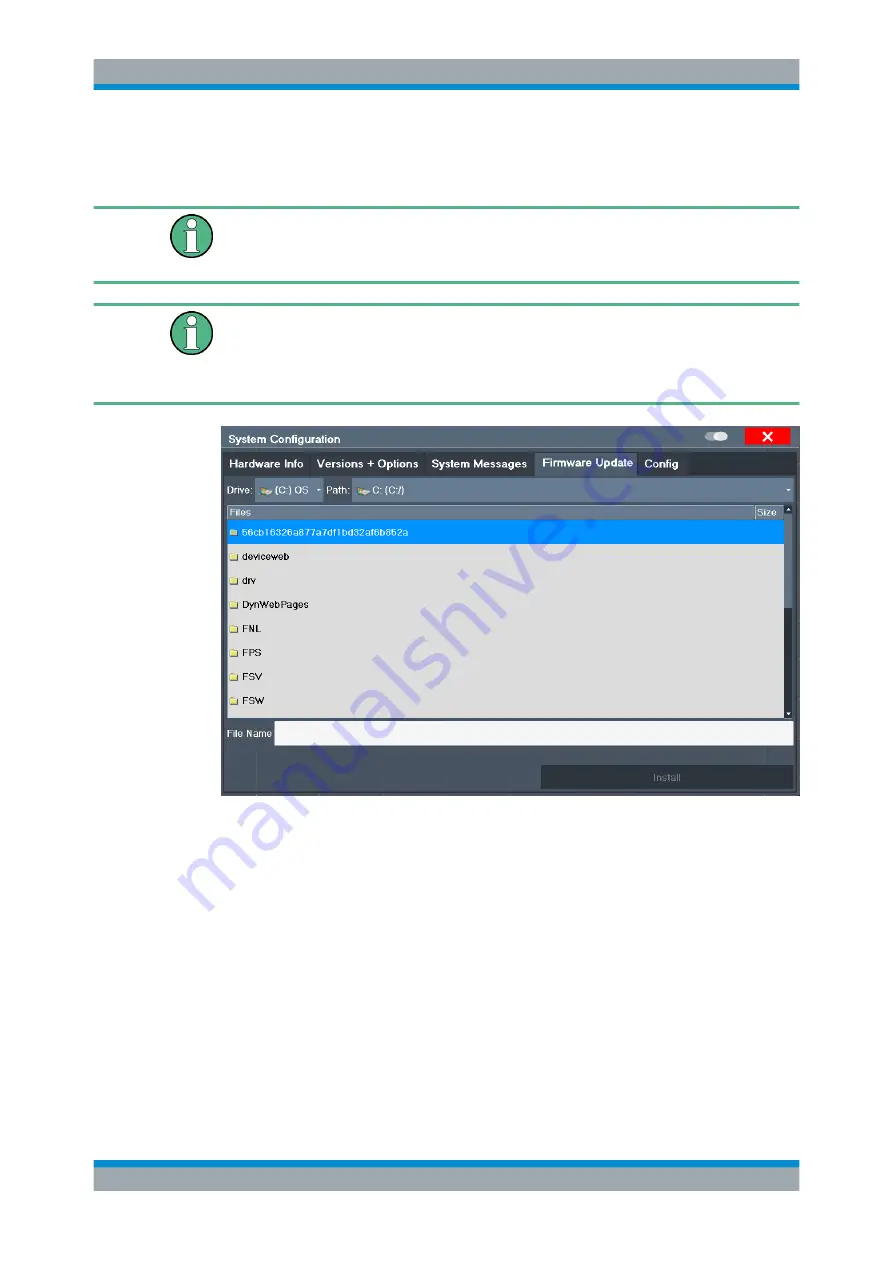
General Instrument Setup
R&S
®
FSVA3000/ R&S
®
FSV3000
621
User Manual 1178.8520.02 ─ 01
sentative or check the Rohde&Schwarz website for availability of firmware updates. A
firmware update package includes at least a setup file and release notes.
Before updating the firmware on your instrument, read the release notes delivered with
the firmware version.
Administrator rights are no longer required to perform a firmware update.
Installing options in secure user mode
Be sure to perform any firmware updates before
Chapter 5.1.7, "Protecting Data Using the Secure User Mode"
For restricted users in secure user mode, this function is not available!
Enter the name or browse for the firmware installation file and press the "Install" but-
ton.
Remote command:
How to Update the Instrument Firmware
1. Download the update package from the Rohde&Schwarz website and store it on a
memory stick, on the instrument, or on a server network drive that can be accessed
by the instrument.
2.
NOTICE!
Stop measurement. The firmware update must not be performed during a
running measurement.
System Configuration Settings
















































