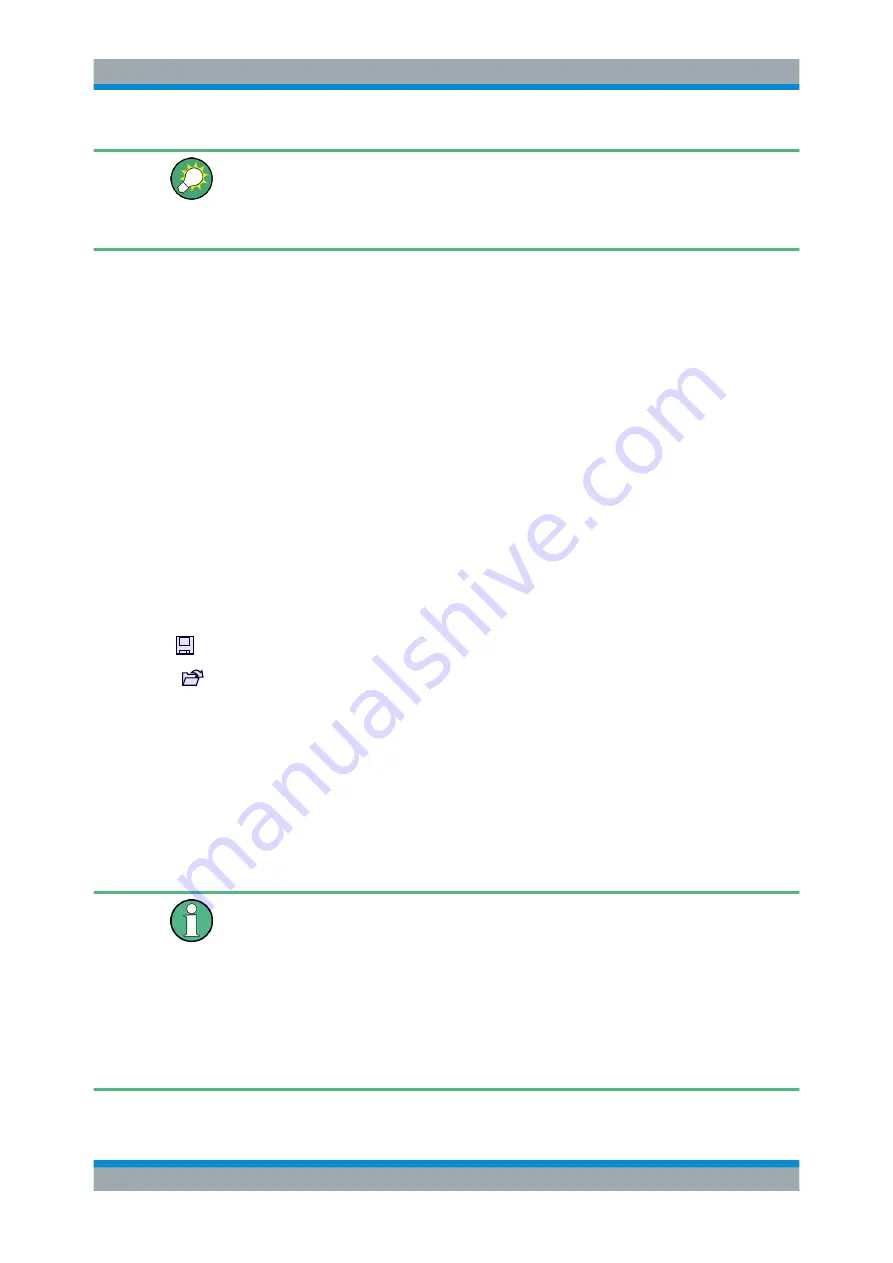
Data Management
R&S
®
FSVA3000/ R&S
®
FSV3000
531
User Manual 1178.8520.02 ─ 01
Switching users when using the automatic login function
In the "Start" menu, select the arrow next to the "Shut down" button and then "Log off".
The "Login" dialog box is displayed, in which you can enter the different user account
name and password.
The secure user mode setting and automatic login is automatically deactivated when
the "Instrument" user logs on. The "SecureUser" is no longer available.
For administrators ("Instrument" user), the secure user mode setting is available in the
general system configuration settings (see
Remote control
Initially after installation of the R&S
FSV/A-K33 option, secure user mode must be
enabled manually once before remote control is possible.
(See
This is necessary to prompt for a change of passwords.
11.3
Storing and Recalling Instrument Settings and Mea-
surement Data
Access
: "Save" / "Open" icon in the toolbar
Possibly you would like to restore or repeat a measurement you performed under spe-
cific conditions on the instrument. Or you want to evaluate imported data in another
application on the R&S
FSV/A and would like to restore the measurement settings
applied during measurement. In these cases, you can store and recall instrument and
measurement settings, and possibly other related measurement data.
Two different methods are available for managing instrument settings:
●
Quick Save/Quick Recall - a defined set of instrument settings or channels are
stored or recalled quickly in just one step
●
Configurable Save/Recall - a user-defined set of instrument settings or channels
are stored to a definable storage location
Restrictions when recalling measurement settings
When recalling a saved configuration file, the following restrictions apply:
●
The R&S
FSV/A must support the frequency range defined in the configuration file.
●
Configuration files created on a R&S
FSV/A with certain options in use do not work
on an R&S
FSV/A without these options.
●
Files created with newer firmware versions may not work with a previous version.
●
Files created on an instrument other than the R&S
FSV/A do not work on the
R&S
FSV/A.
Storing and Recalling Instrument Settings and Measurement Data
















































