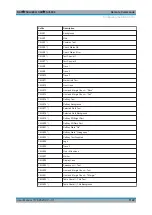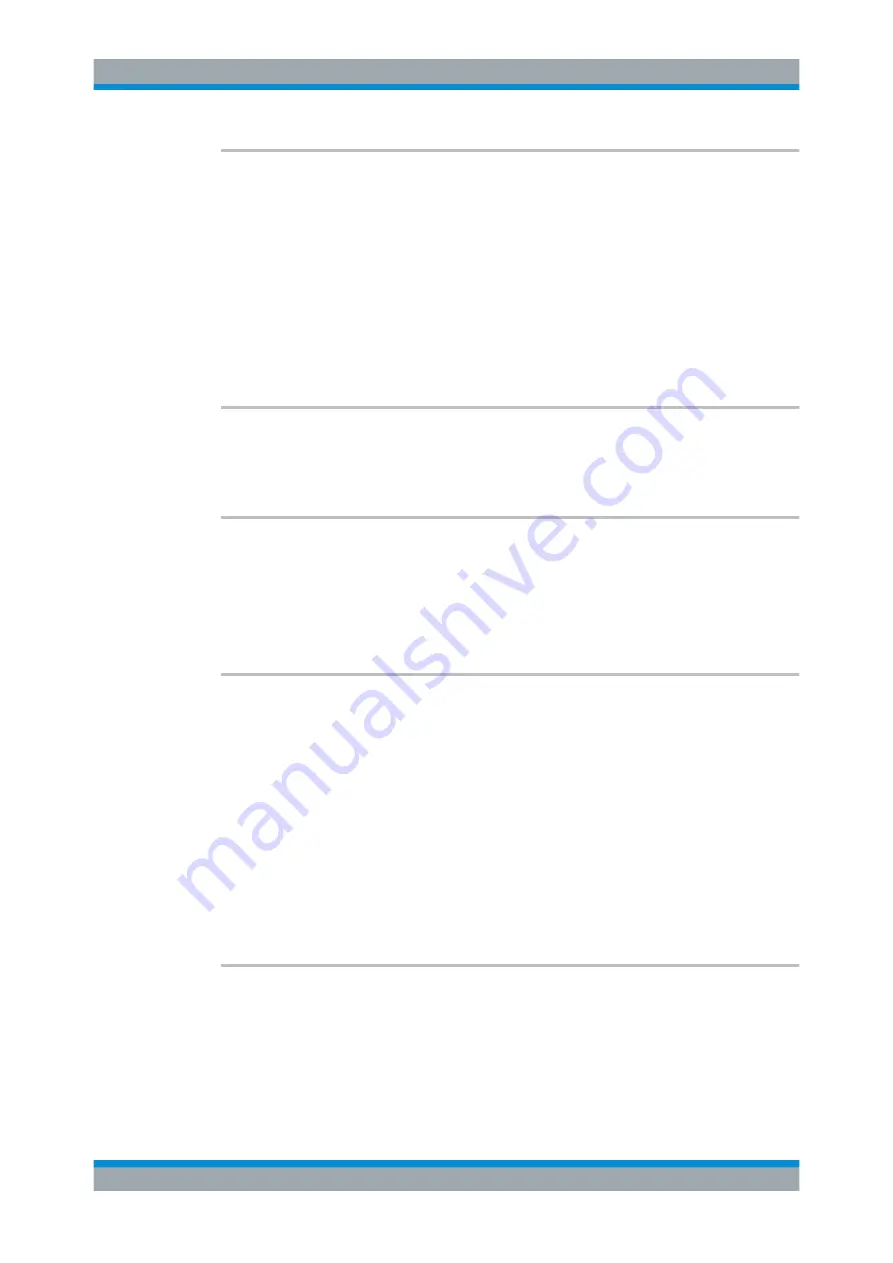
Remote Commands
R&S
®
FSVA3000/ R&S
®
FSV3000
1125
User Manual 1178.8520.02 ─ 01
SYSTem:ERRor:DISPlay
<State>
This command the error display during remote operation on and off.
If activated, the R&S
FSV/A displays a message box at the bottom of the screen that
contains the most recent type of error and the command that caused the error.
Parameters:
<State>
ON | OFF | 1 | 0
*RST:
0
Example:
SYST:ERR:DISP ON
Manual operation:
See
SYSTem:IDENtify:FACTory
This command resets the query to
to its default value.
Manual operation:
See
SYSTem:IDENtify[:STRing]
<String>
This command defines the response to
Parameters:
<String>
String containing the description of the instrument.
Manual operation:
See
SYSTem:KLOCk
<State>
This command activates the local lockout (remote control) or returns to the local mode.
Parameters:
<State>
ON
LLO (local lockout)
OFF
GTL (go to local)
*RST:
OFF
Example:
SYST:KLOK ON
Activates LLO (remote control)
Manual operation:
See
SYSTem:LXI:INFO?
This command queries the LXI settings.
Return values:
<LXIInfo>
<current version> | <LXI class> | <Computername> |
<MAC adress> | <IP adress> | <Auto MDIX>
String containing the current LXI parameters.
Configuring the R&S
FSV/A