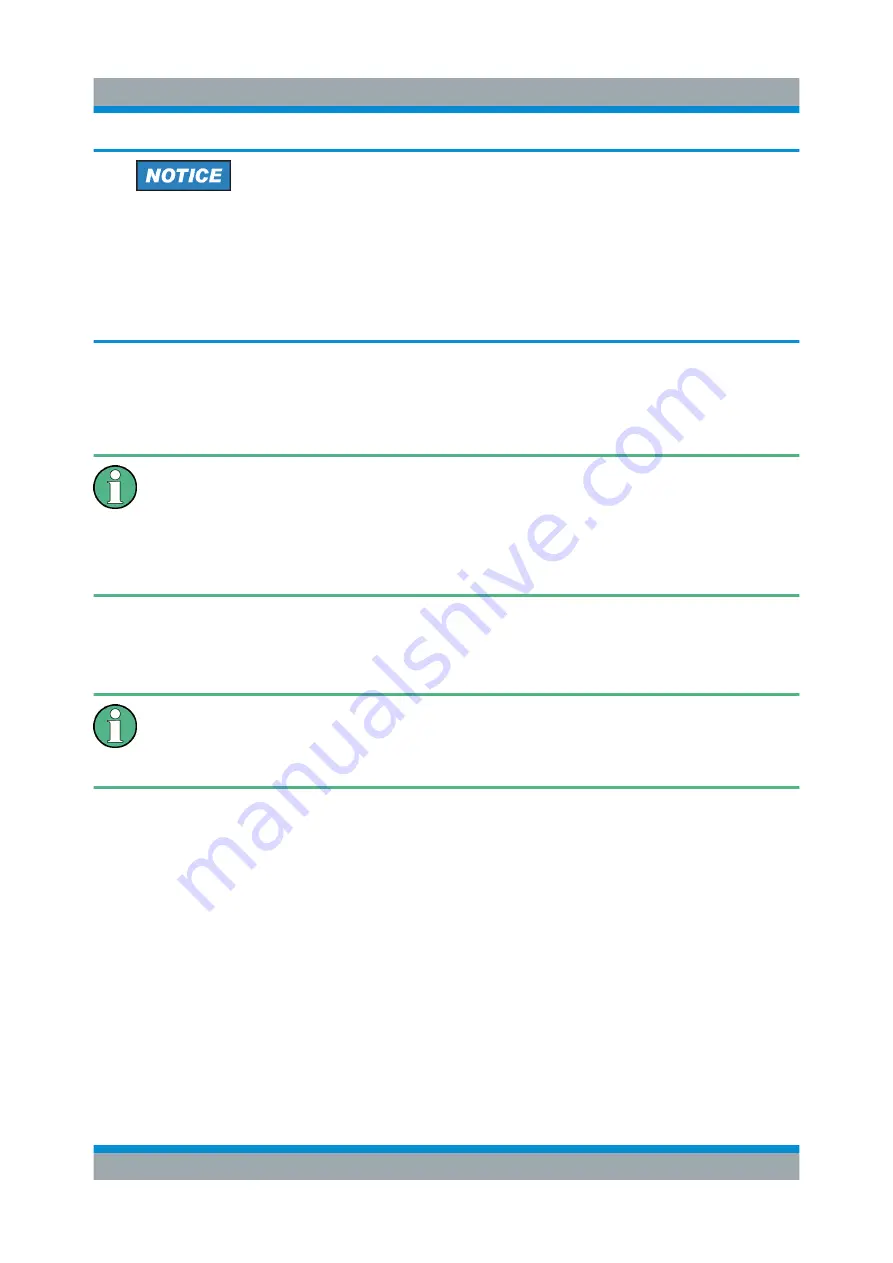
Preparing for Use
R&S
®
ESW
19
Getting Started 1328.4922.02 ─ 06
Risk of losing data
If you switch off the running instrument using the rear panel switch or by
disconnecting the power cord, the instrument loses its current settings. Fur-
thermore, program data can be lost.
Press the Power key first to shut down the application properly.
4.1.6
Performing a Self-Alignment and a Selftest
During instrument start, the installed hardware is checked against the cur-
rent firmware version to ensure the hardware is supported. If not, an error
message is displayed ("WRONG_FW") and you are asked to update the
firmware. Until the firmware version is updated, self-alignment fails.
(For details refer to the R&S
ESW User Manual).
Furthermore, it may be necessary to align the data to a reference source by per-
forming a self-alignment when strong temperature changes occur.
Operating temperature
Before performing this functional test, make sure that the instrument has
reached its operating temperature (for details, refer to the data sheet).
A message in the status bar ("Instrument warming up...") indicates that the oper-
ating temperature has not yet been reached.
Performing a self-alignment
1. Press the [SETUP] key.
2. Press the "Alignment" softkey.
3. Select the "Start Self-Alignment" button in the "Alignment" dialog box.
Once the system correction values have been calculated successfully, a mes-
sage is displayed.
Putting into Operation






























