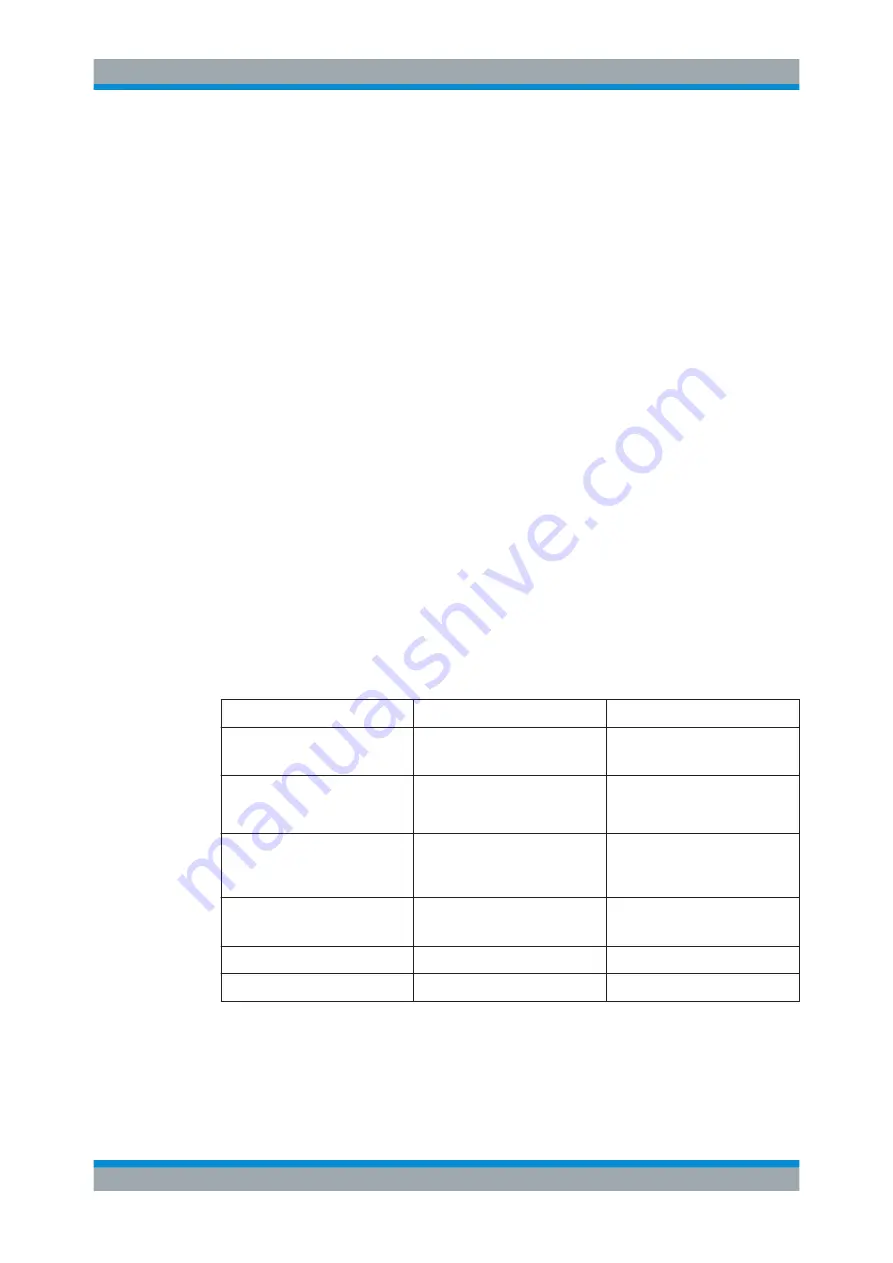
Maintenance
R&S
®
ESR
1071
User Manual 1175.7068.02 ─ 12
1. Clean the outside of the instrument using a soft, dry, lint-free dust cloth.
2. Check and clean the fans regularly to ensure that they always operate properly.
3. Clean the touchscreen as follows:
a) Apply a small amount of standard screen cleaner to a soft cloth.
b) Wipe the screen gently with the moist, but not wet, cloth.
c) If necessary, remove any excess moisture with a dry, soft cloth.
12.2
Storing and Packing
The storage temperature range of the instrument is given in the data sheet. If the
instrument is to be stored for a longer period of time, it must be protected against dust.
Repack the instrument as it was originally packed when transporting or shipping. The
two protective foam plastic parts prevent the control elements and connectors from
being damaged. The antistatic packing foil avoids any undesired electrostatic charging
to occur.
If you do not use the original packaging, provide for sufficient padding to prevent the
instrument from slipping inside the package. Wrap antistatic packing foil around the
instrument to protect it from electrostatic charging.
12.3
List of Available Power Cables
Table 12-1: List of power cables available
Stock No.
Earthed-contact connector
Preferably used in
DS 006.7013.00
BS1363: 1967' complying with
IEC 83: 1975 standard B2
Great Britain
DS 006.7020.00
Type 12 complying with SEV-reg-
ulation 1011.1059, standard sheet
S 24 507
Switzerland
DS 006.7036.00
Type 498/13 complying with
US-regulation UL 498, or with IEC
83
USA/Canada
DS 006.7107.00
Type SAA3 10 A, 250 V,
complying with AS C112-1964 Ap.
Australia
DS 0025.2365.00
DIN 49 441, 10 A, 250 V, angular
Europe (except Switzerland)
DS 0099.1456.00
DIN 49 441, 10 A, 250 V, straight
List of Available Power Cables






























