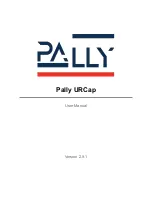3.4 - Compatibility with CB 3.0 robots
Due to hardware limitations in the CB 3.0 control boxes, the Pally URCap may not run as
smoothly as expected. Consider the following steps before installing Pally URCap on these
robots.
3.4.1 - Memory usage limitations on CB 3.0
Out of memory exceptions may occur during installation and configuration of the Pally
URCap unless the following modification is made in the operating system.
● Find the file run_gui.sh under /root
● Find the line
RUN_GUI="java
…
● Add the following option:
-XX:MaxPermSize=128m
After the modifications, the line should look like this:
RUN_GUI="java -XX:MaxPermSize=128m
-Djava.library.path=/root/GUI/lib -jar bin/*.jar"
Note:
Make sure all whitespaces are inserted properly as shown above.
Note:
Make sure all capital letters and small letters are properly written. The operating
system is case sensitive and requires the parameter names to be written exactly as shown
above.
Note:
Repeat the above steps every time after upgrading Polyscope.
If you are not familiar with operating system parameter tuning, follow the steps below:
● Connect a keyboard to the Teach Pendant or an USB connector in the control box
● Press Alt+F1 to enter the console
● Log in with username
root
and password
easybot
● Go to the /root folder by entering
cd /root
● Type
nano run_gui.sh
to edit the file
● Make the above described modifications, then press Ctrl+X to save the changes
● Press Ctrl+Alt+F7 to return to the Polyscope screen
● Disconnect the keyboard
● Restart the robot
3.4.2 - Computational limitations on CB 3.0
In order to reduce calculation times and avoid lagging, keep the following rules in mind when
creating pallet patterns.
Version 2.9.1
© Rocketfarm AS 2021. All rights reserved.
11
Содержание URCap
Страница 1: ...Pally URCap User Manual Version 2 9 1 ...