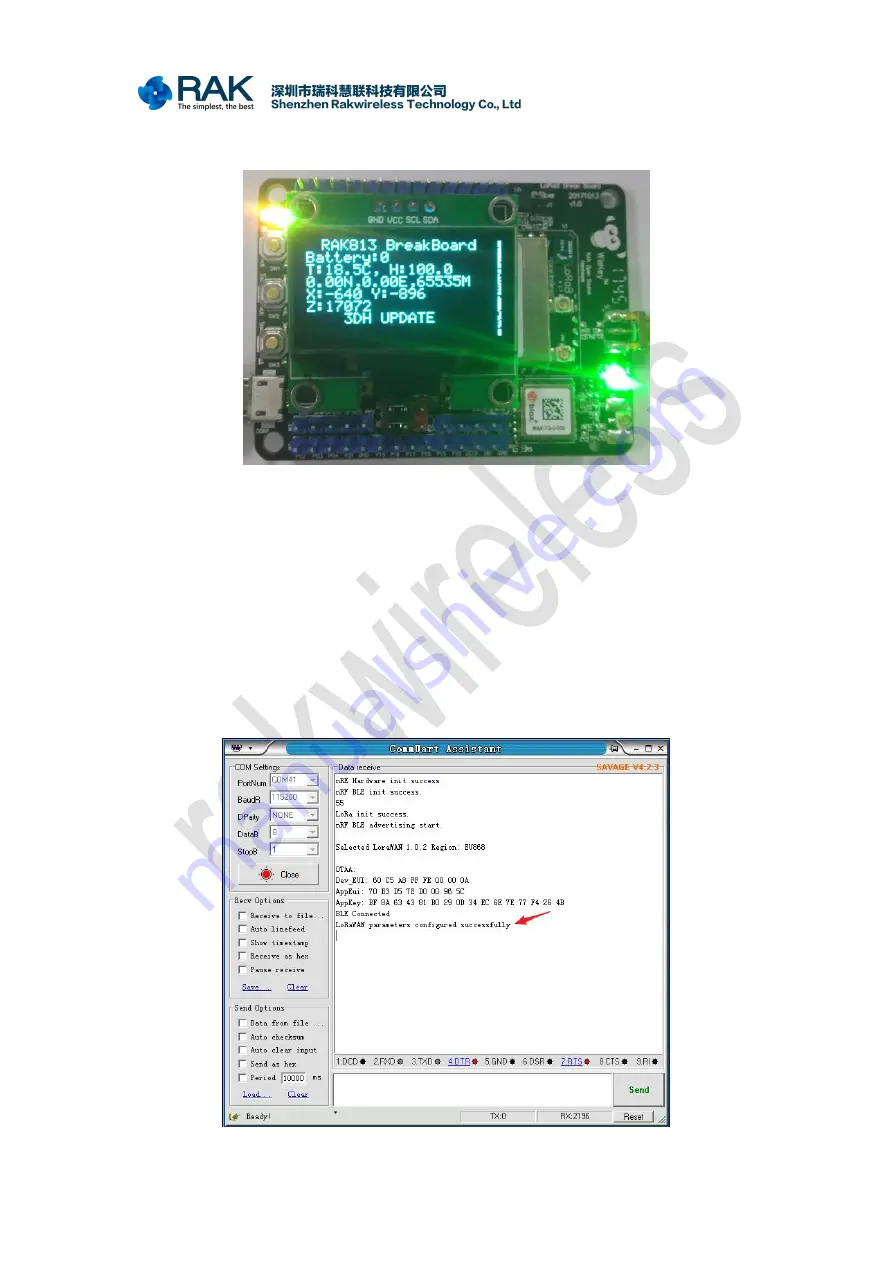
BreakBoard User Manual
COPYRIGHT ©
SHENZHEN RAKWIRELESS TECHNOLOGY CO., LTD
ETDX1801191302
If you connect the LCD to the LCD's expansion interface, you can also see the data
for each sensor on the LCD display.
3.4 Scan Demo
If you use the application Scan Demo, When the device is activated, a Bluetooth
radio with the device name "RAK815 Scan Demo" will be activated. As mentioned earlier,
you can also use the mobile phone APP nRF Connect to connect to the device's Bluetooth
and send LoRaWAN parameters to configure the device. When the device parameters are
configured successfully, You will see in the log message serial port: “LoRaWAN
parameters configured successfully”.










































