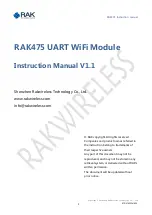Copyright © Shenzhen Rakwireless Technology Co., Ltd
ETDX1602241830
15
RAK475 Instruction manual
3.2.2
Network settings
WLAN settings are divided into: the choice of the work mode, AP parameters and
STA parameter settings.
WLAN mode: AP, STA and AP+STA mode.
AP mode: AP mode settings produce an encrypted WIFI wireless network, which
is similar to the commonly used wireless router. It is mainly used in the Factory
Defaults configuration of the module, and can also be used for data acquisition
points with the advantages of simple and practical.
STA mode: STA mode can be configured to add the home wireless router, the
name and password of the router can be filled in for general settings, select
DHCP. It is mainly used in local area network service, and can also carry out the
remote data application.
AP +STA mode: coexistence means that when there is a AP hot spot, the module
can also act as STA mode to connect to the router. It is mainly used for network
configuration and the actual work mode, and can see the status of the module,
etc. via the regular AP hot spot.
AP configurations:
AP SSID: The name length of AP is less than 32 bit.
whether to broadcast or not: You can select to open or close AP broadcast,
closing AP broadcast can hide and increase the safety.
maximum STA connection number: 1 to 3 can be selected, if you don’t care,
you may select unlimited, the maximum number (3 by default) can be set in the
module.