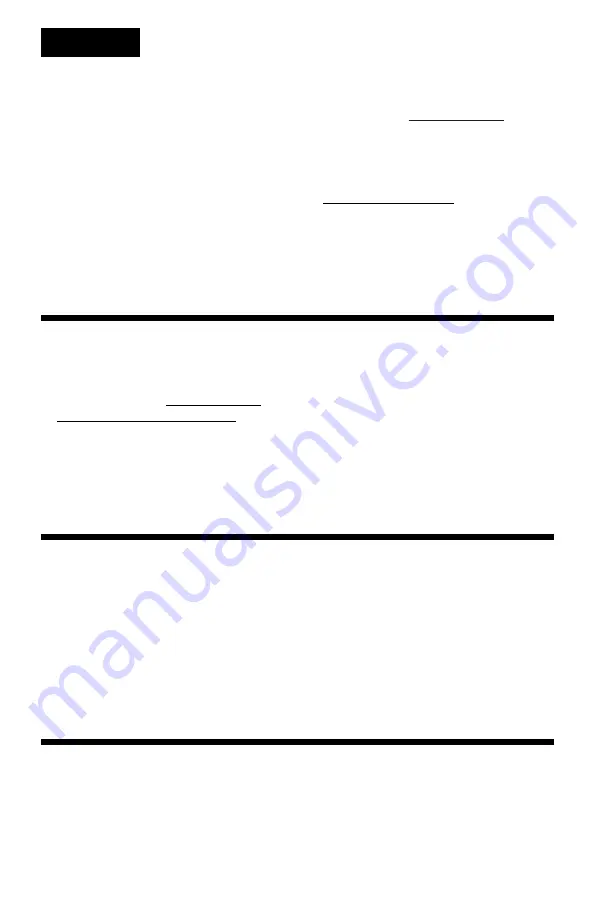
Thank you for purchasing a Rain Bird
300BPE or 300BPES valve for your irrigation
system. This rugged valve combines a
robust GFN bonnet with a strong red-brass
body to provide a high quality product at a
value price.
To use this guide, fold out the back page for
visual reference then turn to the appropriate
language. Follow the alphanumeric refer-
ences for installation, adjustment, trou-
bleshooting and replacement parts.
Specifications can be found on the back of
the foldout page.
NOTES
1. Product is shipped configured for globe
installation. For angle installation, use a
closed-end wrench to remove the bottom
plug
●
H
(avoid stripping the plastic bolt).
Thread plug into the side inlet, which is
opposite the side with the solenoid.
2. Replacement solenoids. Do not install
black solenoid with top label icon depict-
ing not for use with 3” BPE/BPES. This
solenoid has been replaced with a more
durable, green solenoid assembly (part
number B31800). Refer to the
replacement parts section for assistance.
Installation
Refer to F1.
1. Apply two wraps of Teflon tape as a lubri-
cant along the full length of the inlet and
outlet pipe threads. Never apply pipe
thread or pipe dope compound.
2. Thread main line into globe or angle valve
inlet
●
A
and lateral line into valve outlet
●
B
until hand tight. Reference directional
flow arrows located on the bonnet and
body. Solenoid
●
C
is always above the
outlet.
3. Connect one solenoid wire
●
D
to the
controller common wire and the other
solenoid wire
●
D
to the controller power
wire. Tighten and protect using only
approved watertight connectors.
4. Before system pressurization, open exter-
nal bleed
●
E
to properly vent debris from
clogging internal ports. Slowly open water
supply to prevent water hammer. After
one minute, close external bleed.
English
300BPE and 300BPES Valves
Adjustment
Refer to F1.
1. Using a 1
1
⁄
2
” or adjustable wrench,
open the internal bleed feature by
counter-clockwise loosening the sole-
noid adapter
●
F
one turn.
2. To optimize performance, use the
flow control handle
●
G
to adjust the
amount of water flowing through the
valve. Counter-clockwise fully open
the flow control. Clockwise turn the
handle to decrease flow until resis-
tance is felt, then counter-clockwise
open one turn.
3. Close internal bleed by clockwise
tightening the solenoid adapter.
●
F
4. Refer to the controller operating
instruction when programming the
controller to automatically open and
close the valve.
Troubleshooting
Valve will not open
1. Ensure main water supply is on.
Ensure upstream valves are open.
Ensure flow control stem
●
G
is not
closed.
2. If valve only opens with manual
bleed, ensure controller is
programmed to activate the proper
zone valve. Test controller power
output and service if necessary.
Test solenoid
●
C
power input.
























