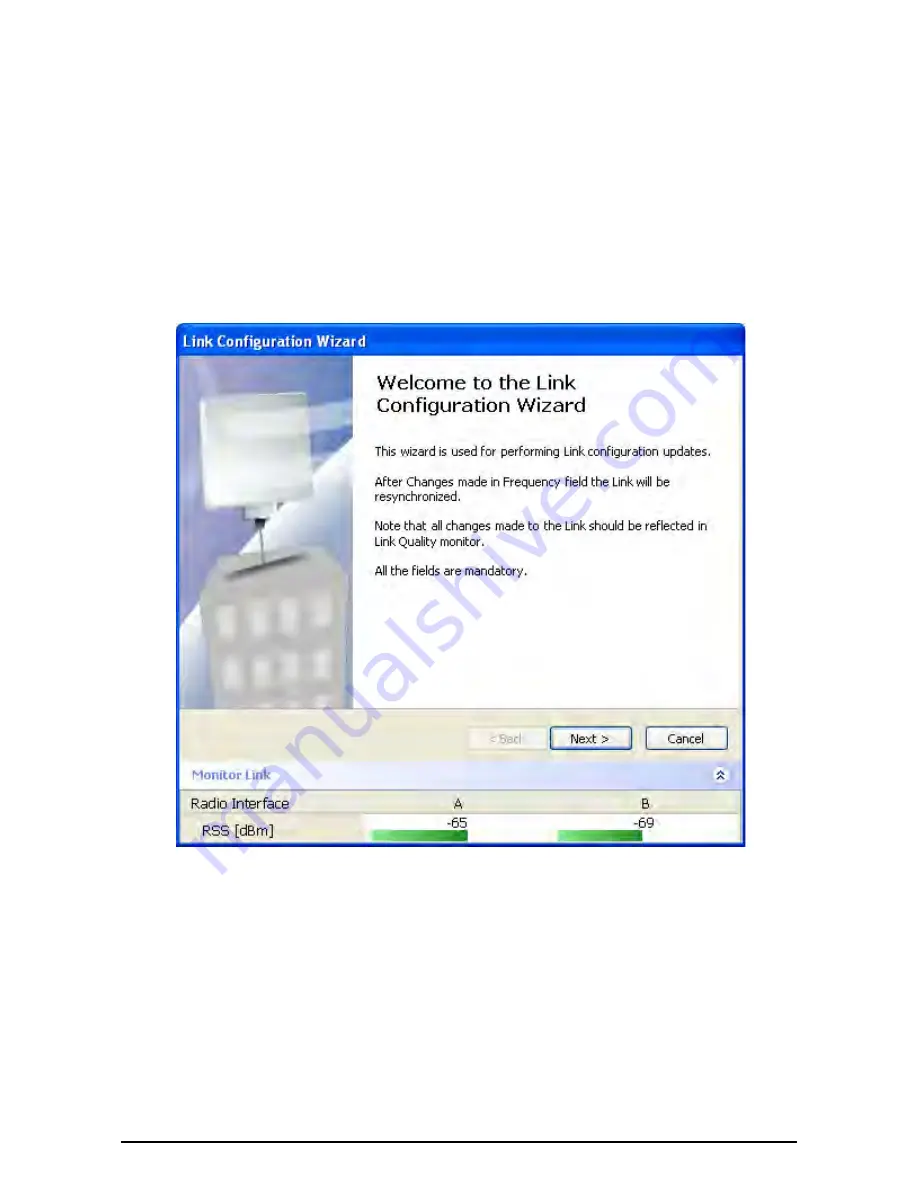
Configuring the Link: Step 1, Start the Wizard
Chapter 5
RADWIN 1000/2000/5000 User ManualVersion 2.5.30p3
5-11
Since configuration functionality is included in the installation, we will briefly
review the main steps and for most part offer references to the correspond-
ing installation step.
Configuring the Link: Step 1, Start the Wizard
In the tool bar of the RADWIN Manager main window, click the Link Con-
figuration button. The Link Configuration button is only accessible on a
fully installed link as set out in chapter
The Configuration Wizard opens:
Figure 5-3: Link Configuration Wizard
Click Next to proceed with the configuration procedure.
Configuring the Link: Step 2, System Parameters
The System dialog box opens:






























