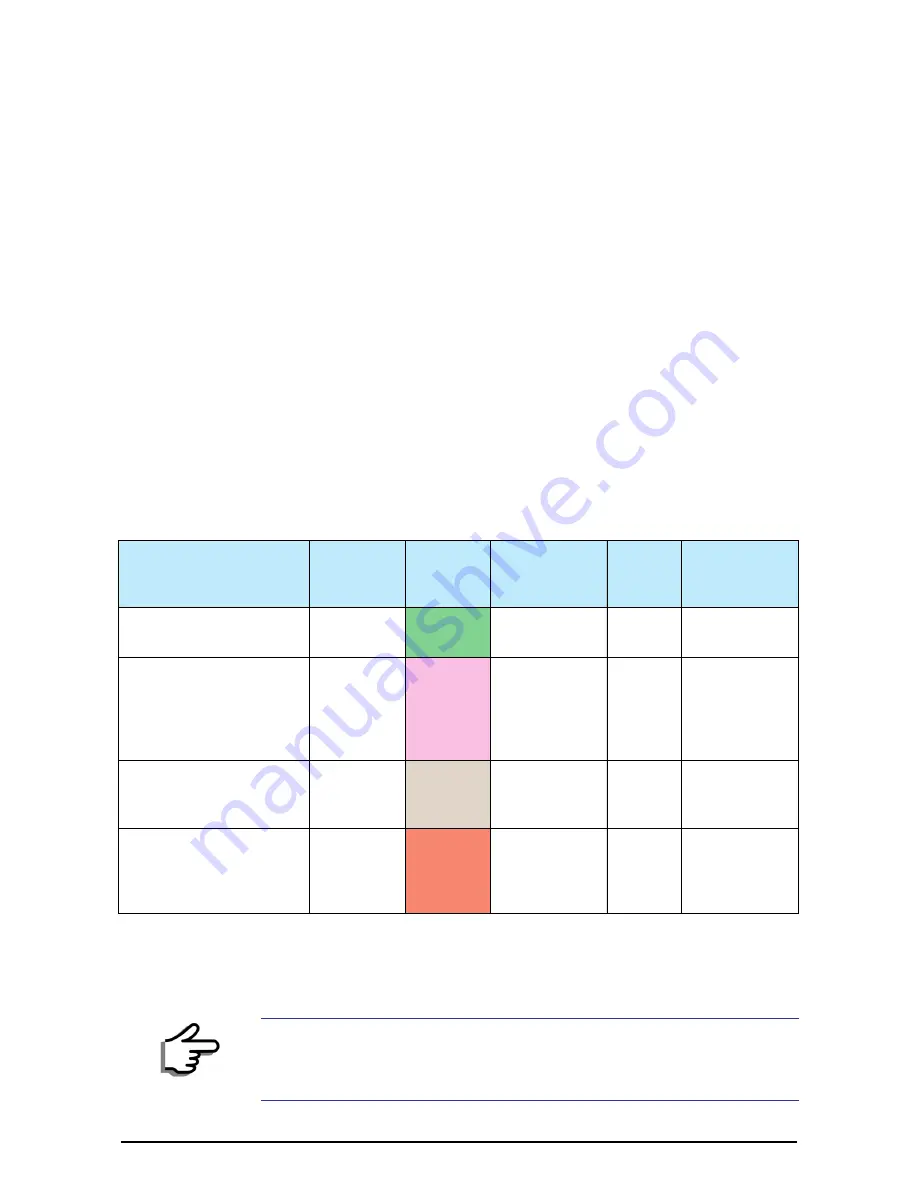
Link Compatibility
Chapter 7
RADWIN 1000/2000/5000 User ManualVersion 2.5.30p3
7-3
Link Compatibility
Link Compatibility indicates the version compatibility using software traps.
As new hardware or software is added to existing networks compatibility
issues may arise. An incompatibility issue is indicated to the user by a
change of color of the Link Status box on the Main Menu screen. Trap mes-
sages in the events Log indicate the problems or limitations and suggest
upgrades when appropriate.
The following Link Status messages are given:
fullCompatibility
- different software versions were detected that are fully
compatible. The message indicates that an upgrade is available.
restrictedCompatibility
- different software versions were detected that
operate correctly. However, new features are not supported
softwareUpgradeRequired
- different software versions were detected allow-
ing limited operation. The message is, that a software upgrade required.
versionsIncompatibility
- different software versions were detected that are
incompatible. You need to perform local upgrades.
Reinstalling and Realigning a Link
It may be necessary to reinstall the link if the ODUs need to be realigned.
Table 7-2: Link Compatibility Trap Messages
Link State
Link State
text
Link
Status
Color
Site
Description
Site
Desc.
Color
Link Status
Color
fullCompatibility Active
Green
SW Upgrade
Available
Yellow
Green
restrictedCompatibility
Active - SW
Version
mismatch
Magenta
(Same as
authen-
tication
error)
SW Upgrade
Recommended
Yellow
Magenta
(Same as
authentication
error)
softwareUpgradeRequired
Active – SW
Upgrade
Required
Brown
(Major)
SW Upgrade
Required
Yellow
Brown (Major)
versionsIncompatibility
Not Active -
SW
Upgrade
Required
Red
Local SW
Upgrade
Required
Yellow
Red
Note
Activating Install Mode causes both sites to go into install mode, causing
disruption in service for approximately fifteen seconds.
















































