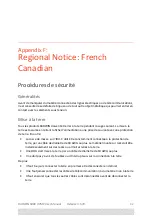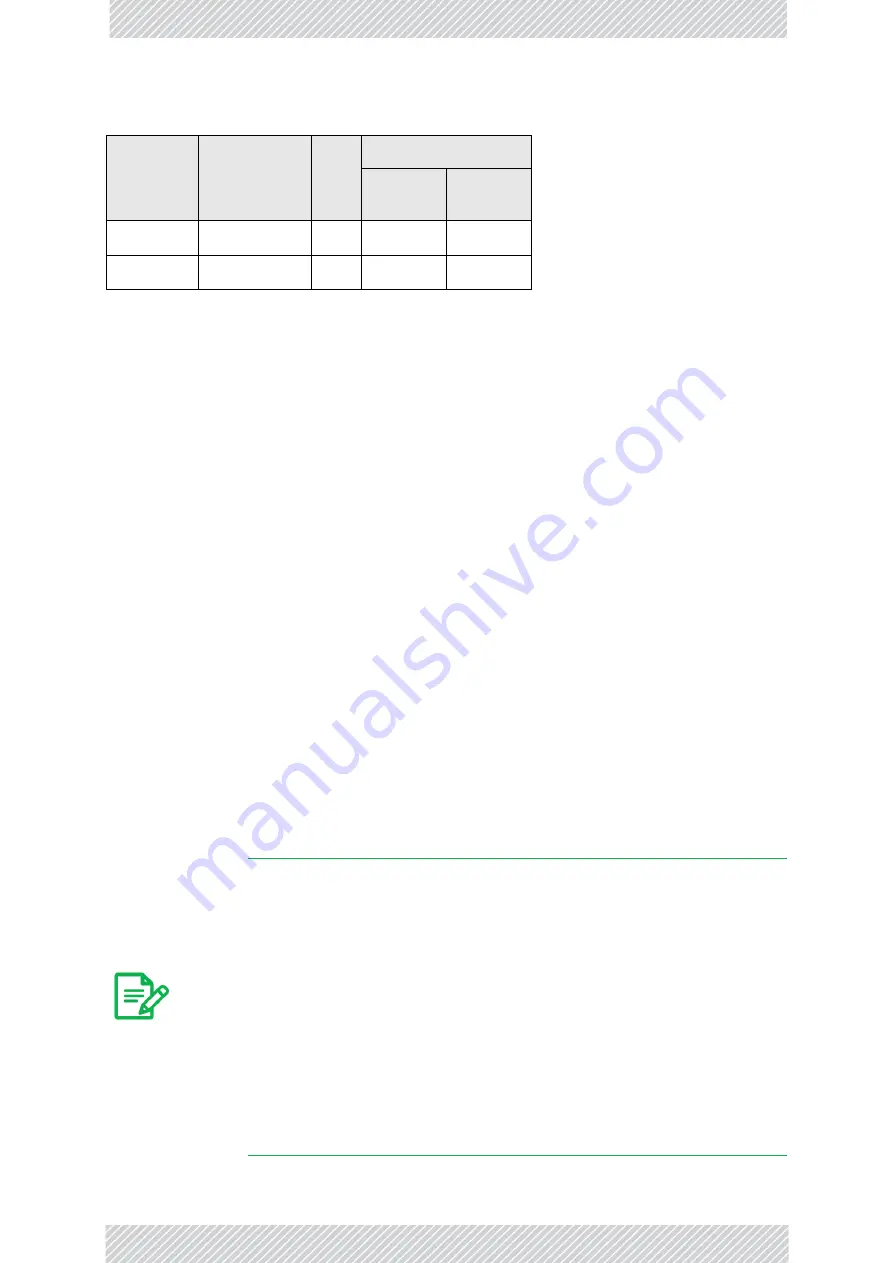
RADWIN
5000
HPMP
User
Manual
Release
3.5.70
E
‐
4
Considerations
for
Changing
Antenna
Parameters
Considerations
for
Changing
Antenna
Parameters
Let:
max
Available
Tx
Power
denote
the
maximum
Tx
Power
practically
available
from
an
ODU.
(It
appears
as
Tx
Power
per
Radio
.)
maxRegEIRP
denote
the
maximum
EIRP
available
by
regulation.
It
will
be
determined
by
three
factors:
•
per
band/regulation
•
per
channel
bandwidth
•
antenna
gain
maxRegTxPower
denote
the
maximum
regulatory
Tx
Power
for
the
equipment,
also
having
regard
the
above
three
points.
Then,
the
following
relationship
must
be
satisfied:
...
(*)
The
Tx
Power
(per
radio)
indicates
the
power
of
each
radio
inside
the
ODU
and
is
used
for
Link
Budget
Calculations.
The
Tx
Power
(System)
shows
the
total
transmission
power
of
the
ODU
and
is
used
to
calculate
the
EIRP
according
to
regulations.
Dual
64QAM
3/4
117
243
Dual
64QAM
5/6
130
270
Notes
•
To
see
the
relationship
between
Tx
Power
(radio)
and
Tx
Power
(sys
‐
tem),
note
that
so
that
if
you
double
the
power
in
milliWatts
(for
two
radios)
then
dBm
will
increase
by
.
•
The
Max
EIRP
level
will
be
automatically
set
according
to
the
selected
band
and
regulation.
•
The
EIRP
level
is
the
sum
of
the
System
Tx
Power
and
the
Antenna
Gain
minus
the
Cable
Loss.
•
The
Max
EIRP
level
will
be
automatically
set
according
to
the
selected
band
and
regulation.
•
The
EIRP
level
is
the
sum
of
the
System
Tx
Power
and
the
Antenna
Gain
minus
the
Cable
Loss.
Table
E
‐
2:
RADWIN
5000
HPMP
Air
rates
(Continued)
Antenna
Modulation
FEC
Air
‐
Rate
[Mbps]
20
MHz
CBW
40
MHz
CBW
maxAvailableTxPower
min maxRegEIRP
AntennaGain
CableLoss maxRegTxPower
+
–
(
)
dBm
10
milliWatt
10
log
=
10
2 3
10
log
Содержание 5000 HPMP
Страница 1: ...USER MANUAL RADWIN 5000 POINT TO MULTIPOINT BROADBAND WIRELESS Release 3 5 70...
Страница 21: ...Part 1 Basic Installation Release 3 5 70...
Страница 69: ...Part 2 Sector Installation Release 3 5 70...
Страница 155: ...Part 3 Sector Management Release 3 5 70...
Страница 191: ...RADWIN 5000 HPMP User Manual Release 3 5 70 8 36 Inventory Inventory You should note the details for each HSU...
Страница 193: ...RADWIN 5000 HPMP User Manual Release 3 5 70 8 38 Date Time Date Time The functionality is identical as that for the HBS...
Страница 197: ...RADWIN 5000 HPMP User Manual Release 3 5 70 8 42 Nomadic...
Страница 252: ...RADWIN 5000 HPMP User Manual Release 3 5 70 11 8 Registering HMUs 3 Open the Air Interface tab...
Страница 290: ...Part 4 Site Synchronization Release 3 5 70...
Страница 319: ...RADWIN 5000 HPMP User Manual Release 3 5 70 16 7 Configuring the GSU...
Страница 320: ...Part 5 Advanced Installation Topics Release 3 5 70...
Страница 354: ...Part 6 Field Installation Topics Release 3 5 70...
Страница 387: ...RADWIN 5000 HPMP User Manual Release 3 5 70 25 12 Configure If you change any of these fields you will cause a HBS reset...
Страница 395: ...RADWIN 5000 HPMP User Manual Release 3 5 70 25 20 WEB Interface for VMUs The current position is marked with the icon...
Страница 396: ...Part 7 Product Reference Release 3 5 70...
Страница 510: ...RADWIN 5000 HPMP User Manual Release 3 5 70 F 5 Montage sur un mur Montage sur un mur Figure F 5 Montage sur un mur...
Страница 517: ......