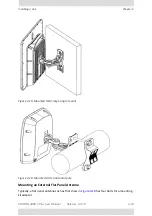RADWIN
2000
C
Plus
User
Manual
Release
3.5.70
4
‐
23
Towards
Establishing
a
Link
Chapter
4
IDU
‐
H
‐
Functional
Overview
Figure
4
‐
27:
IDU
‐
H
front
panel
The
front
panel
is
very
straight
forward:
The
SFP
ports
are
standard.
The
LAN
ports
are
Ethernet
and
support
GbE.
The
six
ODU
WAN
ports
function
identically
to
the
LAN
‐
Out
port
on
a
PoE
device.
The
IDU
‐
H
LEDs
Towards
Establishing
a
Link
To
make
best
use
of
a
RADWIN
2000
C
Plus
link,
you
should
have
a
Radio
Plan
based
on
your
Site
Survey.
The
plan
should
specify
the
precise
location
and
alignment
of
the
radio
antennas.
The
RADWIN
2000
C
Plus
radios
are
designed
to
operate
in
nLOS
and
NLOS
environments
so
that
it
is
possible
that
the
alignment
required
may
be
off
‐
line
of
sight.
To
determine
whether
the
radios
communicate
as
planned
you
must
carry
out
the
first
configuration
steps
described
in
the
next
chapter.
Table
4
‐
2:
IDU
‐
H
LED
Indicators
Port
Green
Yellow
WAN
(2xRJ45
LEDs)
Link
/
Activity
Duplex
or
Port’s
PoE
status
(configurable)
LAN
(2xRJ45
LEDs)
Link
/
Activity
Duplex
SFP
(2
panel
mounted
LEDs)
Link
/
Activity
Duplex
Note
For
users
familiar
with
classic
style
RADWIN
2000
links:
The
buzzer
method
of
antenna
alignment
may
not
work
here
both
because
of
the
way
a
link
is
powered
up
and
also
because
there
is
no
absolute
requirement
for
LOS.
Содержание 2000 C PLUS
Страница 1: ...USER MANUAL RADWIN 2000 C PLUS POINT TO POINT BROADBAND WIRELESS Release 3 5 70...
Страница 17: ...Part 1 Basic Installation Release 3 5 70...
Страница 139: ...Part 2 Site Synchronization Release 3 5 70...
Страница 166: ...Part 3 Advanced Installation Topics Release 3 5 70...
Страница 167: ...RADWIN 2000 C Plus User Manual Release 3 5 70 12 1 Chapter 12 Reserved...
Страница 188: ...RADWIN 2000 C Plus User Manual Release 3 5 70 17 1 Chapter 17 Reserved...
Страница 189: ...Part 4 Field Installation Topics Release 3 5 70...
Страница 219: ...Part 5 Product Reference Release 3 5 70...
Страница 296: ......