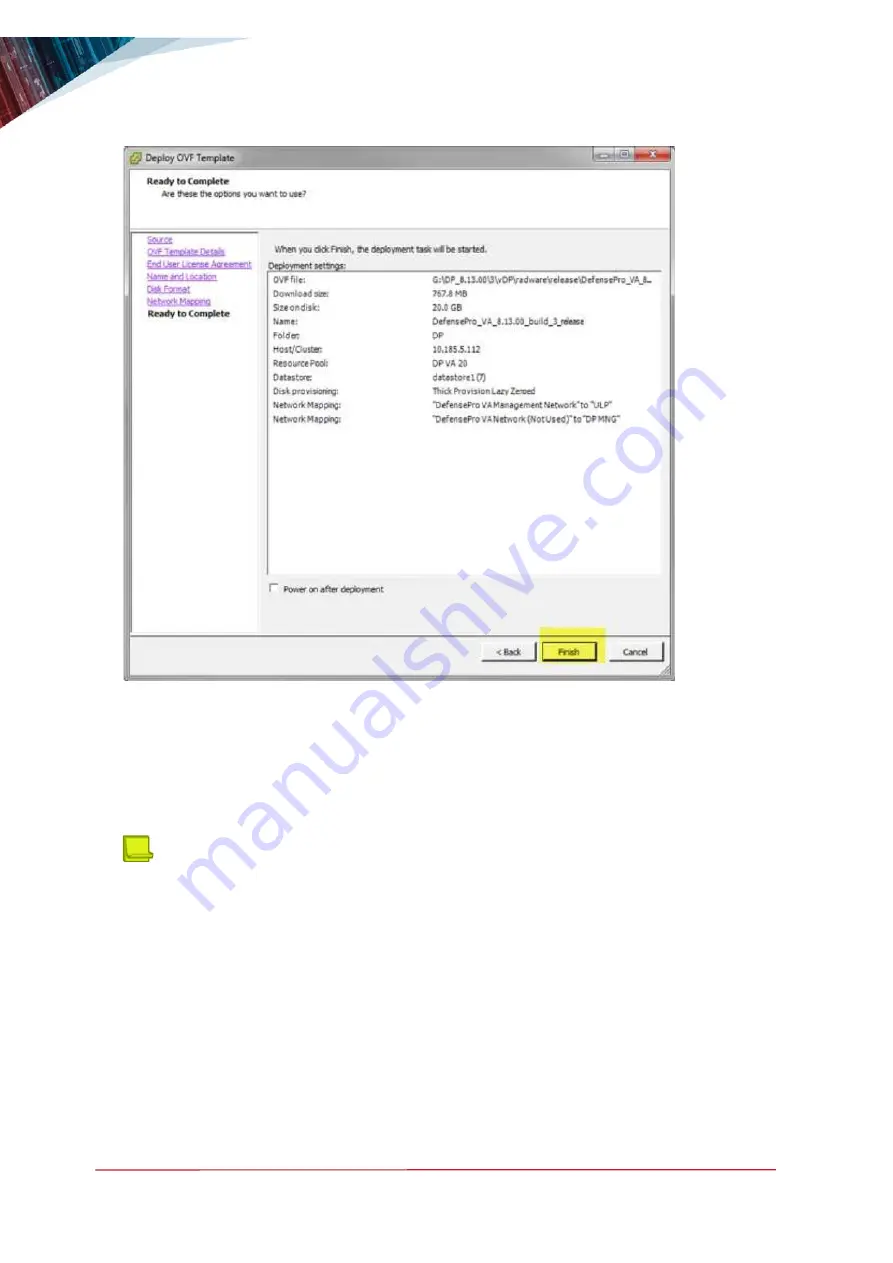
DefensePro VA Installation and Maintenance Guide
DefensePro VA Installation and Configuration
60
Document ID: RDWR-DPVA_IG2005
8. Wait until the deployment is completed.
Configuring the Network Adapters
1. From the
Home > Inventory
drop-down menu, select
Templates and VMs
.
2. In the
VM Inventory tree
, right-click the desired DefensePro VA from the list, and then select
Edit Settings
.
Note:
If no virtual machines are displayed, verify that
Show VMs in Inventory
is selected in
the Vsphere client
View
menu option.
3. Assign each network adapter to the pre-defined network connections for management, clients,
and servers.
Configuring the DefensePro VA VM Settings
After successfully deploying the OVA, you have to resize the VM by setting the vCPUs, disk, and RAM
size, assign the created virtual switch for data ports, and add a serial connection for console.
Содержание DefensePro VA
Страница 1: ...DefensePro VA INSTALLATION AND MAINTENANCE GUIDE Document ID RDWR DPVA_IG2005 May 2020...
Страница 2: ...DefensePro VA Installation and Maintenance Guide 2 Document ID RDWR DPVA_IG2005...
Страница 26: ...DefensePro VA Installation and Maintenance Guide 26 Document ID RDWR DPVA_IG2005...
Страница 30: ...DefensePro VA Installation and Maintenance Guide Preface 30 Document ID RDWR DPVA_IG2005...






























