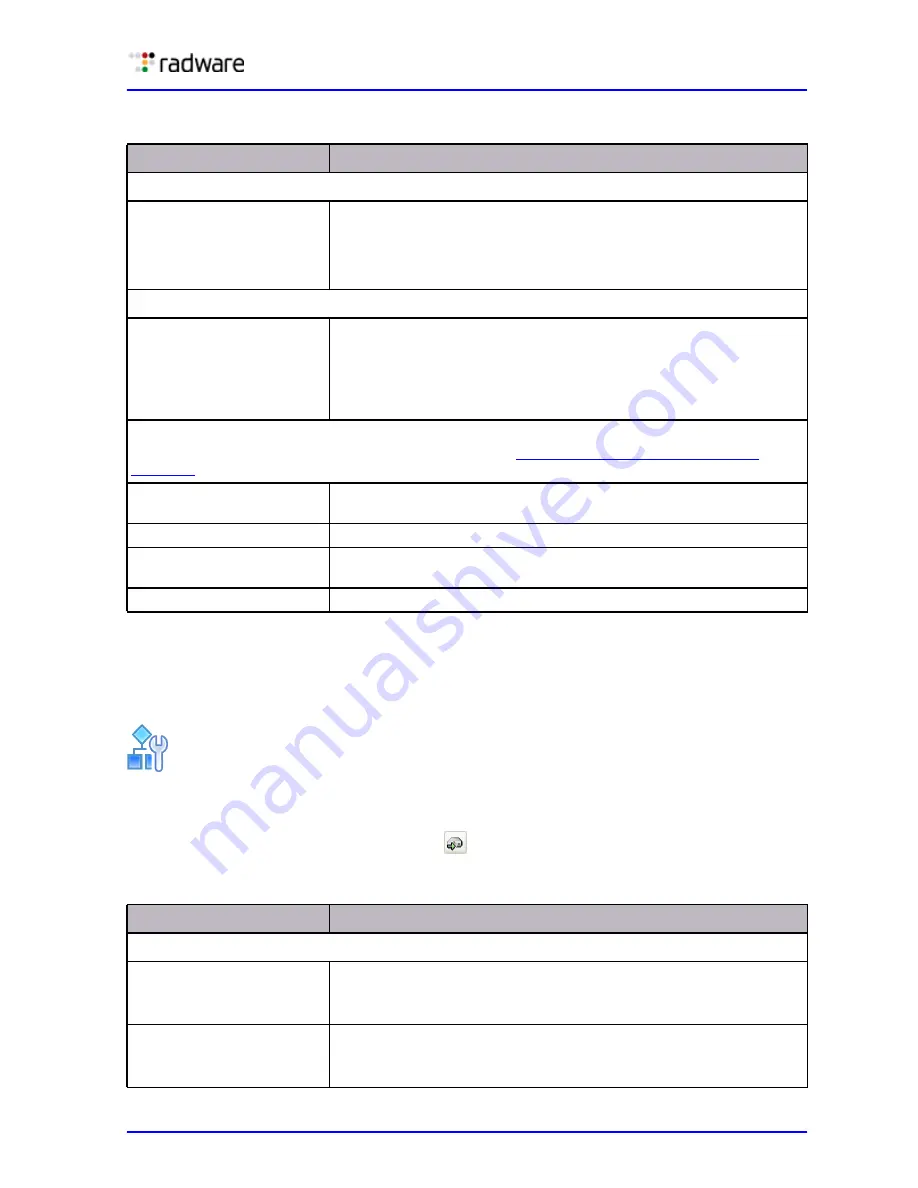
DefensePro User Guide
Security Configuration
Document ID: RDWR-DP-V0602_UG1201
129
Configuring Global Out of State Protection
Out of State Protection detects out-of-state packets to provide additional protection for application-
level attacks.
To configure global Out of State Protection
1. In the Configuration perspective Security Settings tab navigation pane, select Out of State.
2. Configure the parameters; and then, click
(Submit) to submit the changes.
Table 63: Out-of-State Protection Parameters
Table 62: SYN Flood Protection Settings Parameters
Parameter
Description
Basic Parameters
Enable SYN Flood Protection Specifies whether SYN Flood Protection is enabled on the device.
Default: Enabled
Note:
Changing the setting of this parameter requires a reboot to
take effect.
Advanced Parameters
Tracking Time
The number of SYN packets directed to same destination must be
lower than the value of the Termination Threshold for this amount of
time, in seconds, to stop the protection of the destination.
Values: 1–10
Default: 5
SSL Parameters
For more information on the SSL Mitigation feature, see
Configuring SSL Mitigation Policies,
Enable SSL Mitigation
Specifies whether the device enables the SSL Mitigation mechanism
with an Alteon device.
Alteon MNG IP
The IP address of the Alteon management port.
Health-Check Port
The health-check port (that is, the SNMP Traps port) on the Alteon
device.
DefensePro Assigned Ports
The table that displays the pair of static-forwarding ports.
Parameter
Description
Global Parameters
Enable Out-of-State
Protection
Specifies whether the device enables Out-of-State Protection
learning.
Default: Disabled
Activate (Without Reboot)
Specifies whether the device starts and stops Out-of-State Protection
without rebooting the device.
Default: Enabled
Содержание DefensePro 6.02
Страница 1: ...DefensePro User Guide Software Version 6 02 Document ID RDWR DP V0602_UG1201 January 2012 ...
Страница 2: ...DefensePro User Guide 2 Document ID RDWR DP V0602_UG1201 ...
Страница 20: ...DefensePro User Guide 20 Document ID RDWR DP V0602_UG1201 ...
Страница 28: ...DefensePro User Guide Table of Contents 28 Document ID RDWR DP V0602_UG1201 ...
Страница 116: ...DefensePro User Guide Device Network Configuration 116 Document ID RDWR DP V0602_UG1201 ...
Страница 256: ...DefensePro User Guide Managing Device Operations and Maintenance 256 Document ID RDWR DP V0602_UG1201 ...
Страница 274: ...DefensePro User Guide Monitoring DefensePro Devices and Interfaces 274 Document ID RDWR DP V0602_UG1201 ...
Страница 302: ...DefensePro User Guide Real Time Security Reporting 302 Document ID RDWR DP V0602_UG1201 ...
Страница 308: ...DefensePro User Guide Administering DefensePro 308 Document ID RDWR DP V0602_UG1201 ...
Страница 324: ...DefensePro User Guide Troubleshooting 324 Document ID RDWR DP V0602_UG1201 ...






























