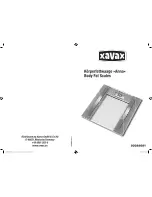- 119 -
17.6.2.
Setting the reference mass by entering its value
Procedure:
•
Press F button to which function <ENTER SAMPLE> is assigned,
<ENTER SAMPLE> editing window is displayed.
•
Using arrow buttons enter the known reference mass.
•
Confirm by pressing
button,
•
The software automatically enters the measured load value as a
standard sample and enters the mode <PERCENT WEIGHING>
displaying the value of 100.000%, the bottom line displays standard
sample mass value (if such an option has been selected for the
function <INFORMATION>)
•
The software automatically enters the mode <PERCENT WEIGHING>
displaying the value of 0.000%, the bottom line displays standard
sample mass value (if such an option has been selected for the
function <INFORMATION>).
Содержание PS 3000.R2
Страница 2: ...2 FEBRUARY 2015...
Страница 12: ...12 A Install an assembly with an openwork pan onto the weighing pan base...
Страница 103: ...103 17 2 7 Return to the weighing mode...
Страница 120: ...120 17 6 3 Return to the weighing mode...
Страница 141: ...141 17 10 3 Return to the weighing mode...