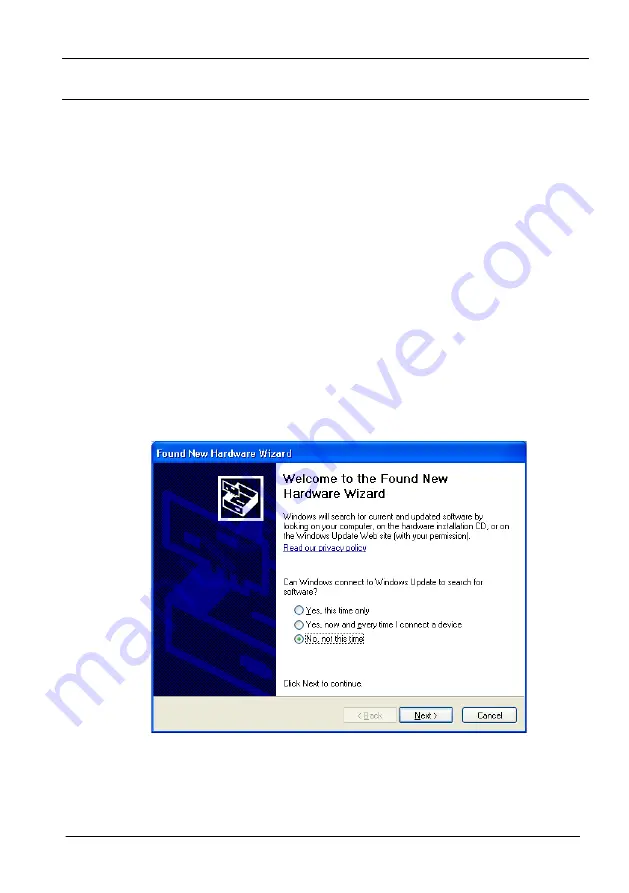
WiNRADiO G33DDC User’s Manual
9
Software and Hardware Installation
1. Leave the receiver disconnected from the PC and insert the
installation CD ROM. The installer should start automatically. If the
installation program does not start automatically, choose the
Run
command from the Windows
Start
menu and type
D:\INSTALL
(if the
CD ROM is the D: drive on your PC).
2. Connect the receiver to the USB port.
3. Connect the supplied power adapter to the power outlet on one side
and the power lead to the receiver on the other side.
4. Turn the receiver on using the power switch at front of the receiver.
The blue LED will flash to indicate that the receiver is ready.
5. Windows will find the receiver and automatically start the usual
New
hardware found
driver installation routine.
Select “
No, not this time
” and click on
Next
.
























