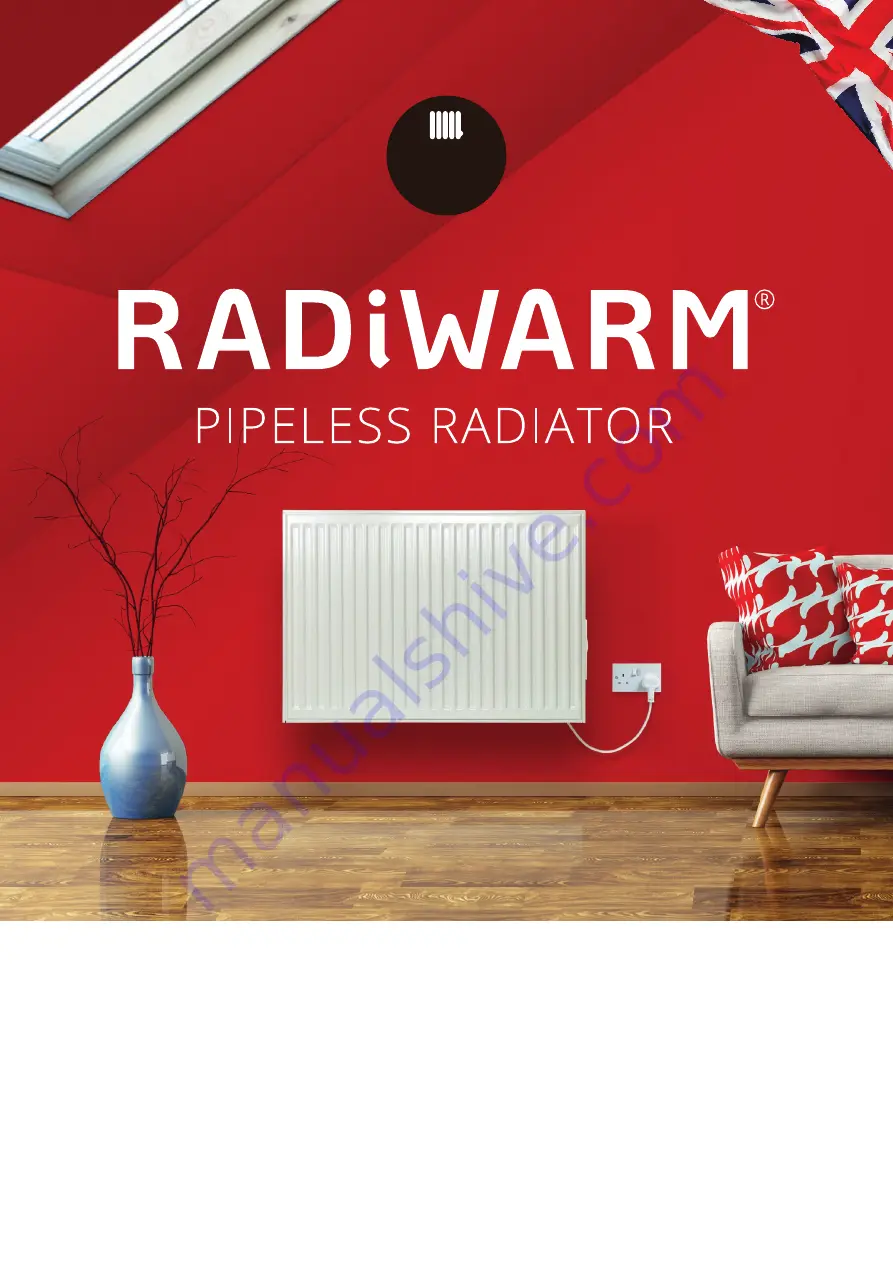
Install
real water-
filled radiators
where plumbing or
gas supplies can’t
reach
HANDMADE IN THE UK
INSTALLATION & OPERATING
INSTRUCTIONS
Installer please note:
Leave installation and operating instructions with customer
Date
19/06/2019
Revision
0501M077.L