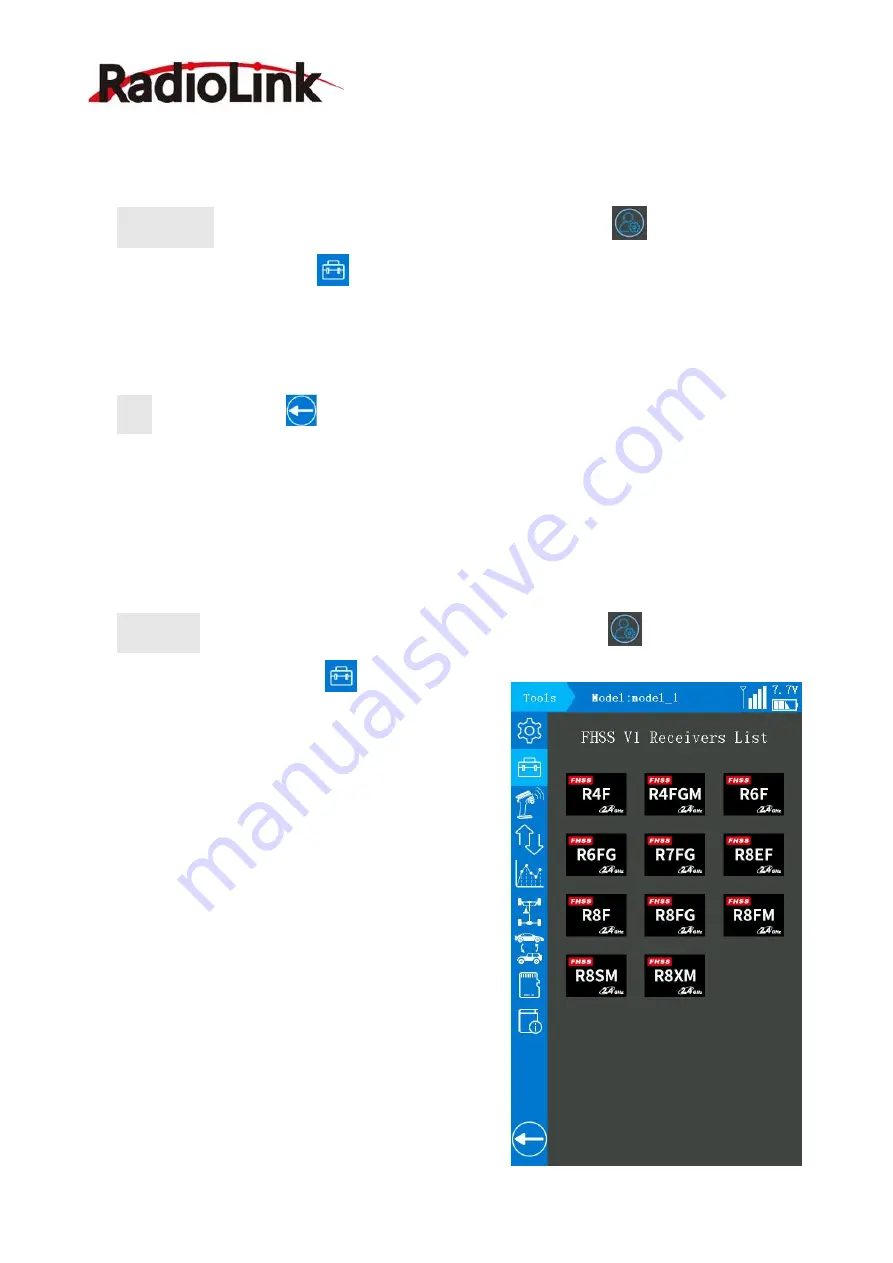
RadioLink Electronic Limited
63
gear ratio, click “-“ can decrease the value, and click “+” can increase the value, 50 to 130
can be selected.
Setting steps: turn on the RC8X, into home page, click the button
at the left bottom of
RC8X into System menu, click
into Tools menu, click the blue select box named Gear ratio
chart to set the parameters for pan cars. Click “-“ can decrease the value and click “+” can
increase the value.
Back: click the button
or short press the power button to return to the previous menu.
2.3 Basic menu
2.3.1 Receiver select
Enter steps: turn on the RC8X, into home page, click the button
at the left bottom of
RC8X into System menu, click
into Tools menu,
click the blue select box named Receiver select to
select the receiver and set the Child ID mode function.
RC8X is default packed with the receiver R8FG and
has bind success already.
Every transmitter has a unique ID code. Before
using, binding transmitter to receiver is a must. When
binding is finished, ID code will be stored in the
receiver, no need to rebind unless the receiver is going
to work with another transmitter. If you purchase a new
compatible receiver, binding needs to be done before






























