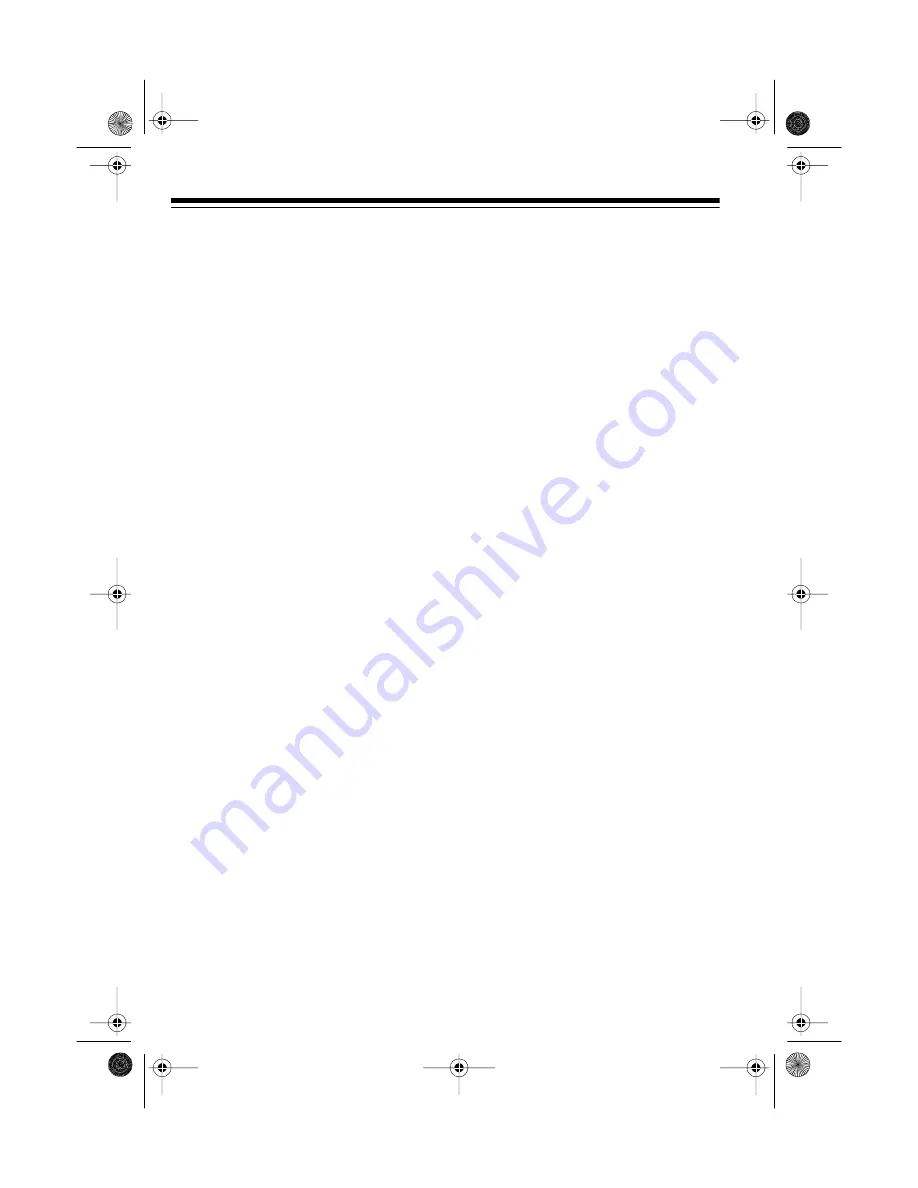
2
FEATURES
© 1997 Tandy Corporation.
All Rights Reserved.
Radio Shack is a registered trademark used by Tandy Corporation.
Your TAD-1009 Digital Telephone An-
swering System is a sophisticated, ful-
ly digital message center.
Fully digital means the TAD stores all
messages on a computer chip. This
gives you advanced capabilities over
tape-based answering machines. For
example, you can save individual mes-
sages while the rest are deleted.
Because your TAD is fully digital, there
are no tape mechanisms to wear out
and no tapes to bother with. Its fea-
tures include:
Date/Time Stamp — records the day
and time each message was recorded.
Digitally-Synthesized Voice
—
guides you through operation of the
system.
Announcement-Only — lets you set
the TAD to play a message for the call-
er, then automatically hang up without
letting the caller leave a message.
Data Compression — automatically
compresses periods of silence to allow
up to 16 minutes of message storage.
Adjustable Number of Rings — lets
you set the TAD to answer after two to
nine rings.
Call Screening — lets you listen as a
caller leaves a message so you can
decide whether or not to answer the
call.
Memo Recording — lets you leave
messages for yourself or others in your
home or office.
Two-Way Recording — lets you
record both sides of your phone con-
versation.
Room Monitor — lets you listen from
a remote phone to the room where the
TAD is installed.
Remote Operation — lets you use a
touch-tone phone (or rotary phone and
pocket tone dialer) to operate the TAD
while you are away from your home or
office.
Programmable Remote Operation
Security Code — lets you set your
own 3-digit security code for remote
operation.
Remote Answer-On — lets you call
the TAD from a remote location and
set it to answer calls.
Toll-Saver — lets you avoid unneces-
sary toll charges when you call by
long-distance to check your messag-
es.
43-781.fm Page 2 Monday, August 16, 1999 7:41 AM



































