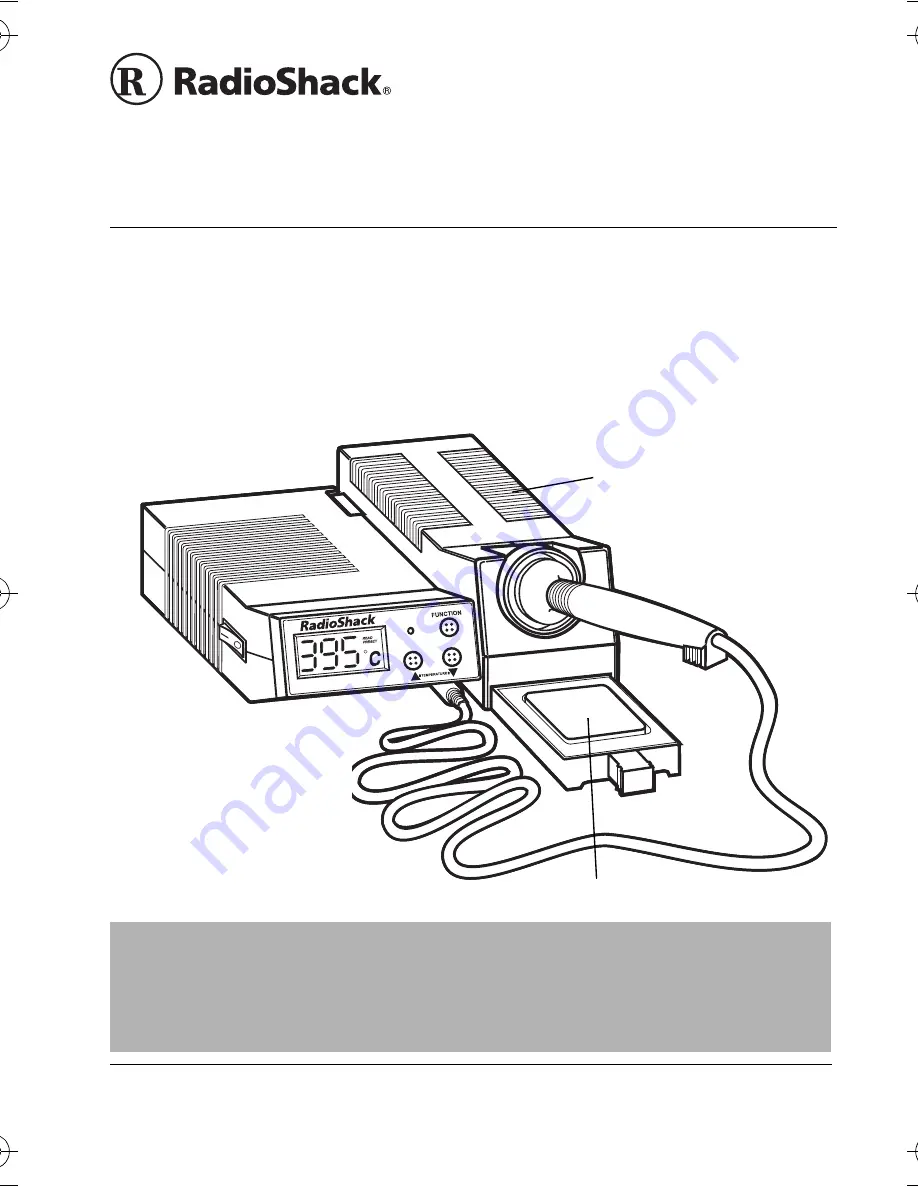
www.radioshack.com
™
OWNER’S MANUAL —
Please read before using this equipment.
64-2185
©
2002 RadioShack Corporation. All Rights Reserved.
RadioShack and RadioShack.com are trademarks
used by RadioShack Corporation.
&KIKVCN
"
5QNFGTKPI
5VCVKQP
Thank you for purchasing a RadioShack Digital Soldering
Station. Your soldering station displays the soldering tip’s current
temperature so you can avoid overheating sensitive PCBs
(printed circuit boards).
This soldering station is not intended for commercial use.
Built-in Temperature
Sensor — lets you set
the temperature from
350
°
F (200
°
C) to a
maximum of
840
°
F (450
°
C)
Detachable Stand
Removable Sponge
#
"
+/2146#06
"
#
If an icon appears at the end of a paragraph, go to the box on that page with the
corresponding icon for pertinent information.
Rý
Rý
Rý
Rý
— Warning
#
— Important
.
.
.
.
— Caution
°
°
°
°
— Hint
±
±
±
±
— Note
64-2185rc.fm Page 1 Monday, August 26, 2002 8:28 AM












