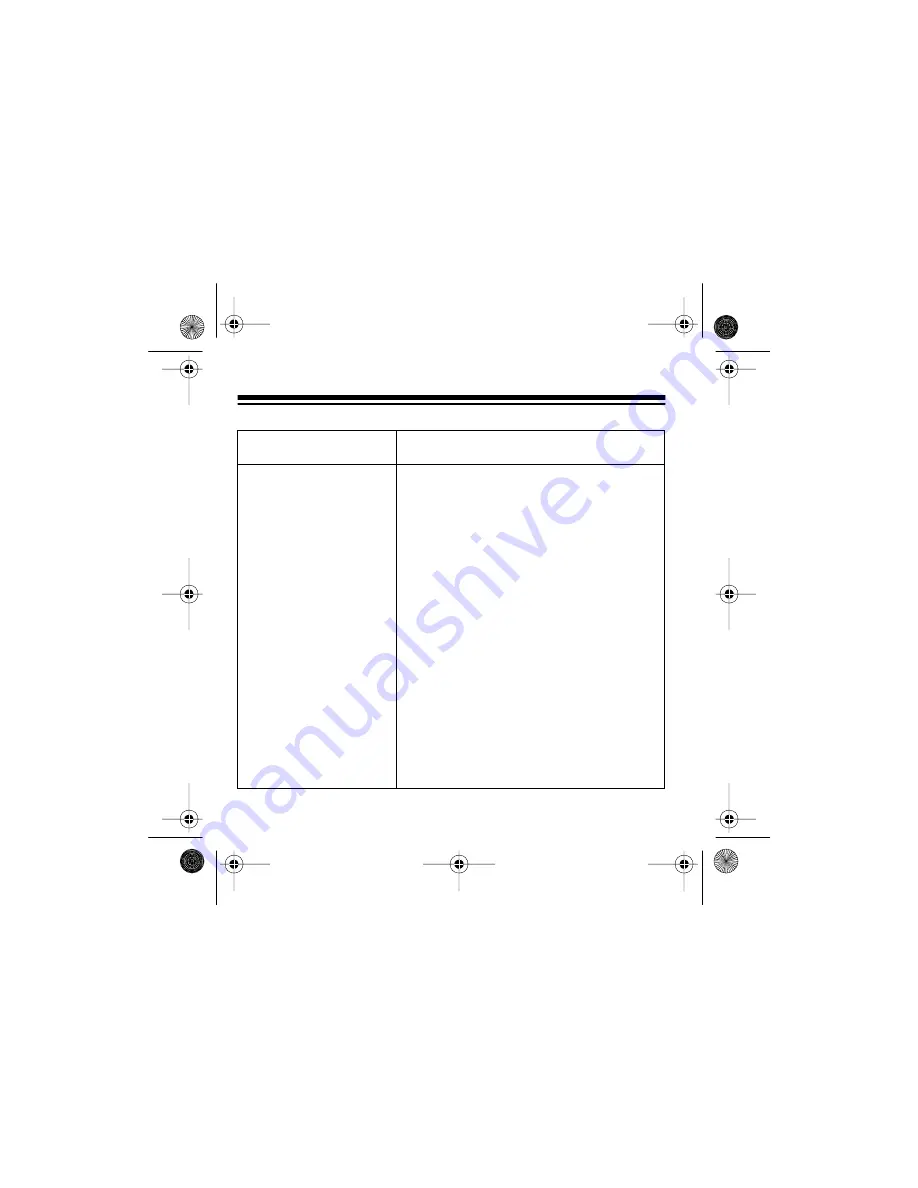
28
Problem
Solution
Module displays
NO DATA SENT
• The line cords going into the module
are swapped.
• Your answering machine might be
blocking Caller ID information:
—
Set the machine to answer after
2 rings.
—
Use the alternative answering
machine set-up. See “Connect-
ing to an Answering Machine” on
Page 14.
• Wait at least 2 rings before answering
the incoming call.
• If you subscribe to Call Forwarding
service, it might be activated. Turn off
your Call Forwarding.
(Continued on next page)
43-974.fm Page 28 Monday, August 16, 1999 4:27 PM



















