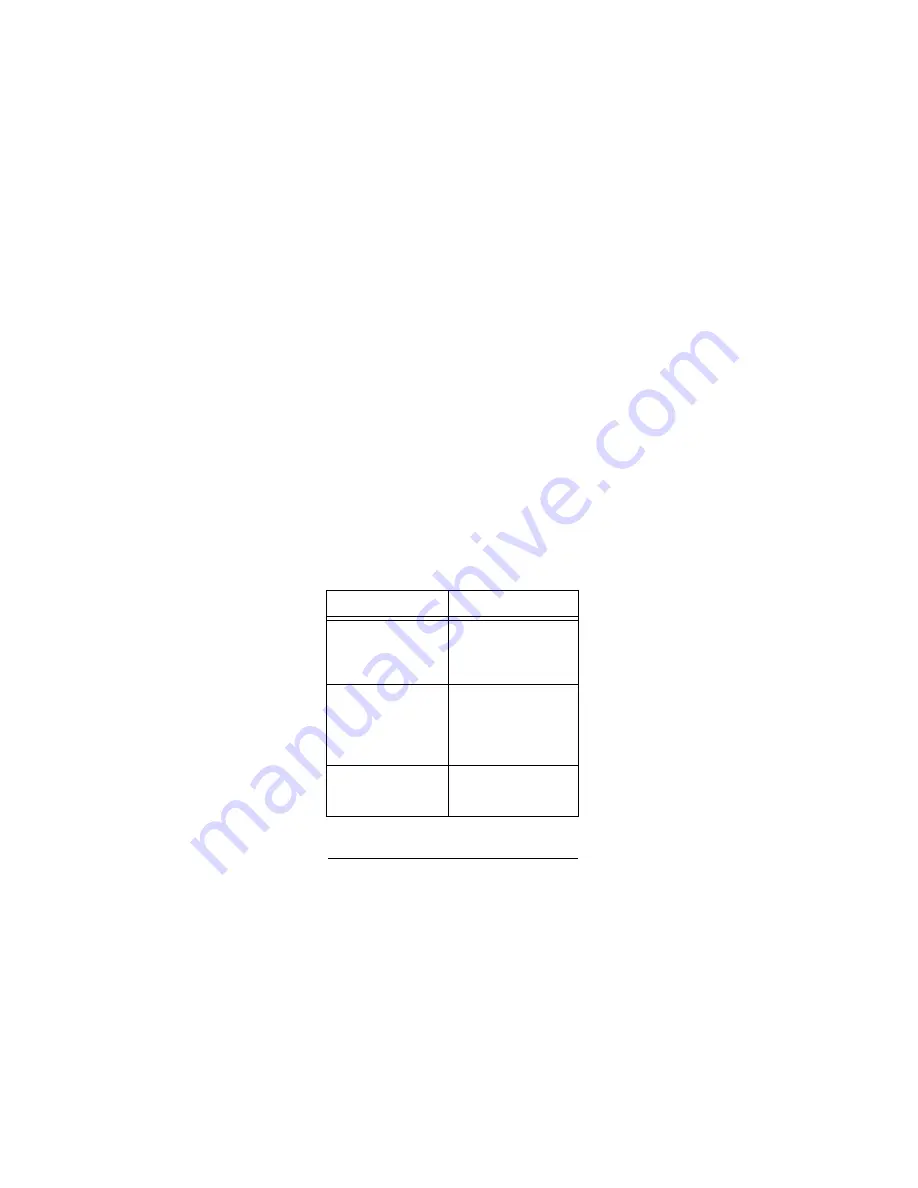
20
Operation
Notes:
• If no call information is stored,
12
12
12
12
&$//6
&$//6
&$//6
&$//6
appears when you press
REVIEW
8
8
8
8
or
9
9
9
9
.
• If you do not press a button within 20
seconds, the CID automatically
returns to the time and date display.
• After you review all calls,
(1'
(1'
(1'
(1'
2)
2)
2)
2)
/,67
/,67
/,67
/,67
appears. Press
REVIEW
8
8
8
8
or
9
9
9
9
to
view the calls again.
DISPLAYED CALL
INFORMATION
Display
Description
;;
#
727$/
#
1(:
#
;;
;;
#
727$/
#
1(:
#
;;
;;
#
727$/
#
1(:
#
;;
;;
#
727$/
#
1(:
#
;;
Appears as new calls
are received. XX is
the number of total
calls and new calls.
&$//
#
:$,7,1*
&$//
#
:$,7,1*
&$//
#
:$,7,1*
&$//
#
:$,7,1*
Appears when a new
call comes in while
you are using the
phone. The indicator
flashes.
35,9$7(
#
1$0(
35,9$7(
#
1$0(
35,9$7(
#
1$0(
35,9$7(
#
1$0(
Appears when the
caller blocked the
name from being sent.






























