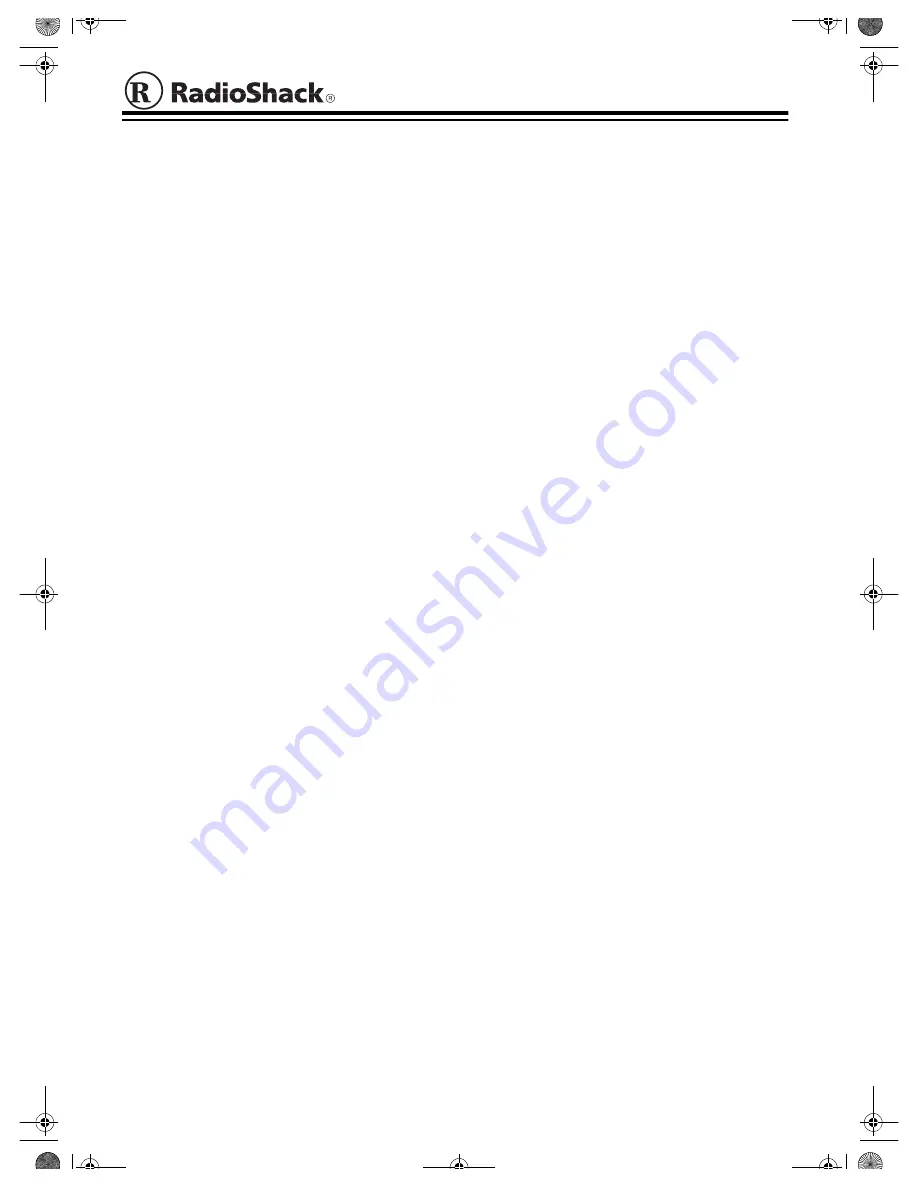
Cat. No.
26-446
8 Fire Button Digital/Analog
Gamepad
Your RadioShack 8 Fire Button Digital/Analog
Gamepad lets you take control of the latest
MS-DOS
and Windows
computer games!
The gamepad’s advanced features include:
Analog/Digital Control — lets you switch be-
tween analog and digital control for different
types of games. Analog control provides better
response for driving and flight simulation
games, while digital control provides better
performance for action and fighting games.
Analog Throttle — lets you easily control
throttle functions in many driving and flight
simulation games.
Dual Triggers and 6 Control Buttons — give
you the flexibility you need to play games with
multiple controls. You can disable individual
pairs of control buttons, letting you use an ad-
ditional gamepad or joystick in some 2-player
games.
Analog Joystick — allows precise control in
an almost infinite number of directions.
Thumb-Control Pad — allows precise control
in eight directions.
Independent/Automatic Fire Selectors — let
you fire a continuous or single high-speed
blast from one button while manually control-
ling the others.
COMPATIBILITY
Hardware — Your gamepad works with IBM
®
and compatible PCs equipped with a joystick
port, using the industry-standard 15-pin D sub-
miniature connector. Joystick ports are also
available on game cards and enhanced sound
cards.
Important Notes:
• To take advantage of all of your game-
pad’s features, you must have a game
card with a single dual port installed in
your computer. (A dual-port game card is
designed to run two 2-button joysticks or
gamepads at the same time using a Y-
connector).
• Make sure you have only one game card
(such as a sound card or multi I/O card
with a built-in game port) enabled at once.
If you have multiple game cards enabled,
they might conflict with one another, caus-
ing your gamepad to operate erratically. If
you have a dedicated game card, you
must disable your sound card’s or multi
I/O card’s game port. Check your comput-
er’s documentation or contact your com-
puter dealer for more information, if
necessary.
• You must have DirectX
®
5.0 or above in-
stalled on your computer to properly test
the gamepad with the included driver. If
necessary, you can download DirectX at
www.microsoft.com/directx/default.asp
.
Software — You can use your gamepad with
any PC-compatible software that supports a
gamepad.
Note: The function of each of the gamepad’s
buttons depends on the game you are playing.
Consult your game’s owner’s manual for more
information.
INSTALLING THE SUPPLIED
DRIVER
If you are using Windows 95 or 98 and want to
set up all 8 of your gamepad’s fire buttons for
one player, you must install the driver from the
supplied diskette.
1. Close all programs in use, then insert the
supplied diskette into your computer’s
floppy disk drive.
2. Set the
A
,
B
,
C
,
D
,
R1/R2
, and
T1/T2
switches to
NORMAL.
3. From the Start Menu, select Settings,
then click on Control Panel.
4. Double click Add/Remove Programs.
5. Click Install, then follow the instructions
that appear.
© 1999 Tandy Corporation.
All Rights Reserved.
RadioShack is a registered trademark used by Tandy Corporation.
26-446.fm Page 1 Friday, July 9, 1999 9:45 AM




