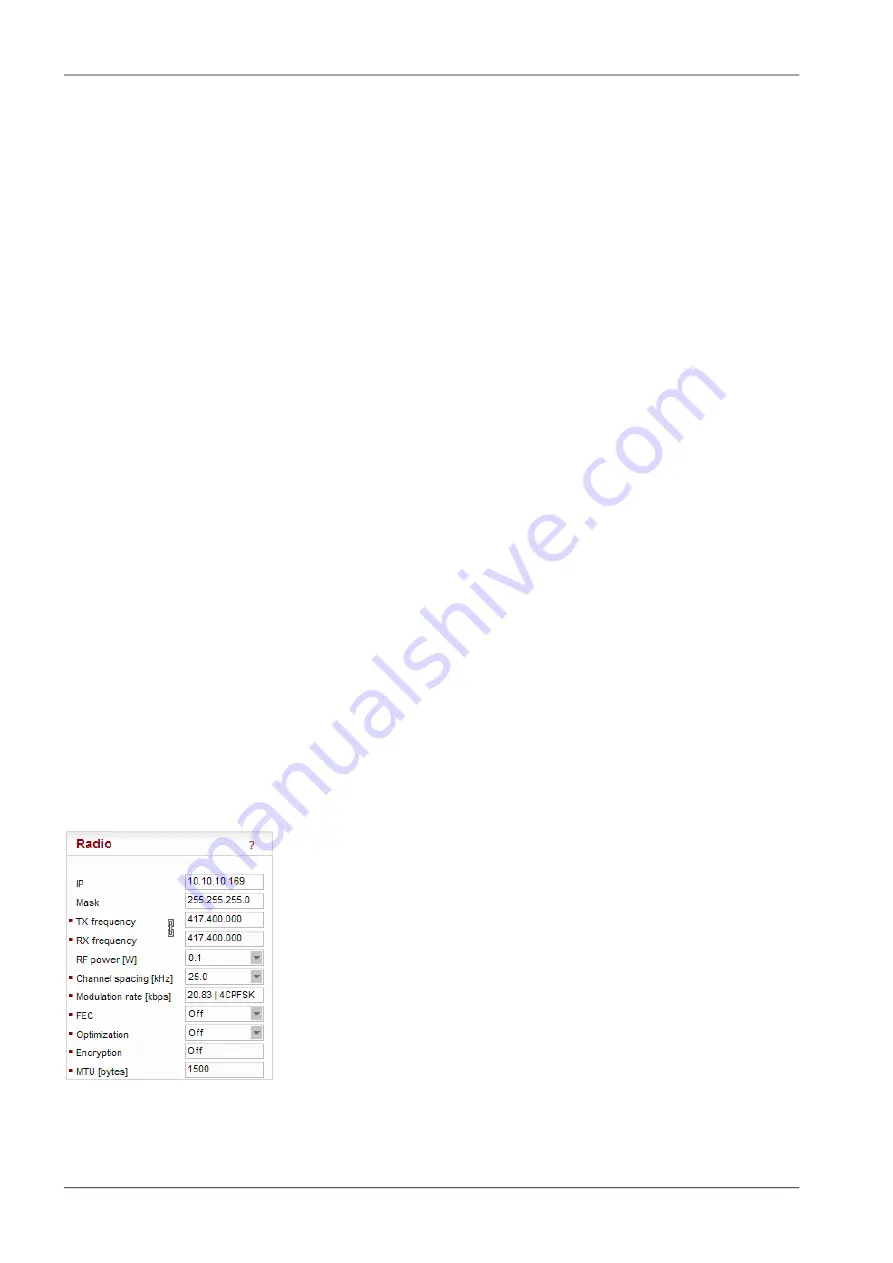
Single
– a single Detail graph file can be manually started. After Apply here, go to Diagnost-
ic/Graph where a
Start/Stop
button is available
Continual
– Detail graph files are periodically saved in the same way as Overview graph files
are.
Management
•
Parameters
List box: Default, Manual
Default = Default
Default
– Default (recommended) values are set and can not be edited.
Manual
– Values can be set manually.
○
Web server
List box: HTTP+HTTPS, HTTPS, Off
Default = HTTP+HTTPS
Required protocol for configuration web page is set here. If “Off”, configuration web pages are
inaccessible.
For HTTPS either RACOM (default) or your own SSL certificate can be used.
○
HTTP Port
Default = 80
Just for information, can not be changed.
○
HTTPS Port
Default = 443
Just for information, can not be changed.
○
CLI
List box: SSH, Off
Default = SSH
Comand Line Interface is accessible via the SSH protocol. If “Off”, CLI is inaccessible. The SSH
keys are unique for each individual RipEX Serial number. The private key is downloaded in
RipEX, for the public key kindly contact RACOM and provide the RipEX S/N.
○
SSH Port
Default = 22
Just for information, can not be changed.
7.3.2. Radio
Fig. 7.5: Menu Radio
RipEX Radio modem & Router – © RACOM s.r.o.
100
Advanced Configuration
Содержание RipEX 1.6.0
Страница 2: ......
















































