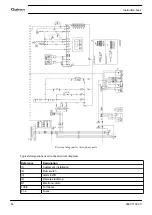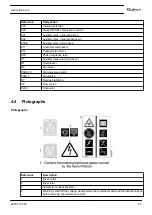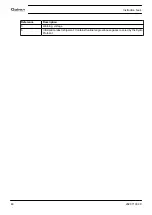3.17 Calling up/modifying service timer settings
Calling up/modifying service timer settings
Starting from the Main screen:
• Press Scroll button (12) until <P. 4> is shown and then press Enter button (13): the setting of the service
timer is shown in <hrs> (hours) or <x1000 hrs> (hours x 1000). Example: <4000 hrs> means the timer is
set at 4000 running hours.
• Press Enter button (13) to modify this value (a password may be required): the value starts blinking. Use
the Scroll buttons (12) to modify the setting.
• Press Enter button (13) to program the new value.
• Press Escape button (14) to return to the parameter screen.
3.18 Calling up/modifying the unit of temperature
Calling up/modifying unit of temperature
Starting from the Main screen, press Scroll button (12) until <P. 5> is shown and then press Enter button (13).
The actually used unit is shown. Possible settings are <˚C> and <˚F>.
Instruction book
2920 7103 90
31
Содержание QED-250
Страница 2: ......
Страница 40: ...4 Installation 4 1 Dimension drawings QED 250 and QED 300 dimension drawing Instruction book 38 2920 7103 90...
Страница 42: ...4 2 Installation proposal Installation proposal QED 250 and QED 300 Instruction book 40 2920 7103 90...
Страница 43: ...Installation proposal QED 350 up to QED 600 Text on drawings Instruction book 2920 7103 90 41...
Страница 64: ......
Страница 65: ......