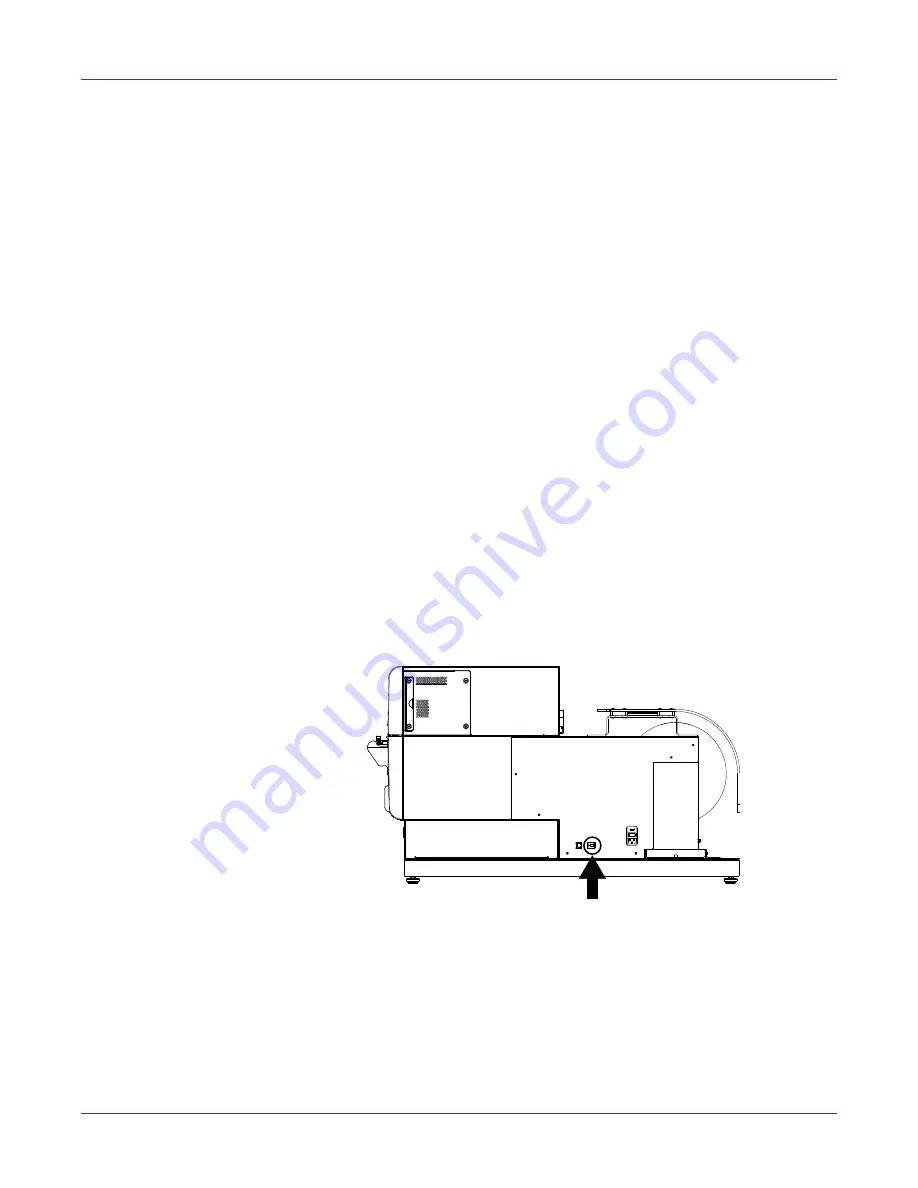
Quick Start Guide
Kiaro! 200 User Guide
13
Installing the Printer Driver (USB)
Use the following instructions to install the printer via USB 2.0 on Windows XP,
Windows Vista, Windows 7, or Windows 8.
Note:
When the Windows logo testing, publisher verification, or digital signing warning
messages appear, choose to continue the installation. These messages indicate that
the driver has not been “logo tested” by Microsoft. However, it has been tested
thoroughly by QuickLabel, and will not cause any of the problems listed in these
messages.
1
Ensure the Kiaro! 200 is powered on but
not
connected to your computer via the
USB cable.
2
Power on your computer and insert the Kiaro! 200 Installer CD in the CD drive. The
Installer CD wizard will open. Choose
Next
.
Note:
If the autorun program does not start automatically, use Windows Explorer
to launch the “Setup.exe” file located in the root level of the CD.
3
Use the driver installation wizard to install the driver. Refer to the following
information during this process.
•
Choose the USB connection method when prompted.
•
Select an installation location for the Kiaro! 200 Maintenance Utility when
prompted.
Choose Finish in the installation wizard after successfully installing the Kiaro! 200
Maintenance Utility and driver.
4
Connect the smaller end of the USB cable to the Kiaro! 200 USB type B port.
Connect the larger end of the USB cable to an available USB 2.0 port on your
computer.
5
Once the USB connection is made, the Windows Found New Hardware Wizard will
start. This wizard will guide you through the rest of the installation process. Refer
to the following general guidelines when using this wizard.
•
If you are prompted to connect to Windows Update to search for software,
choose no.
Содержание Kiaro! 200
Страница 2: ......
Страница 14: ...Contents iv Kiaro 200 User Guide...
Страница 32: ...Quick Start Guide 18 Kiaro 200 User Guide...
Страница 68: ...Designing and Printing Labels 54 Kiaro 200 User Guide...
Страница 102: ...Kiaro 200 Maintenance Utility 88 Kiaro 200 User Guide...
Страница 140: ...Rewinder 126 Kiaro 200 User Guide...
Страница 146: ...Safety Warnings and Precautions 132 Kiaro 200 User Guide...






























