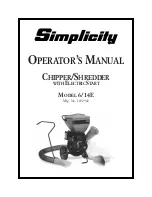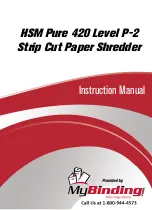Содержание URZ0950
Страница 2: ......
Страница 25: ...NOTES 25 ...
Страница 26: ...NOTES 26 ...
Страница 27: ......
Страница 28: ......
Страница 2: ......
Страница 25: ...NOTES 25 ...
Страница 26: ...NOTES 26 ...
Страница 27: ......
Страница 28: ......