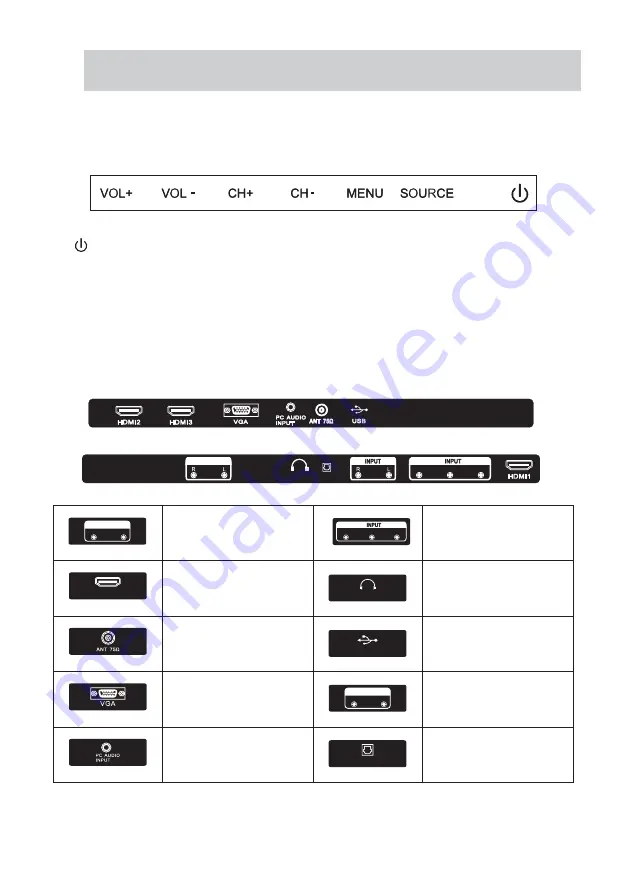
TV Buttons and Connections
TV Buttons
:Turn ON/OFF Power.
SOURCE
:External Signal Input Selection.
MENU
:Display Main MENU And Confirm MENU Item Selection.
CH+/-
:Select Channel.
VOL+/-
:Adjust Volume.
Connections
HDMI(1-3) Input
Connect to a HDMI output
connection on your external device.
ANT 75/RF Connection
Connect to the antenna/cable TV
output of your device or wall plate.
VGA Input
Connect to your PC using a VGA
cable(not provided).
PC Audio Input
Connect to your PC Audio Out
using 1/8 line cord.
HEADPHONE JACK
Plug earphones into jack for private
listening. Overrides speakers.
Output
Audio Out Right/Left
Connect to your external device.
OPTICAL
Digital Audio Output.
OPTICAL
OUTPUT
R
L
HDMI
HEADPHONE
USB
INPUT
R
L
Input
Audio in Right/Left
Connect to your external device.
VIDEO/Y
Pb
Pr
Component Input / Video Input
Connect to a component or AV
output connection on your
external device.
10
USB Input
Connect to your USB device.
AC 120V~ 60Hz
VIDEO/Y
Pb
Pr
OUTPUT
HEADPHONE
OPTICAL
Side Terminal
Down Terminal
Содержание SQ4044
Страница 1: ...29...
Страница 2: ...2...
Страница 3: ...Instructions 3...
Страница 6: ...Instructions 6...
Страница 9: ...Logos Licenses 9...
Страница 11: ...VIDEO Y Pb Pr R L 11 Component Y Pb Pr input connection VIDEO Y Pb Pr R L 5V 0 5A...
Страница 12: ......
Страница 13: ...13...
Страница 14: ...14...
Страница 15: ...15...
Страница 16: ...Power saving Power saving Produces a lower power consumption mode 16...
Страница 17: ...17...
Страница 18: ...18...
Страница 19: ...19...
Страница 20: ...20...
Страница 21: ...the default 21...
Страница 22: ...22...
Страница 23: ...23...
Страница 24: ...24 13...
Страница 25: ...25 1 800 295 7966 The...
Страница 26: ...26 27 28...
Страница 29: ...29...
Страница 30: ...30 This TV has Hotel Mode settings Please contact Customer Service if required...
Страница 31: ...31...
Страница 32: ...32...
Страница 34: ...at the back of the unit from 34...
Страница 37: ......











































