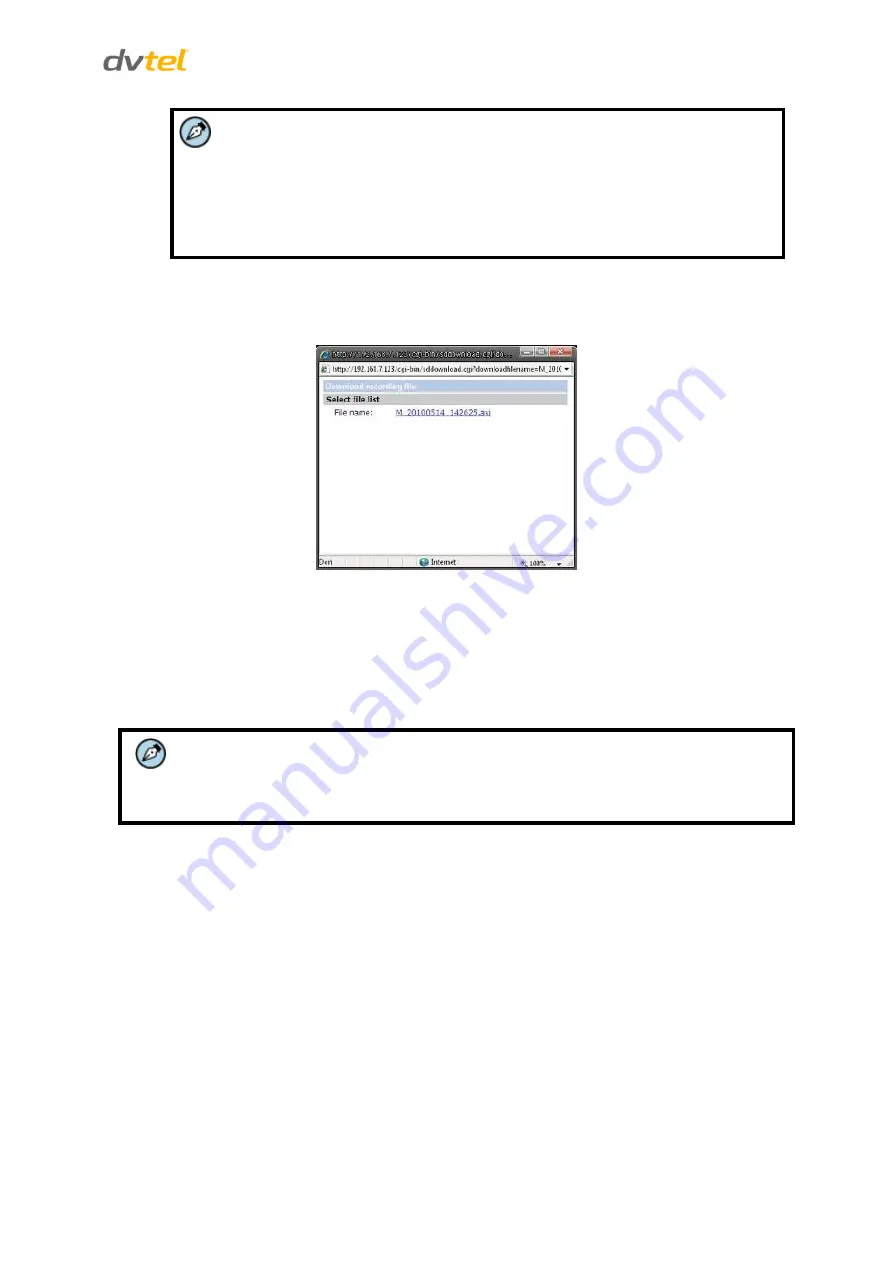
Configuration and Operation
69
Note:
The capital letters: R, N, A, (A0), M, (M0) followed by an underscore, appear at the
beginning of the file name. They denote the type of recording.
R - Regular (always or schedule)
N - Network failure
M - Motion, (M0 refers to the first motion window trigger)
A - Alarm (A0 refers to the first alarm trigger input).
Download
– To open/download a video clip, first select the file and then click
DOWNLOAD
.
The selected file window pops up as shown below. Click the AVI file to play the video in the
player or download it to a specified location.
Figure 67: Selected File Window
9.3.5.3
Recording
The
Recording
screen is used to select a device and to set a schedule for recording clips. Up to 10
schedules can be set.
In the
Recording Storage
section, select the recording device:
SD Card
or
Network Share
.
Note:
3.
It is not recommend to record with the microSD card for 24/7 continuously, as it may not
be able to support long term continuous data read/write. Contact the manufacturer of
the microSD card for information regarding its reliability and life expectancy.






























