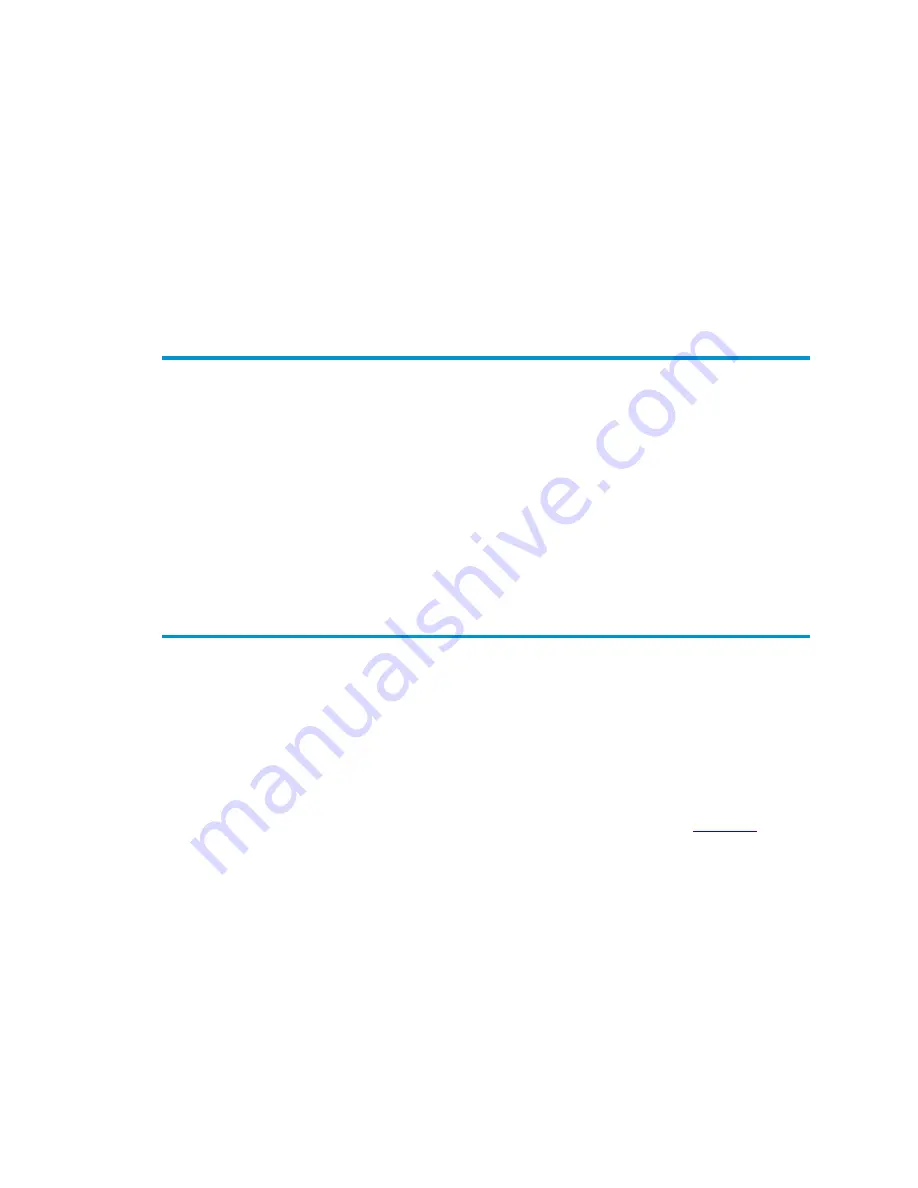
Sun StorEdge™ L25 Tape Library and Sun StorEdge™ L100 Tape Library User’s Guide
77
Chapter 4
Performing Maintenance
Operations
4
This chapter explains how to perform library maintenance
operations using the
Maintenance
screen.
Accessing the Maintenance Screen
4
To access the
Maintenance
screen:
1
On the main screen, press
Menu
.
The GUI displays the
Menu
screen.
2
Press
Service
.
The GUI displays the
Service Menu
screen (see
Содержание Sun StorEdge L100
Страница 1: ...Sun StorEdge L25 Tape Library and Sun StorEdge L100 Tape Library User s Guide 6423016 01 Ver 1 Rel 1...
Страница 10: ...Figures x Sun StorEdge L25 Tape Library and Sun StorEdge L100 Tape Library User s Guide...
Страница 12: ...Tables xii Sun StorEdge L25 Tape Library and Sun StorEdge L100 Tape Library User s Guide...
Страница 192: ...Index 176 Sun StorEdge L25 Tape Library and Sun StorEdge L100 Tape Library User s Guide...






























