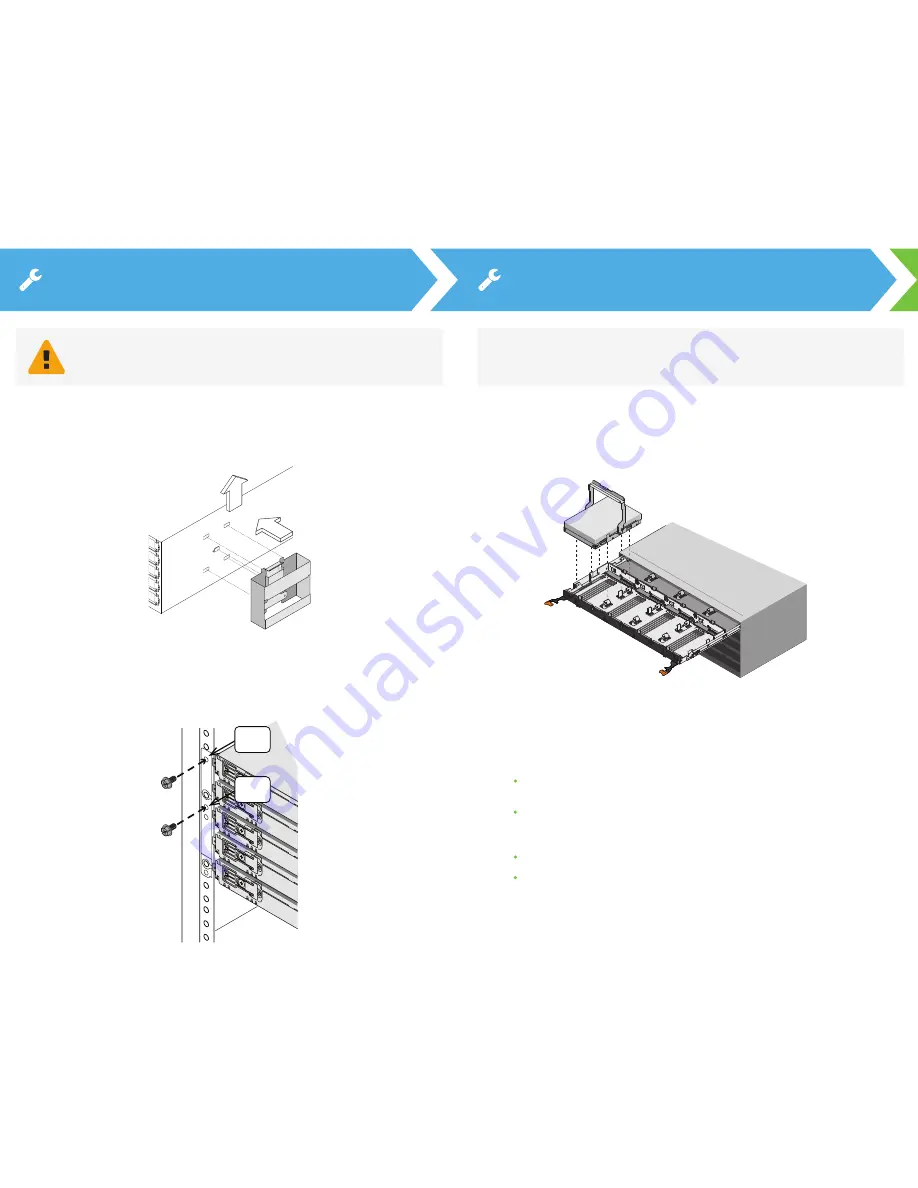
Install the rails
Install the trays
WARNING:
An empty tray weighs approximately 132 lb
(60 kg). Four persons are required to safely move an empty tray. If
drives are installed, a mechanized lift is required.
To access the tray, remove the outer packing box. Then, fold down the flaps on
the inner box.
Put on the ESD wristband to protect the drives from static electricity.
Release the levers on the top drive drawer. Then, slide the drawer out by
using the levers.
Raise the handle on the drive to vertical.
1
1
2
3
If you are using a mechanized lift, you do not need the tray handles. If you are
lifting and moving the tray by hand, attach the four handles. Push up on each
handle until it clicks into place.
4
2
3
1
2
Place the back of the tray (the end with the connectors) on the rails.
Supporting the tray from the bottom, slide it into the cabinet. If you are using the
handles, use the thumb latches to detach the handles as you slide the tray in.
5
Secure the tray to the front of the cabinet by inserting two screws in the 1
st
and
3
rd
holes (counting down from the top) on each side.
!
1
st
3
rd
Starting with the leftmost slot at the front, align the two raised buttons on the
drive with the notches on the drawer. Then, pressing gently on the top of the
drive, rotate the drive handle down until the drive snaps into place.
4
Install the remaining drives. If you are installing fewer than 60 drives, if you
have solid state drives (SSDs), or if your drives have different capacities:
5
Install drives in the front four slots of each drawer (a minimum of 20 drives in
each tray) to maintain adequate airflow for cooling.
Distribute any remaining drives across the drawers. If possible, install an equal
number of each type of drive in each drawer to allow for the creation of Drawer
Loss Protected volume groups or disk pools.
Distribute any SSDs evenly across the drawers.
Slide the drawer back in by pushing it from the center and closing both levers.
Attach the bezel to the front of the tray.
6
7
Do not install more than five SSDs in each drawer (no more than 25 SSDs in
each tray) or the power source in the drawer could fail.
Install the trays
Install the drives
CAUTION:
To avoid damaging the hardware, never move a 60-drive tray if
drives are installed. You must remove all drives before moving the tray.



































