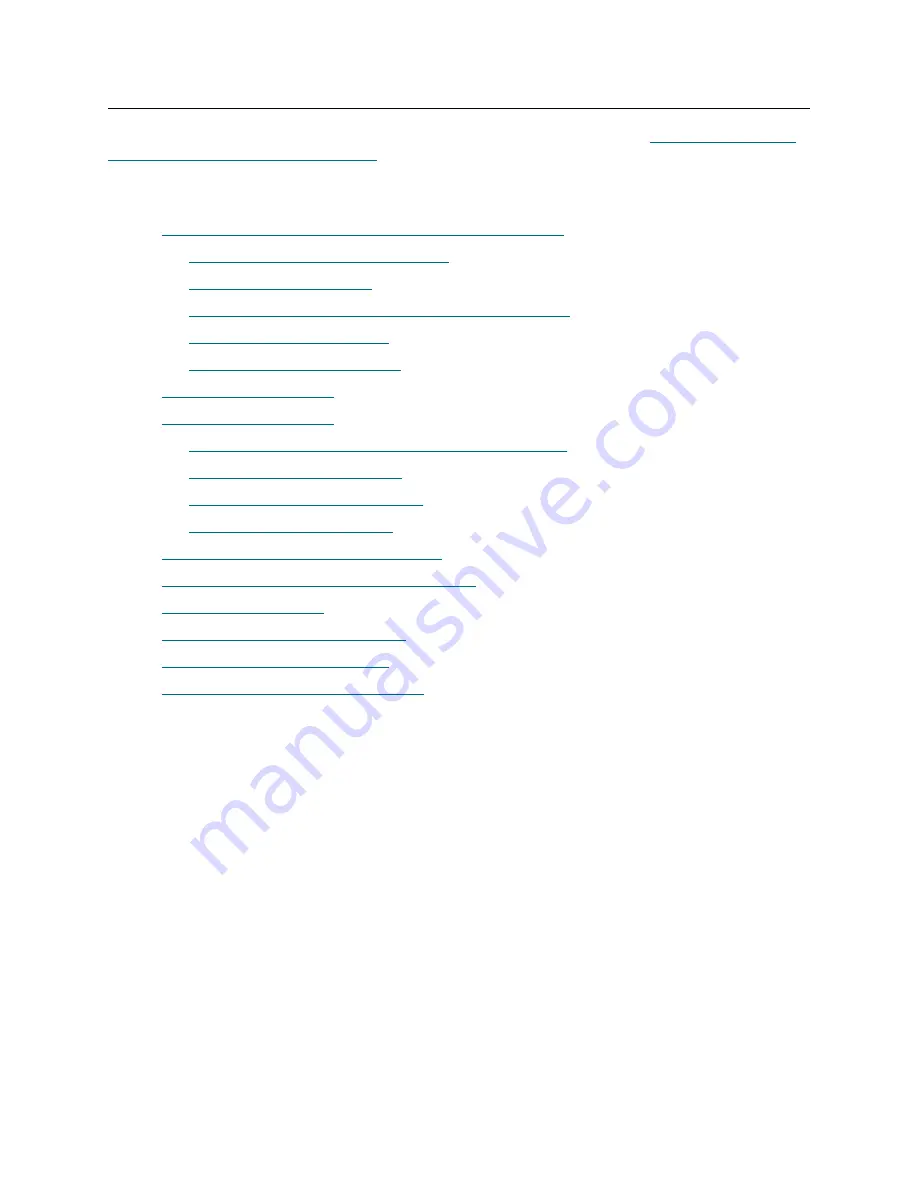
36
Installing a Multi-Module Library
Adding an Expansion Module to an Existing System Unit
If you are adding one or more expansion modules to an existing library, first go to
Library to Receive an Expansion Module
on page 74, prior to completing the procedures below.
To add an expansion module to an existing system unit during a new installation process, complete the
following procedures:
•
Installing Expansion Modules after Installing the System Unit
•
Positioning the New Expansion Module
•
•
Aligning the New Expansion Module with the System Unit
•
Inserting the Attachment Bolts
•
Tightening the Attachment Bolts
•
•
•
Attaching and Aligning the Upper and Lower X-Axis Rails
•
Attaching the Middle X-Axis Rail
•
Aligning the Middle X-Axis Channel
•
Aligning the Middle X-Axis Rail
•
Verifying the Middle X-Axis Rail Alignment
•
Attaching the Tensioner Bracket and Hard Stop
•
•
Installing the X-Axis Chain Assembly
•
Installing the X-Axis Chain Trough
•
Содержание Scalar i6000
Страница 1: ...6 66881 01 A Scalar i6000 Installation Guide Installation Guide Installation Guide Installation Guide...
Страница 20: ...8 About This Guide and Your Product...
Страница 38: ...26 Installing a Stand Alone Control Module...
Страница 104: ...92 Installing a Multi Module Library...
Страница 156: ...144 Installing Cartridges...
Страница 164: ...152 Setting up Your Library for Access...
Страница 242: ...230 Configuring the Library...
Страница 304: ...292 Adding Optional Hardware eight 2 5 mm screws...
Страница 318: ...306 Adding Optional Hardware...
Страница 336: ...324 Installation Testing and Verification Figure 35 Example Test Log Output...
Страница 356: ...344 Testing and Calibrating the Digital Level...
Страница 362: ...350 LBX Board and Terminator...
Страница 380: ...368 Glossary...
Страница 384: ...372 Index...
















































