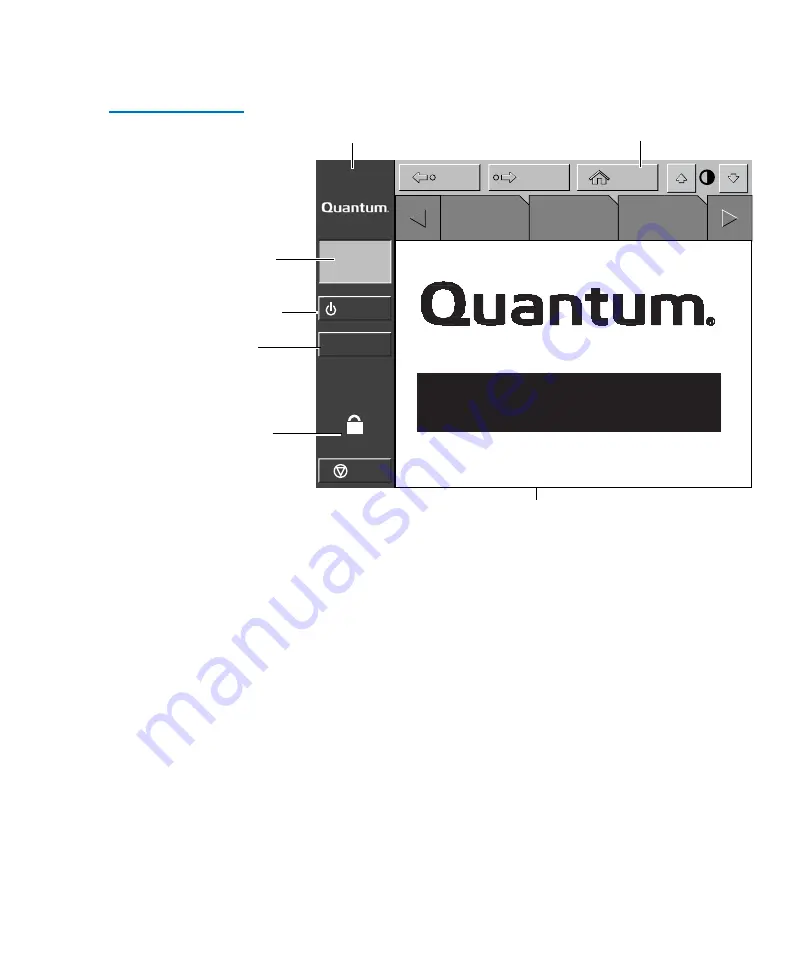
Chapter 1 Library Description
Library Components
Quantum P4000 and P7000 Libraries User’s Guide
25
Figure 13 GUI—Initial
Screen (P7000)
The horizontal taskbar provides left and right arrow buttons to scroll
through the tabs for status, configuration, diagnostic, and operating
controls options.
The vertical taskbar provides various library controls:
• System state display - indicates current tasks and requests in process.
• Standby - takes the library “off-line” or “on-line”.
• Load port button - submits request to the library to open the load
port.
• Security level indicator - shows “locked” on start-up and
initialization (default).
• Stop button - immediately removes power from the library robotics.
Load Port
System
Off-line
Standby
Overview
Tapes
Operator
Back
Forward
Home
U
Stop
About
P 7 0 0 0
Horizontal
task bar
Vertical
task bar
Main display area
System
state
display
Security
indicator/
Standby
Load
port
switch
Содержание P4000 Series
Страница 1: ...Quantum P4000 and P7000 Libraries User s Guide 6434003 04 Ver 4 Rel 0...
Страница 8: ...Contents Quantum P4000 and P7000 Libraries User s Guide viii...
Страница 12: ...x Quantum P4000 and P7000 Libraries User s Guide...
Страница 50: ...Chapter 1 Library Description Library Components 30 Quantum P4000 and P7000 Libraries User s Guide...
Страница 92: ...Chapter 3 Operator Commands Unloading the Load Port 72 Quantum P4000 and P7000 Libraries User s Guide...
Страница 136: ...Appendix B Relocating the Library Preparing the Library for Operation 116 Quantum P4000 and P7000 Libraries User s Guide...
Страница 146: ...Appendix C Automatic Drive Cleaning Unloading Cleaning Cartridges 126 Quantum P4000 and P7000 Libraries User s Guide...
Страница 168: ...Index 148 Quantum P4000 and P7000 Libraries User s Guide...
















































