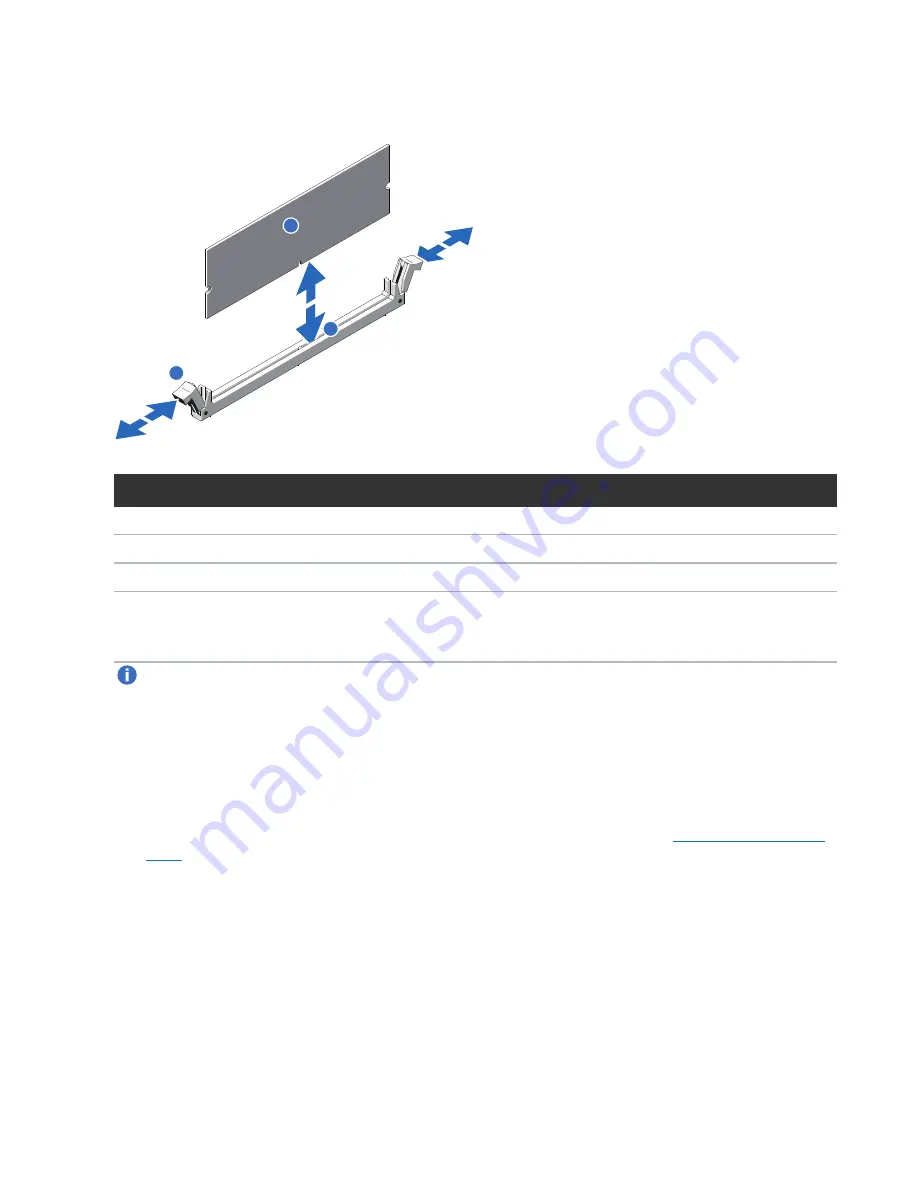
DAE/Veeam Memory Module Installation
Quantum DXi4700 Installation Guide
86
Figure 72:
Installing a Memory Module
1
2
3
Item
Description
1
Memory module
2
Ejector latch
3
Socket alignment tool
2. Align the memory module’s edge connector with the alignment key of the memory module socket, and
insert the memory module in the socket.
Note:
The memory module socket has an alignment key that allows you to install the memory
module in the socket in only one way.
3. Press down on the memory module with your thumbs until the ejector latches snap into a locked
position.
4. Repeat steps 1–3 for each memory module.
5. Replace the cooling-fan assembly:
a. Align the cooling-fan assembly slots with the guide pins on the chassis (see
).
b. Slide the cooling-fan assembly into the chassis.
c. Lock the cooling-fan assembly into the chassis.























