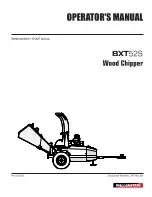Section 8 - Micropanel
Quantech
129
Form QTC4-NM2
Issue date: 05/12/2023
8
XX is the FAULT HISTORY shutdown number. The
display will provide the date, time, and a description of
the specific type of fault that occurred (YYY….).
The operator can view any of the stored 10 fault history
buffers. History buffer number 1 provides the most re-
cent safety shutdown information and buffer number
10 is the oldest safety shutdown information saved.
The ◄ and ► arrow keys allow scrolling between
each of the FAULT HIST buffers 1 through 10. The ▲
(UP) and ▼ (DOWN) arrow keys can be used to scroll
forwards and backwards through the data in a specific
history buffer, when it is displayed.
There is a large amount of data provided under each
history. Rather than scroll sequentially through the
data in a history, which is possible using the ▼ ar
-
row key, the use of a combination of the ◄, ►, ▲‚
and ▼ arrow keys allows fast scrolling to specific
data the user desires to view. To use this feature, the
user needs to be aware the ◄ and ► arrow keys al
-
low scrolling to the top of the data subgroups. After
selecting a specific history, the history data is divided
under the subgroups of unit data, vsd data, system data,
hours/starts, setpoints, options, and program data. The
◄ and ► arrow keys allow moving to the first display
under the next or previous subgroup at any time. After
the first display of a subgroup is displayed, the ▲‚ and
▼ arrow keys allow scrolling though the data in the
subgroup. The ▼ arrow key allows scrolling though
the data from first to last. When the last piece of data
is displayed, the next press of the ▼ arrow key scrolls
to the first piece of data in the next subgroup. The ▲
arrow key allows going to the previous display.
Listed in the following sections are a description of
the fault data displays and their meaning. Data will be
displayed in a specific order starting with the Status
Display (System Faults only), Fault Display, All Fault
Display, Unit Data, VSD Data, System Data, Operating
Hours/Starts, Setpoints, Options, and Program Values
at the time of the fault.
Status fault type
SYS X COMPRESSOR RUNNING
SYS X YYYYYYYY HIGH DIFF OIL PRESSURE
This message indicates the type of system fault. This
screen is skipped if a UNIT Fault caused the shutdown.
Unit fault type
UNIT FAULT
LOW AMBIENT TEMP
This message indicates the type of unit fault. This
screen is skipped if a SYSTEM Fault caused the shut-
down.
All fault data
FAULT HIST XX ALL FAULTS ZZ OF WW
YYYYYYYYYYYYYYYYYYYYYYYYYYYYYYYYYYYYY
The ALL FAULT display indicates whether a fault oc-
curred while the unit is shutting down on another fault.
If a control panel fault occurred while the unit is shut-
ting down on a VSD fault before it is reset, the control
panel fault is an ALL FAULT of the VSD fault.
If another VSD fault occurs while the unit is shutting
down on a VSD fault, the next VSD fault will be regis-
tered as an ALL FAULT of the VSD fault.
If a VSD fault occurs during the ramp down shutdown
of a control panel fault, the VSD fault is registered as a
new fault, not an ALL FAULT.
XX is the history number, YYY is the ALL FAULT
description, ZZ is the ALL FAULT number and WW
is the total number of All Faults for the current his-
tory. Sometimes, multiple faults may occur during the
shutdown and multiple displays will be observed when
scrolling through the data using the ▼ arrow. In most
cases, the ALL FAULT display will indicate NONE.
The ALL FAULT display will only indicate the cause
of the fault. No additional chiller information will be
displayed under the ALL FAULT, because a snapshot
of all chiller data was taken at the time of the first fault.
Unit data
Evaporator leaving and entering chilled
liquid temperatures
UNIT CHILLED LIQUID LEAVING = XXX.X °F
ENTERING = XXX.X °F
This message indicates the leaving and entering chilled
liquid temperatures at the time of the fault.
Ambient air temperature
UNIT
OUTSIDE AMBIENT AIR TEMP = XXX.X °F
This message indicates the ambient air temperature at
the time of the fault.
Содержание QTC40160
Страница 22: ...Quantech 22 Form QTC4 NM2 Issue date 05 12 2023 This page is intentionally left blank...
Страница 94: ...Quantech 94 Form QTC4 NM2 Issue date 05 12 2023 This page is intentionally left blank...
Страница 100: ...Quantech 100 Form QTC4 NM2 Issue date 05 12 2023 This page is intentionally left blank...
Страница 158: ...Quantech 158 Form QTC4 NM2 Issue date 05 12 2023 This page is intentionally left blank...
Страница 187: ...Quantech 187 Form QTC4 NM2 Issue date 05 12 2023 This page is intentionally left blank...