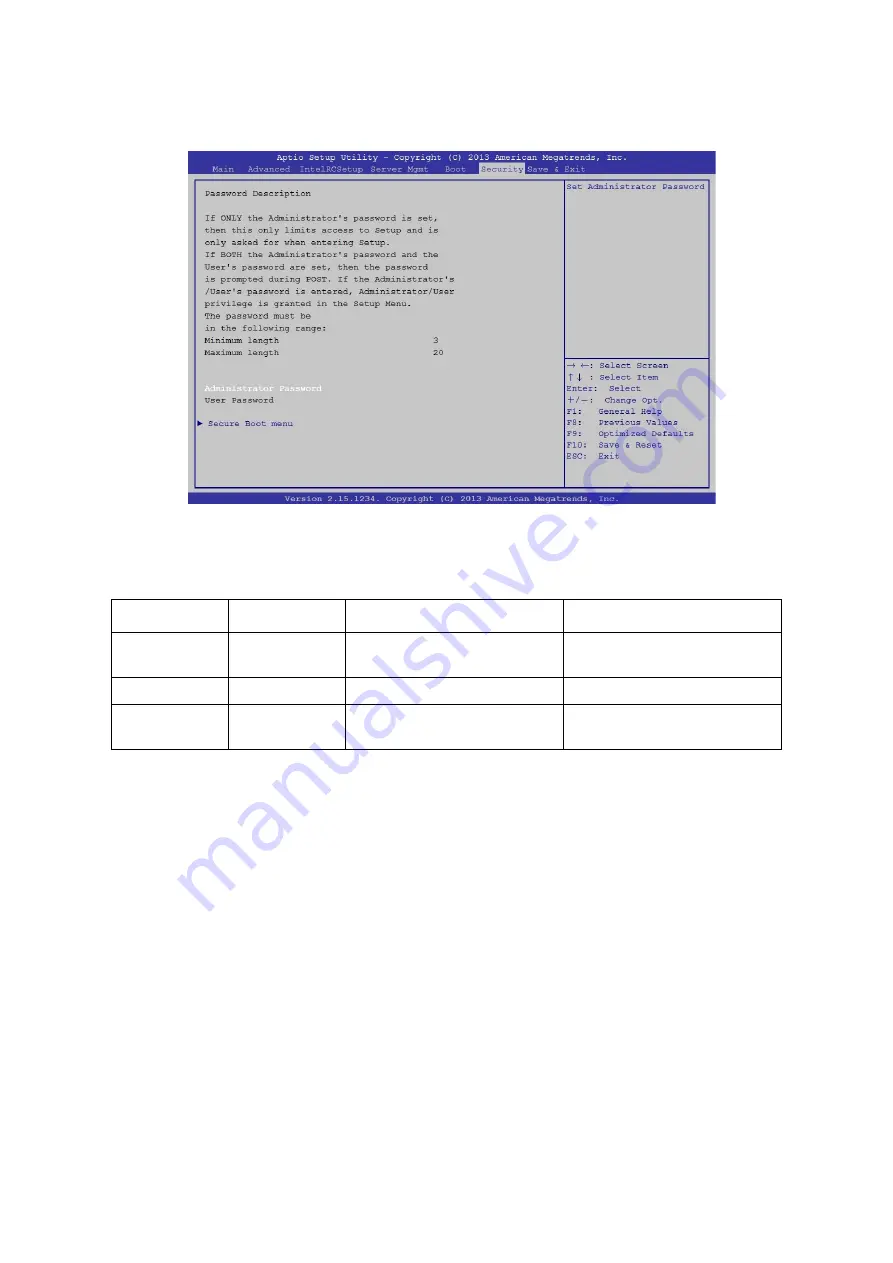
BIOS
E
XIT
S
CREEN
2-12
To access this screen from the Main screen, select the Security option.
Figure 2-6.
Security Screen
Exit Screen
The Exit screen allows the user to choose to save or discard the configuration changes
made on the other screens. It also provides a method to restore the server to the factory
defaults or to save or restore a set of user defined default values. If Restore Defaults is
selected, the default settings, noted in bold in the tables in this chapter, will be applied. If
Restore User Default Values is selected, the system is restored to the default values that
Table 8: BIOS Screen Description
S
ETUP
I
TEM
O
PTIONS
H
ELP
T
EXT
C
OMMENTS
Administrator
Password
Set Administrator Password
User Password
Set User Password
Secure Boot
menu
Customizable Secure Boot set-
tings
Содержание QuantaGrid Series
Страница 1: ...Version 1 0 QuantaGrid Series D51PC 1U Versatile Compact 2 Socket Server User s Guide...
Страница 7: ...TABLE OF CONTENT VI Regulatory and Compliance Information...
Страница 51: ...BIOS CHECKPOINTS 2 21 b Error code POST Error MRC Fatal Warning Code One reset switch To trigger system reset...
Страница 52: ...BMC Chapter 3 This section provides information and key features of BMC Baseboard Management Controller...
Страница 128: ...This page left blank intentionally...






























