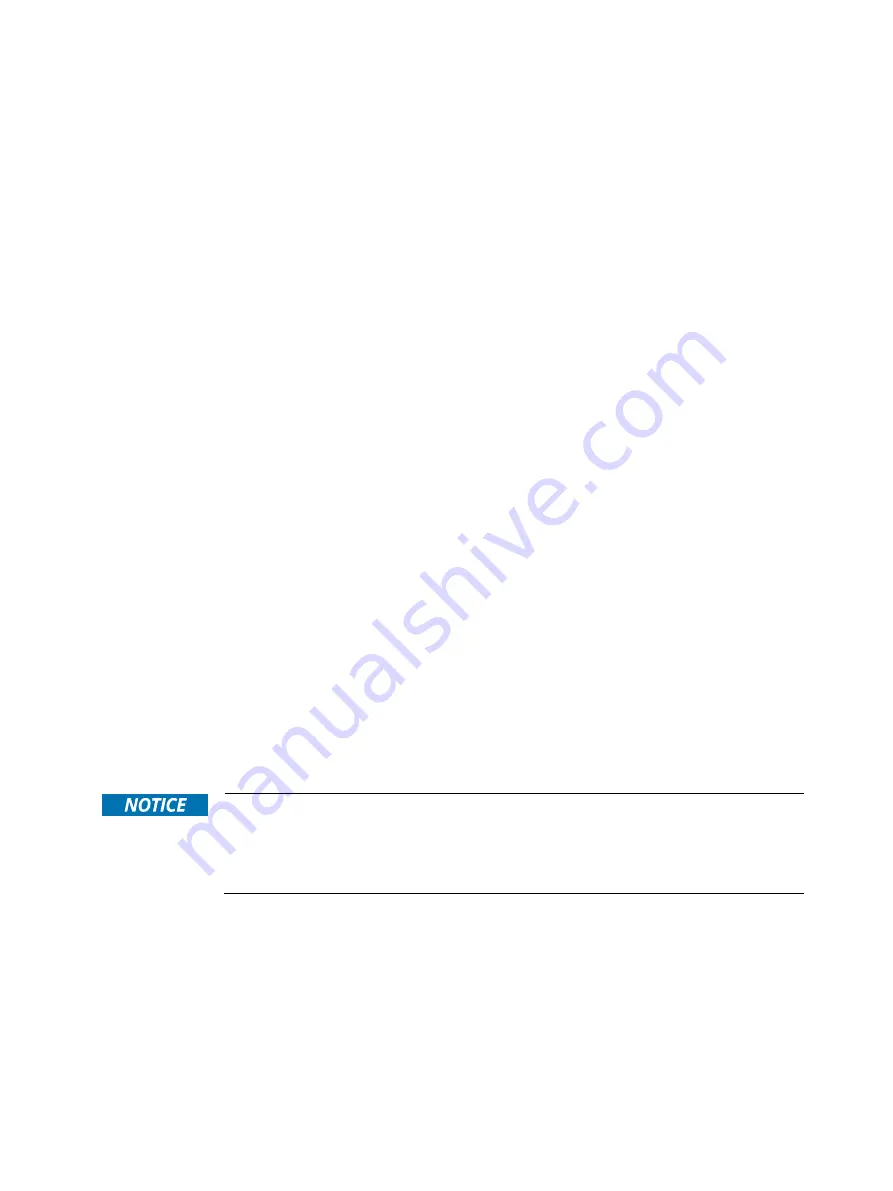
RAK-120S - User Guide, Rev. 1.0
// 19
4/
System Overview
The RAK-120S is an embedded server enclosed within a short-depth chassis, offering the superior qualities for
operation in the space-saving wall-mount racks or cabinets.
It can be optionally factory-equipped with an mPCIe WLAN, Bluetooth or WWAN card for three antennas. Users may
choose the implementation of up to four 2.5" SATA HDDs / SSDs, one M.2 SSD and / or one mSATA SSD as storage
media.
The following interfaces are available with the RAK-120S:
Standard Front Panel:
2x USB 2.0
1x Power Switch
1x Power LED
1x Storage LED
Standard Rear Panel:
1x VGA
6x GbE LAN
4x USB 3.0
1x RS232/422/485
1x PCIe x16 Card Slot (x8 signal)
3x Antenna Port
1x AC Power Socket
Standard Baseboard and System Expansion Capabilities:
2x DDR4 UDIMM memory socket (DIMM1 & DIMM2)
4x SATA 3.0 data socket (any four among SATA1, SATA2, SATA3, SATA4, SATA5 & SATA6) for 4x 2.5" SATA HDD /
SSD
1x M.2 Key B socket (type 22x80, M2B1)
1x full-sized mSATA / mPCIe socket (MPCIE1)
1x PCIe x16 slot (x8 signal)
The device is designed to be operated in:
Horizontal position: mounted in a rack or cabinet, especially for small wall-mount type
When powering on the RAK-120S, make sure that the ventilation slots of the chassis are not
obstructed (covered) by any objects.
To provide sufficient heat dissipation by the cooling of the device, do not cover the
ventilation slots of the RAK-120S. Do not place any objects on the device. When installing the
system, please keep clearance for air circulation.
















































